What’s in the box, Enjoy, Connect – Philips SE4502B/17 User Manual
Page 3: Install
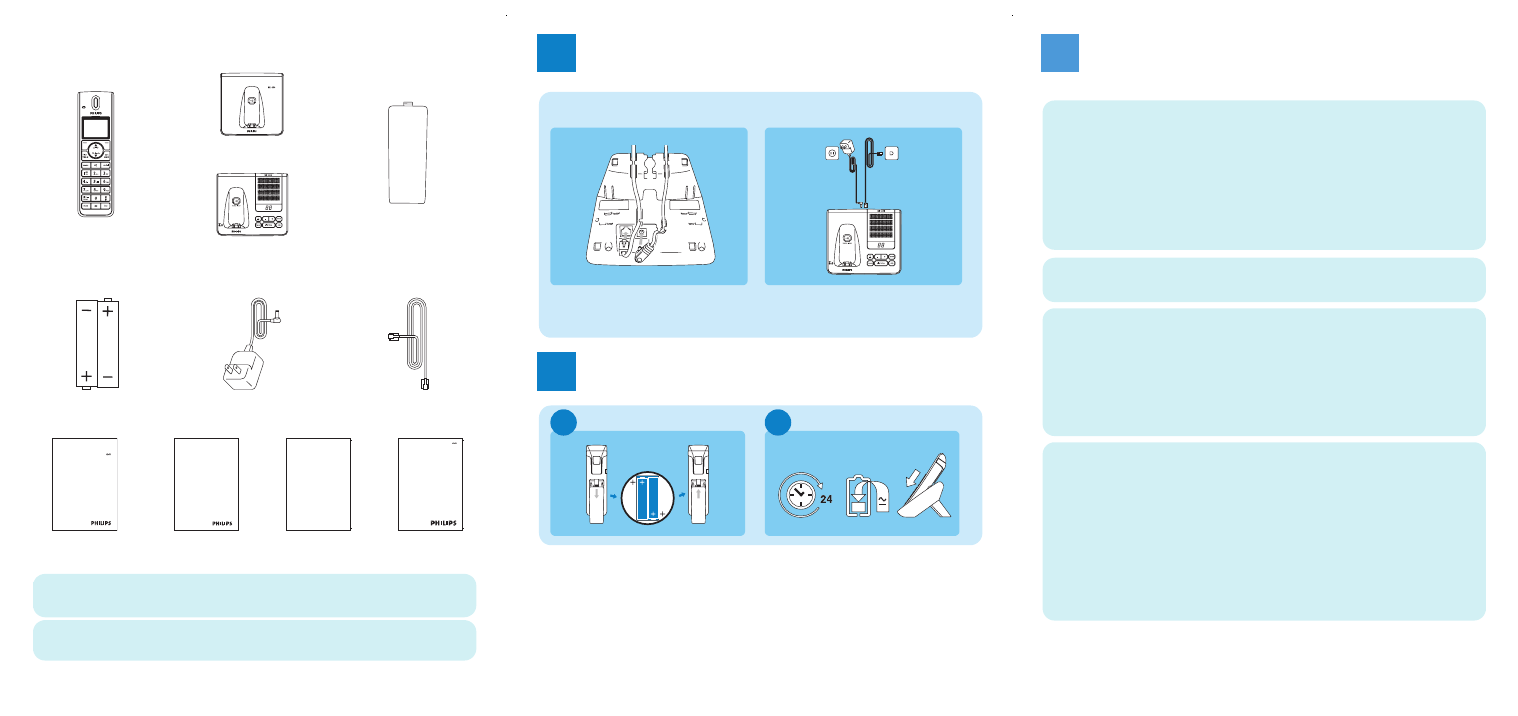
3
Enjoy
Make a call
Dial the number (maximum 24 digits) and press
t or l.
OR
Press
t or l to take the line, and dial the number.
Answer a call
When the phone rings, press
t or l.
End a call
To end a conversation, press
h.
Adjust earpiece or speaker volume
During a call, scroll
n to select from
level 1
to
level 5
.
Set the ring tone
There are 15 ring tones available on your handset.
1. Press
m, scroll n to
Personal Set
, and press
o
Select
.
2. Scroll
n to
Handset Tones
and press
o
Select
, then scroll
n to
Ring Tones
and
press
o
Select
.
3. Scroll
n to your desired melody. The melodies will play as you scroll to them.
4. Press
o
Select
to set the ring tone.
A validation tone is emitted and the screen returns to the previous menu.
Store a contact in the phonebook
1. Press
m.
Phonebook
is highlighted; press
o
Select
.
2.
New Entry
is highlighted; press
o
Select
.
3.
Enter Name
is displayed. Enter the name of the contact (maximum 14 characters)
and press
o
OK
.
4.
Enter Number
is displayed. Enter the number (maximum 24 digits) and press
o
OK
.
A validation tone is emitted.
Access phonebook
1. Press
d and scroll n to browse the phonebook.
2. To view the details, press
o
View
.
What’s in the box
Base station
OR
Handset with belt clip
Base station with
answering machine
Battery door
2 AAA rechargeable
batteries
Power supply
Line cord
User manual
Guarantee
Do Not Return
leaflet
Quick Start Guide
In multihandset packs, you will find one or more additional handsets, battery doors,
chargers with power supply units and additional rechargeable batteries.
WARNING:
Always use the line cord, power supply and batteries that came with your
phone.
1
Connect
Connect the base station
2
Install
Insert rechargeable batteries and charge
1. Place the base station in a central location near the telephone line socket and
electricity socket.
2. Connect the line cord and the power cable to their corresponding connectors at the
back of the base station.
3. Connect the other end of the line cord and power cable to their respective sockets.
Insert batteries
Charge handset for 24 hours
A
B
