Keys & functions, Instructions for use, Installing the batteries – Philips SBC RU 120 User Manual
Page 2: Prog, Prog t i p
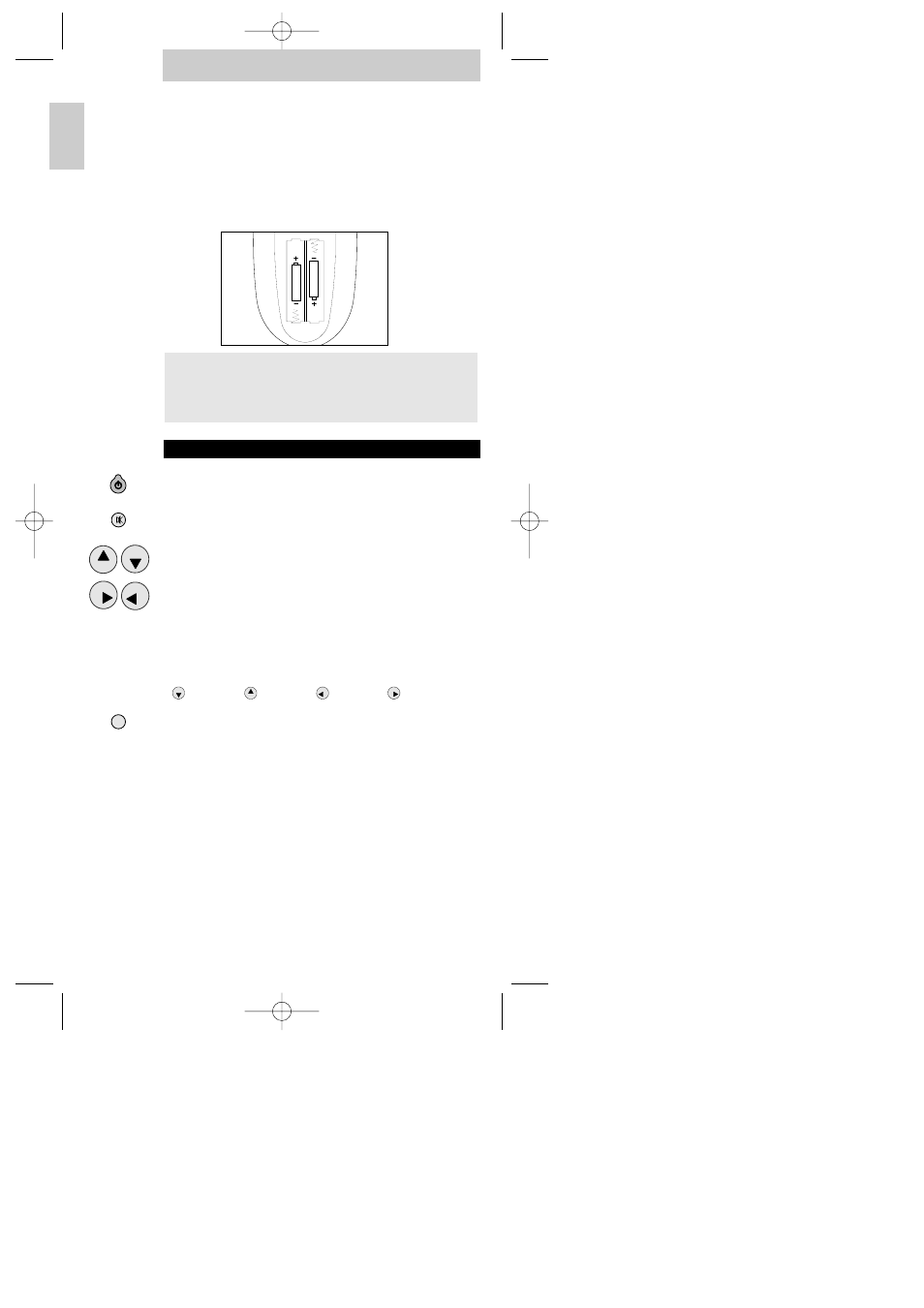
You just made a great choice by buying this Philips universal
remote control! It can operate the most-used functions of
almost any brand of TV.
Installing the batteries
Your SBC RU120 needs two 1.5V batteries, type R03, UM4 or
AAA.
Put them in like this:
KEYS & FUNCTIONS
Power: to switch TV on and off.
Mute: to switch the TV sound on and off.
Channel Up/Down: to select next / previous channel.
Volume Up/Down: to control the TV volume.
N
O T E
- The channel and volume buttons have a double function! In
case you have to program the SBC RU120 for use with your
device you have to enter a 6-digit code (e.g. 012313).
These are the digits that these buttons represent:
= digit 0,
= digit 1,
= digit 2,
= digit 3.
SHIFT function to get access to additional functions.
SHIFT + PROG+: increases colour
SHIFT + PROG-: decreases colour
SHIFT + Volume+: increases brightness
SHIFT + Volume-: decreases brightness
N
O T E
- Not all brands have this shifted functionality so it could be
possible that this feature does not work on your equipment.
+
VOL
-
VOL
+
PROG
-
PROG
T i p
• Remember to replace the batteries at least once a year.
• Don’t leave the batteries out for longer than one hour,
otherwise you will need to set-up the SBC RU120 again.
DISPOSE OF USED BATTERIES
PROPERLY
R O3 / AAA
R O3 / AAA
Instructions for use
2
English
+
PROG
-
PROG
-
VOL
+
VOL
SHIFT
XP SBC RU 120 16-06-2000 10:29 Pagina 2
