Prima MAGICARD 2e User Manual
Page 13
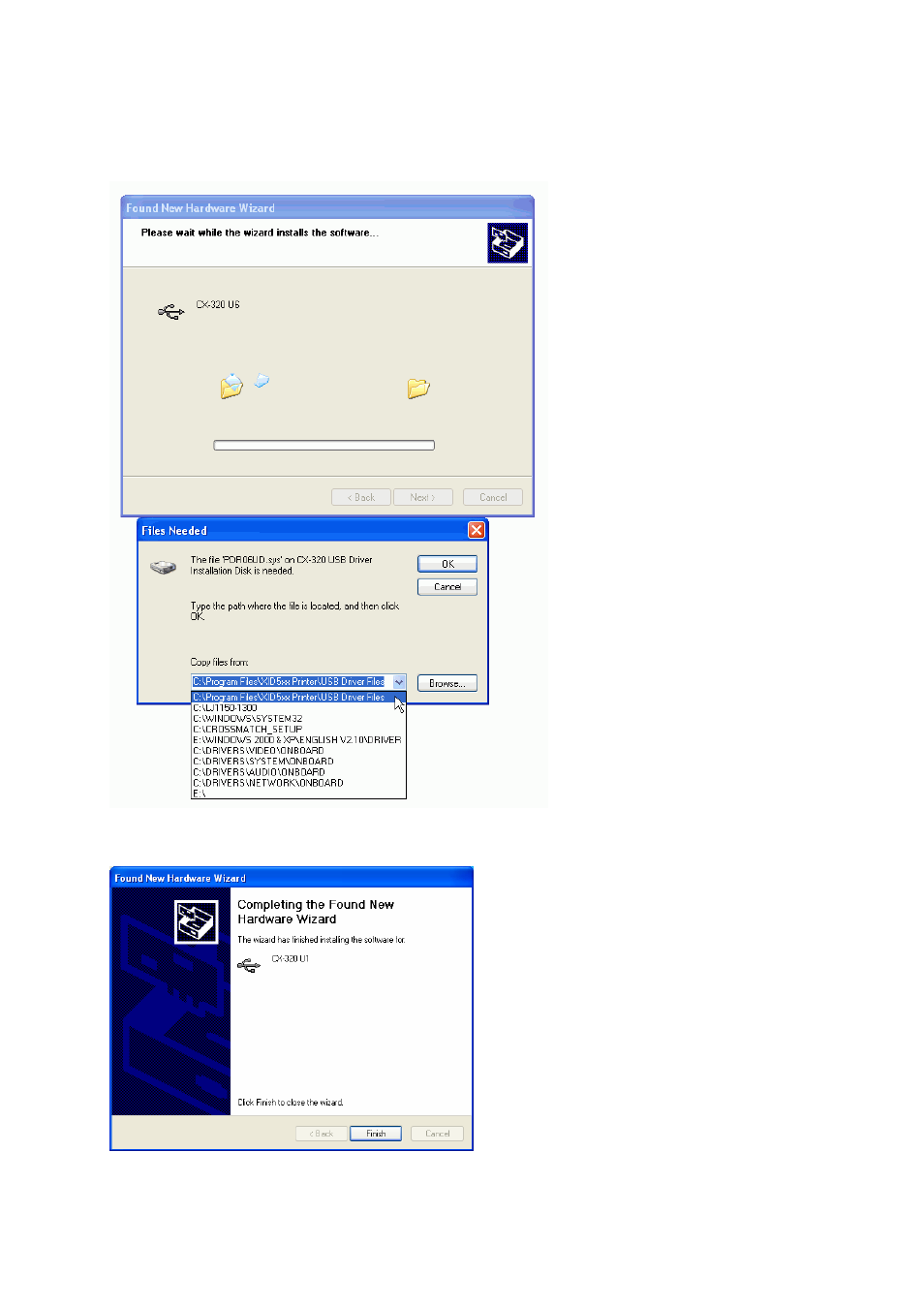
The wizard will ask you for the location of the driver files.
In the "Files Needed" window, click on the dropdown list box and choose the first entry. Click "OK"
to continue.
Click "Finish" to close the Hardware Wizard.
Congratulations! You have successfully finished the printer driver installation.
Prima 2e Driver Manual
Page 13 of 77
