To use recipe prompting, Turn, Select menu – Panasonic NN-C2000W User Manual
Page 29: Press, Operation & hints
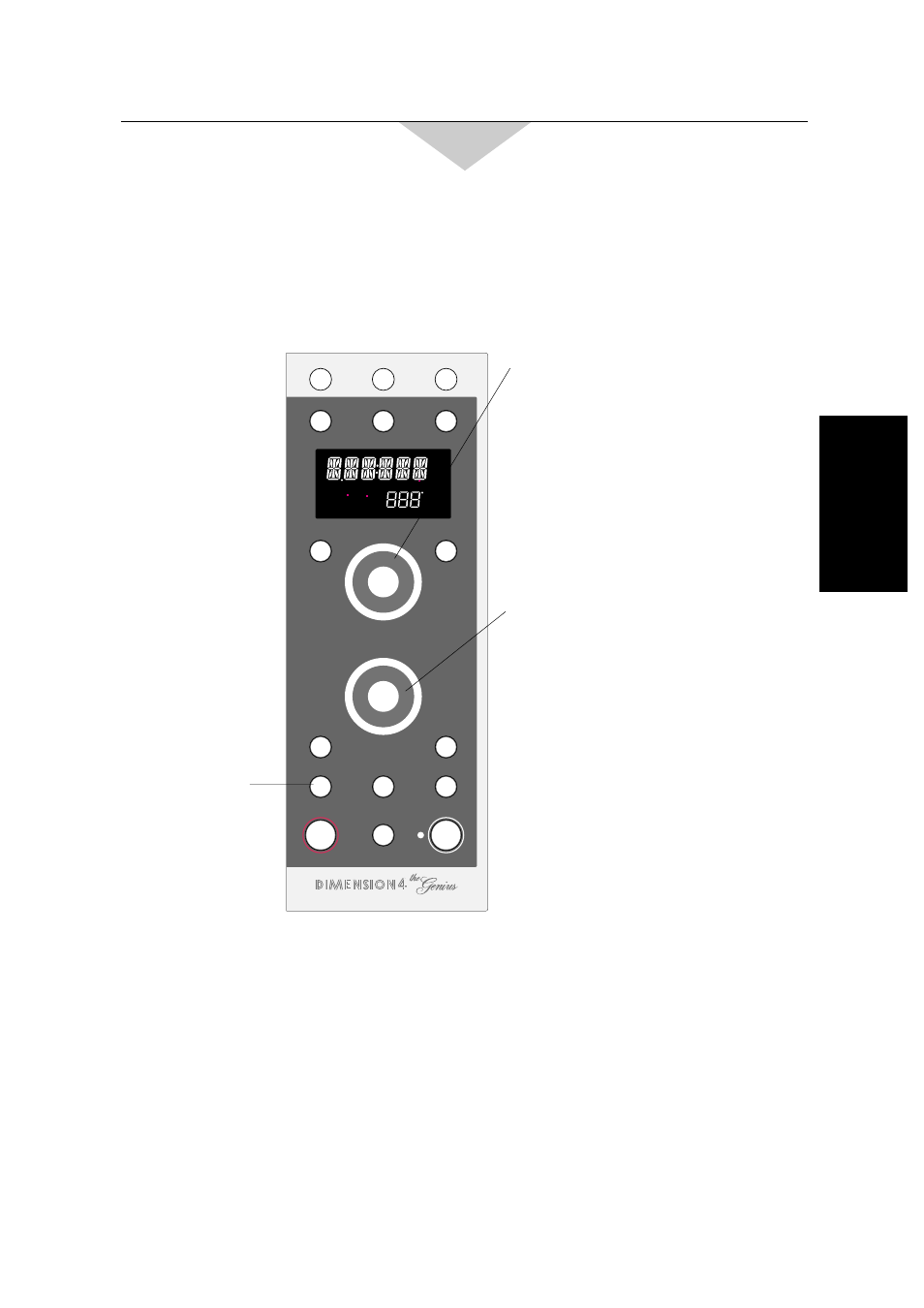
27
Operation & Hints
To Use Recipe Prompting
Start
Quick Min.
Timer
Clock
More
Less
Sensor Reheat
Auto Menu Temp./ Menu Select
Turbo Defrost
Combination
Convection
Micro Power
Grill
Stop/Reset
NN-C2000W
Recipe Prompting
Time/ Weight
2 Level Convection
MICROCOMB
C
CONV
GRILL
MIN
SEC
2
Select Menu
until the desired recipe appears in the display
window.
☛
Recipes are arranged alphabetically.
3
Turn
☛
The first instruction will be scrolled across
the display window.
Recipe Prompting helps you to cook by following the methods in the display window.
40 recipes are programmed. (Refer to the next page.)
Turn clockwise for the next instruction.
Turn counterclockwise
for the previous instruction.
Instructions include operation of microwave /
convection oven. For detailed information on
operation, please refer to page 14-21.
1
Press
“ENJOY YOUR MEAL” will be scrolled across
the display window at the end of each recipe.
