Plug the power supply unit into the wall socket, Plug the telephone line cord into the wall socket, Open the battery door on the handset – Philips Xalio 200 Duo User Manual
Page 6: Close the battery door
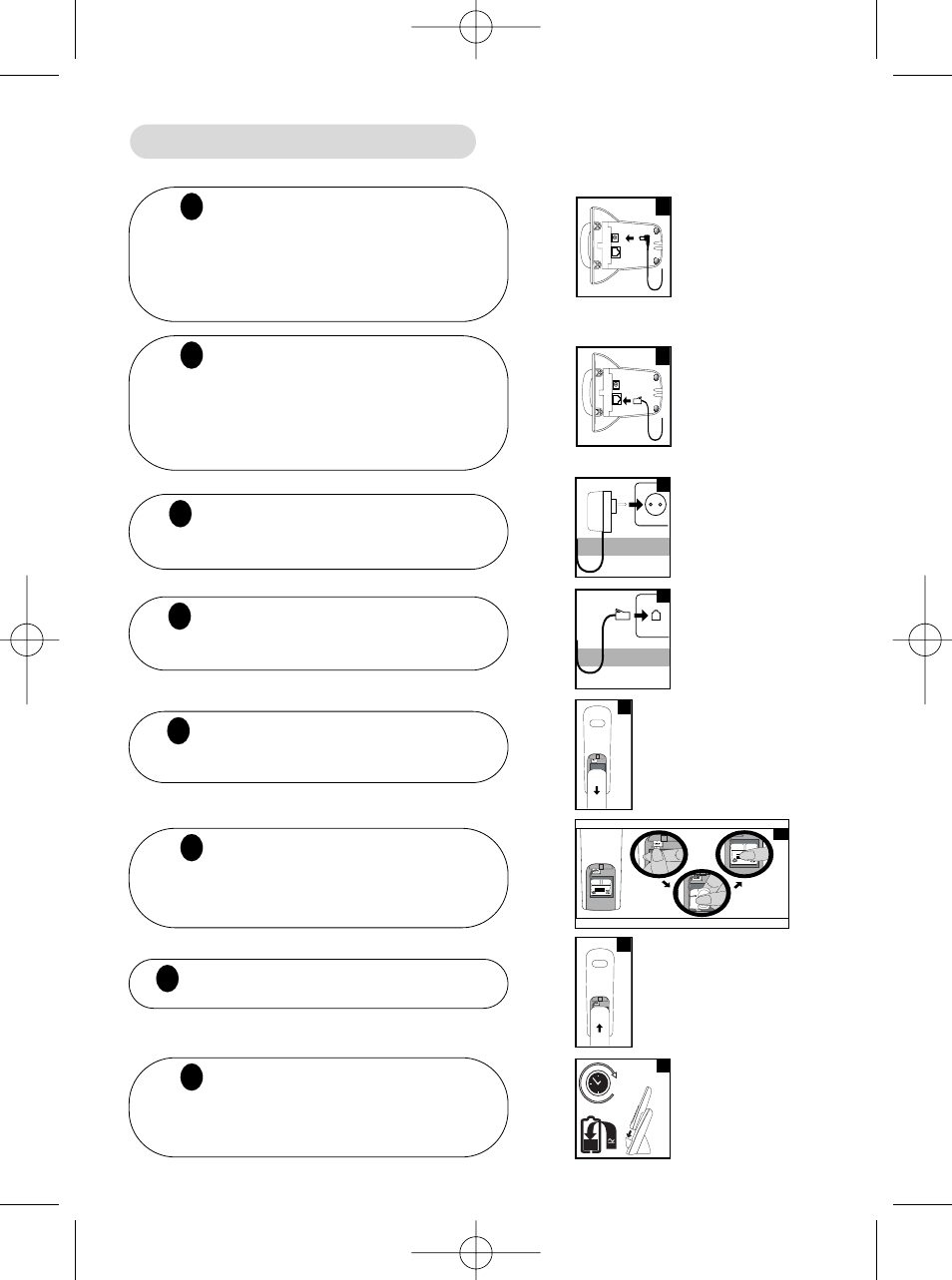
4
Setting up your Xalio 200
Plug the power
supply cable into the
power socket on the
underside of your base.
1
1
2
Plug the power supply
unit into the wall socket
3
3
Plug the telephone line
cord into the wall socket
4
Open the battery door
on the handset
5
Plug the telephone
line cord into the
line socket on the
underside of your base.
2
4
5
Connect the battery
pack to the connector
inside the handset
6
6
PHILIPS
2,4 V
PHILIPS
2,4 V
Put the handset on
the base and charge for
24 hours before use.
8
Close the battery door
7
7
PHILIPS
2,4 V
8
24
Xalio 200 UK refonte.qxd 25/02/03 13:18 Page 4
This manual is related to the following products:
