Main menu screen 1 of 4 (sub menus), Matrix screen – Panasonic AJ-D610WA User Manual
Page 113
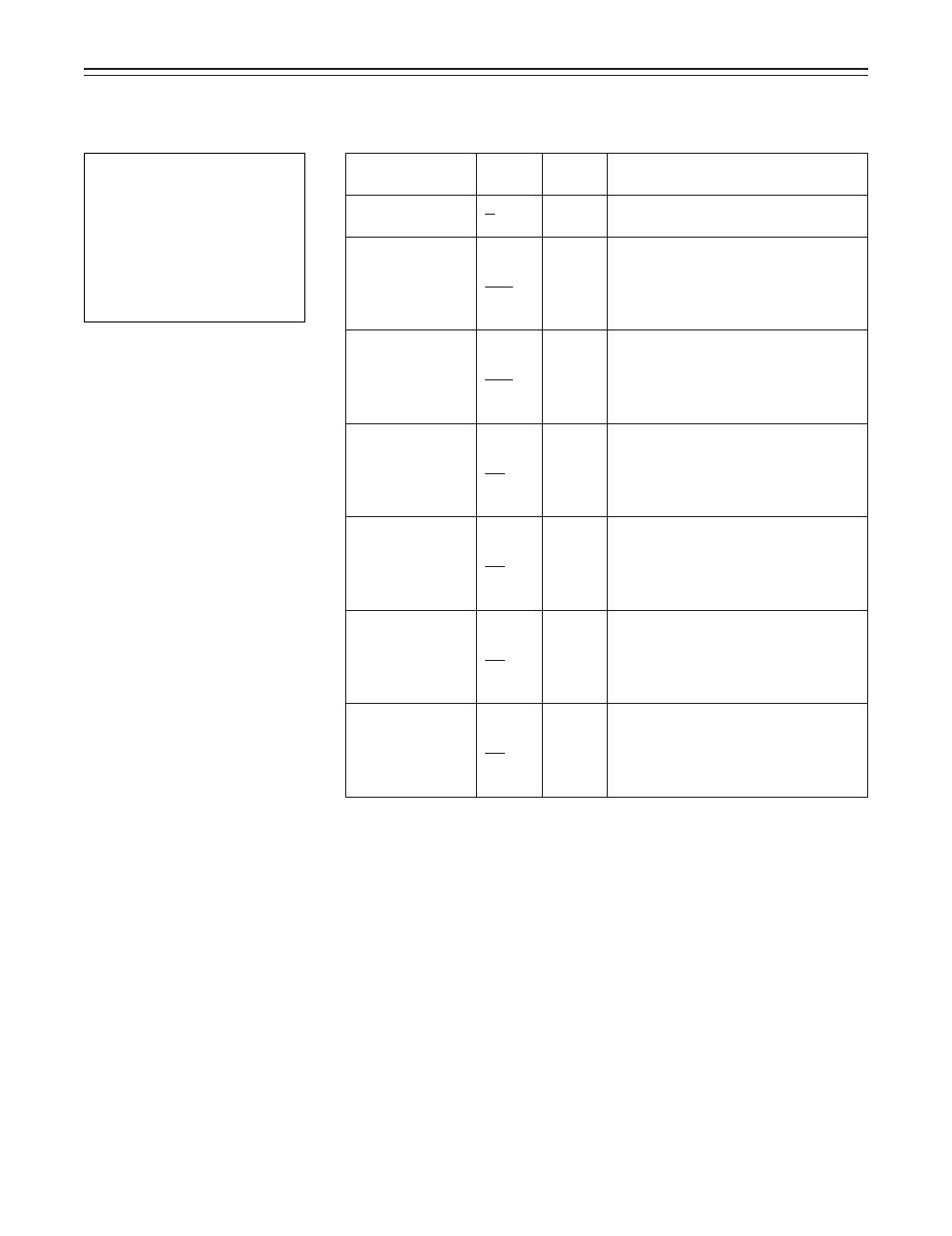
– 113 –
|
Note
{
The white balance and black bal-
ance remain unchanged even when
the MATRIX item settings are
changed.
The underlining in the variable range column indicates the setting in the preset mode.
|
Note
{
Two tables, A and B, can be stored for MATRIX TABLE.
“00” is the setting for all the MATRIX TABLE B items in the preset mode.
USER menu: The USER menu appears when the MENU switch is set to SET.
ENG menu:
The ENG menu appears when the MENU switch is set to SET while the SHIFT/ITEM button and UP button are
held down together.
MAIN Menu Screen 1 of 4 (SUB menus)
MATRIX screen
The camera’s matrix settings are performed on this screen.
¢|
{
:
MA T R I X
MA T R I X
MA T R I X
MA T R I X
MA T R I X
MA T R I X
MA T R I X
MA T R I X
T A
A
B L E
:
µ
1 4
:
µ
1 1
:
µ
0 6
:
µ
0 8
:
µ
0 6
:
µ
0 2
R
∂
G
R
∂
B
G
∂
R
G
∂
B
B
∂
R
B
∂
G
»
Item
MATRIX TABLE
MATRIX R-G
MATRIX R-B
MATRIX G-R
MATRIX G-B
MATRIX B-R
MATRIX B-G
Variable
range
A
B
p
31
.
.
.
o
14
.
.
.
o
31
p
31
.
.
.
o
11
.
.
.
o
31
p
31
.
.
.
o
6
.
.
.
o
31
p
31
.
.
.
o
8
.
.
.
o
31
p
31
.
.
.
o
6
.
.
.
o
31
p
31
.
.
.
o
2
.
.
.
o
31
Remarks
This selects the color adjustment table.
This adjusts the color.
This adjusts the color.
This adjusts the color.
This adjusts the color.
This adjusts the color.
This adjusts the color.
VF
display
ENG
ENG
ENG
ENG
ENG
ENG
ENG
È
indicates an ON/OFF setting.
