Images – Panasonic EB-X800 User Manual
Page 103
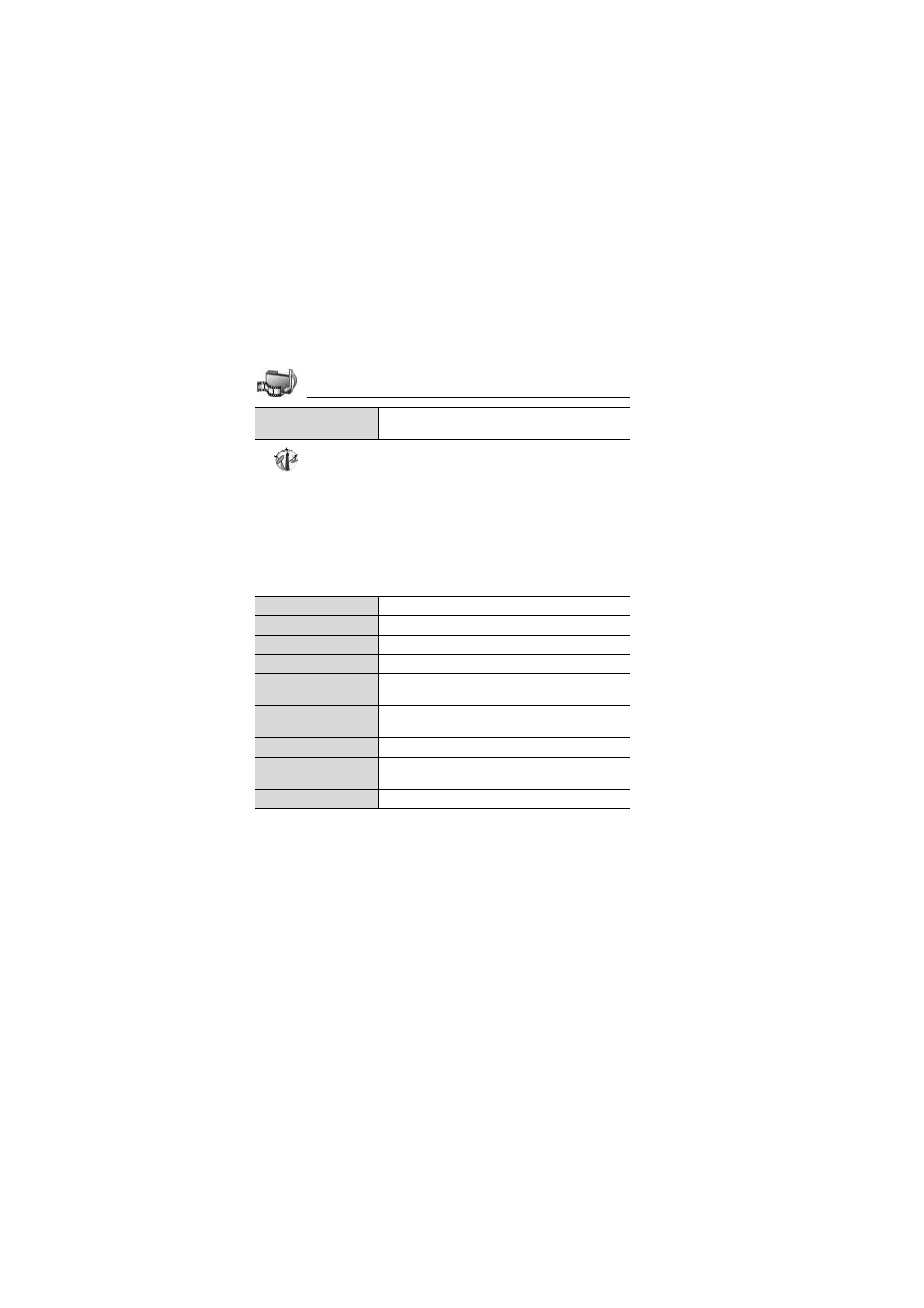
100
Media
*
1
Images
z
Main menu > Media > Gallery > Images folder
1. [192] to scroll to the desired image 7 [0]
You can go to the previous/next image in the current folder by [394].
2. [5] (Options)
3. [192] to scroll to the desired option 7 [0]9[5] (Select)
DCIM
(miniSD Card only)
View pictures taken by Camera or converted by
the Export to miniSD from any image.
Send >
Send the file to another device.
Set as wallpaper
Set the image as wallpaper in standby mode.
Rotate >
Rotate the image Left or Right in 90 degree steps.
Zoom in / Zoom out
Zoom in or out.
Full screen
Removes status bar and soft key text to see more
of the image.
Normal screen
When viewing full screen, [5] 7 select Normal
screen to return to normal.
Rename
Rename the image.
View details
View details such as file format and size, and
image creation time and date.
Add to Favourites
Add a shortcut to view image from Favourites.
- EB-GD96 (96 pages)
- EB-GD90 (60 pages)
- EB-G50 (104 pages)
- EB-GD30 (90 pages)
- EB-X500 (110 pages)
- EB-A100 (93 pages)
- EB-GD95 (86 pages)
- EB-GD52 (52 pages)
- EB-GD92 (60 pages)
- EB-GD75 (80 pages)
- EB-G51E (90 pages)
- EB-X700 (179 pages)
- EB-G450 (32 pages)
- EB-G60 (111 pages)
- EB-GD93 (68 pages)
- EB-G500 (40 pages)
- EB-GD67 (100 pages)
- EB-X70 (158 pages)
- EB-X200 (96 pages)
- EB-X400 (45 pages)
- EB-GD35 (70 pages)
- EB-A200 (101 pages)
- EB-X300 (125 pages)
- EB-X100 (109 pages)
- GD 87 (114 pages)
- G350 (68 pages)
- EB-GD76 (84 pages)
- G70 (109 pages)
- GSM EB-G51M (91 pages)
- MN101C00 (170 pages)
- P341i (144 pages)
- A500 (47 pages)
- Allure EB-TX310 (50 pages)
- EB-TX210 (112 pages)
- PanaXSeries MN103S65G (18 pages)
- X66 (129 pages)
- KX-TC18000B (8 pages)
- KX-TD7895 (48 pages)
- EB-G51U (108 pages)
- X60 (140 pages)
- KX-TCA155 (50 pages)
- A210 (114 pages)
- X701 (154 pages)
- M2616 (74 pages)
- 1200 (42 pages)
