2 system setup – Lightwave Communications USB SuperSwitch User Manual
Page 12
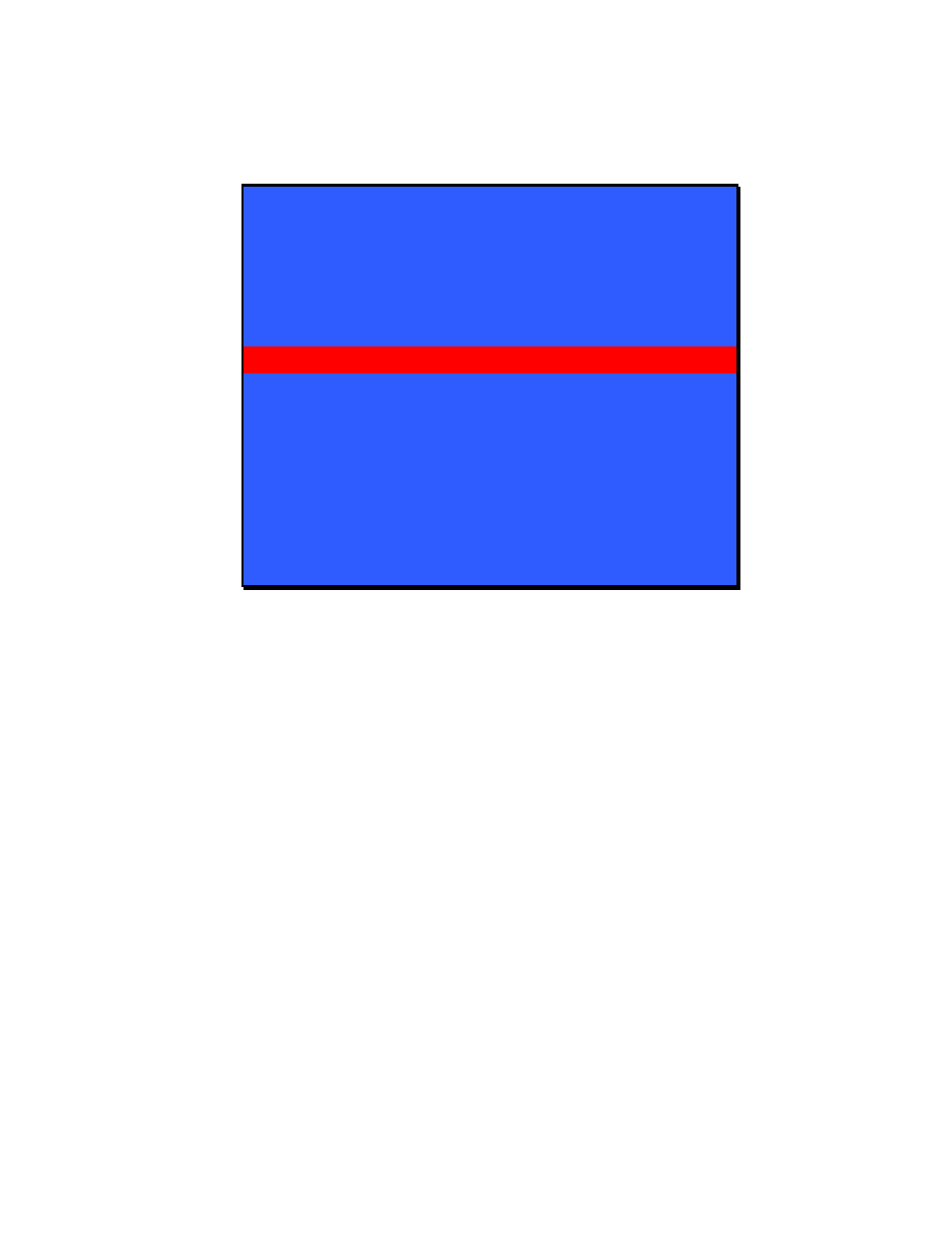
Lightwave Communications
USB
S
ERVER
S
WITCH
Page 12 of 25
December 2001
3.2 System Setup
Selecting the 'USBSS System Setup' line and pressing Enter will go into Set Up:
USBss System Setup
Version: 1.34
A
uto scan duration: 10 sec
Error
M
essage duration: 5 sec
ignore
C
ase in names
Server
N
ame is Temporary
P
ort setup...
menu
W
indow setup...
S
erver window setup...
Selecting “Port setup,” “menu Window setup,” or “Server window setup” will open
one of three sub-menus to be discussed in the following pages.
The options at the main System Setup window can be selected by highlighting the
desired option using the up/down arrows on your keyboard to select the option
and scrolling through the values of each using either the +/- keys OR the “Enter”
key to select your desired value.
•
Auto Scan Duration - Select the length of time, between 2 to 30 seconds,
that each port will be scanned during auto scan.
•
Error Message Duration - Select the amount of time (2 to 15 seconds)
each error message appears on the LCD as the system scans the ports.
•
Ignore Case in Names/Case Sensitive Names - This option lets you
dictate whether the names entered in the “Jump to port...” mode need to
be case sensitive, or not.
•
Server Name is Never On/Always On/Temporary - As you scroll
through each port and/or as each port goes through auto scan, you have
the option of having the Server Window with the connected port's
name/number appear permanently, temporarily, or not at all.
•
Port Setup - discussed in a Section 3.3
•
Menu Window Setup - discussed in a Section 3.2.2
•
Server Window Setup - discussed in a Section 3.2.3
NOTE: System Setup options and values are automatically saved to the
memory of the USB ServerSwitch.
