Repeat (on/off), Setup equalizer – Lowrance electronic Lowrance IWAY 350C User Manual
Page 32
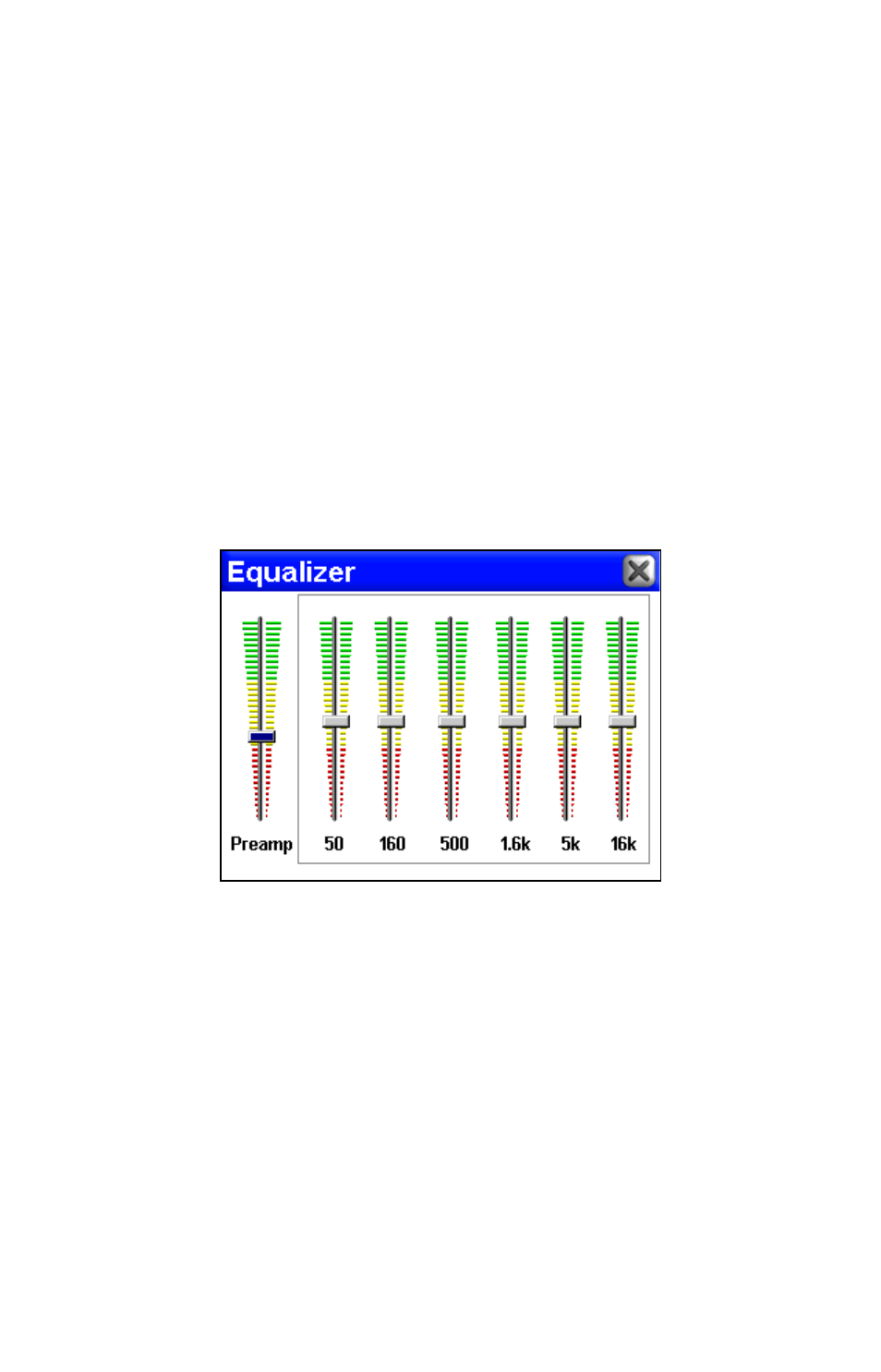
25
button is yellow when the option is turned on, and white when the op-
tion is turned off.
Repeat (On/Off)
When Repeat is turned on, at the end of a play list (or song, if you're
only playing one song) iWAY will immediately start playing the play
list again, from the beginning. When Repeat is turned off, it will simple
stop playing music and wait for you to select a new song or play list.
Press the
R
EPEAT
button to toggle whether the option is on or off. The
button is yellow when the option is turned on, and white when the op-
tion is turned off.
Setup Equalizer
Use the
S
ETUP
EQ
button to customize the audio levels of your iWAY play-
back. To adjust levels, press and drag the slider for the control you want to
adjust, moving it up to increase the level and down to decrease it.
Use the Equalizer to precisely control iWAY's audio playback.
Significantly increasing any of the Equalizer levels may cause audio
distortion. If you're having problems with audio distortion, decreasing
the
P
REAMP
level will probably resolve them.
