Part 10 troubleshooting guide – LG D2524W User Manual
Page 30
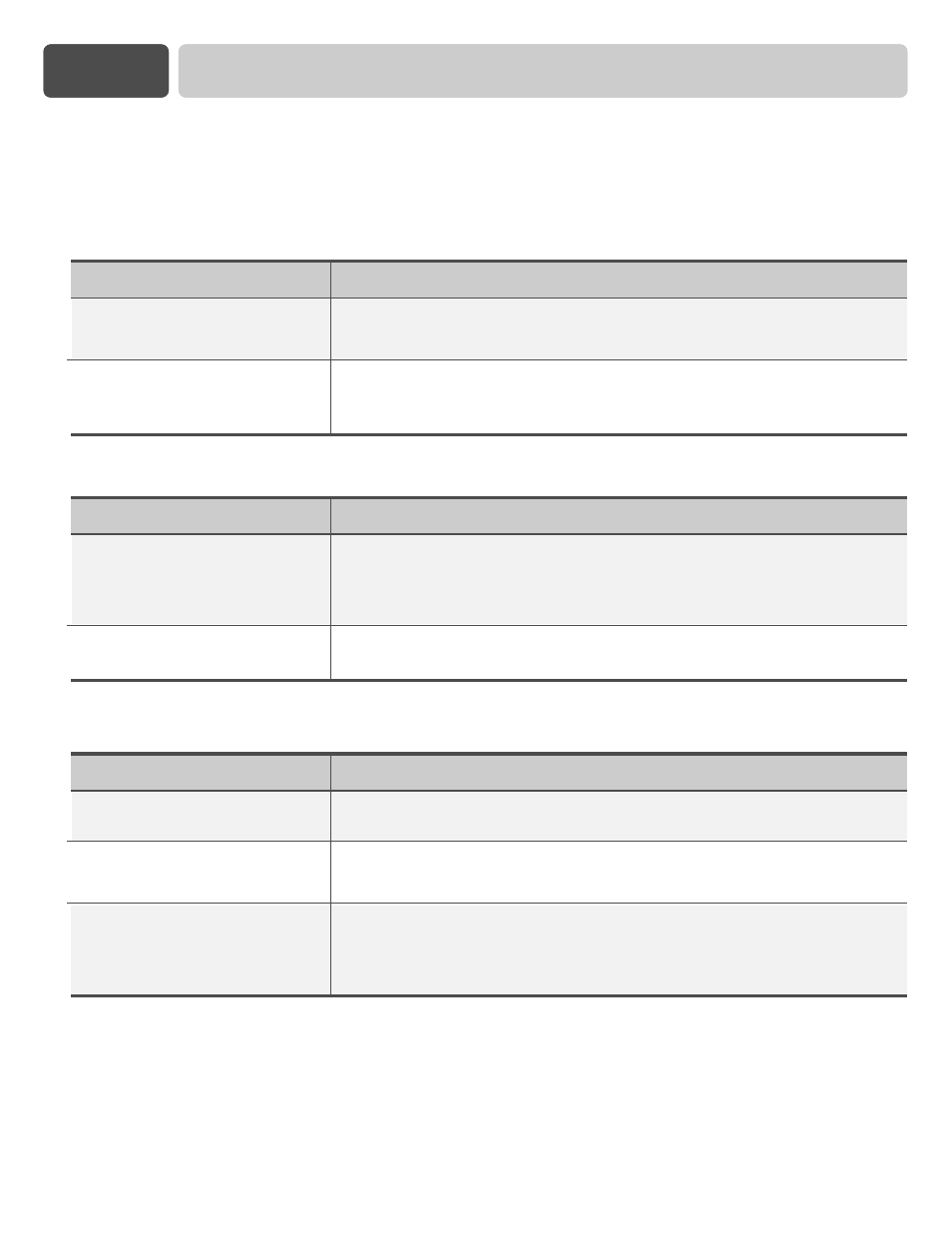
2 9
Part 10
TROUBLESHOOTING GUIDE
Troubleshooting Tips
Save time and money! Review the charts on the following
pages first and you may not need to call for service.
1.Problem:My Dryer Won ’t Start
• Is the dryer plugged in?
• Is the fuse blown, or is the circuit
breaker tripped?
Confirm that the dryer’s plug is securely and completely pushed into the laundry
room’s power outlet
Check your home’s or laundry room’s fuse box/circuit breaker box and replace the
fuse or reset the circuit breaker. (IMPORTANT: electric dryers generally use two
fuses or breakers.)
Question
What to Do
2.Problem:My Dryer Doesn ’t Heat
Question
What to Do
• Is the fuse blown, or is the circuit
breaker tripped?
• Is the gas supply or service
blocked or off?
If the fuse is blown or the circuit breaker tripped, the dryer might tumble but not
heat. Check your home’s or laundry room’s fuse box / circuit breaker box and
replace the fuse or reset the circuit breaker. (IMPORTANT: electric dryers generally
use two fuses or breakers.)
Confirm that the house gas shutoff and the dryer gas shutoff are both fully open.
3.Problem:There are Greasy Spots on My Clothes
Question
What to Do
• Did you follow the instructions on
your fabric softener product?
• Are you drying clean and dirty
clothes together?
• Were your clothes entirely clean?
Confirm and follow the instructions provided with your fabric softener product.
Make sure to use your dryer to dry only clean items, because dirty items can soil
clean clothes placed in the same load or later placed in the dryer drum.
Stains on dried clothes are actually stains that weren’t cleansed during the washing
process. Please review and confirm that you are following your washing
instructions and that the clothes are being completely cleaned.
