Lenovo 31043789 User Manual
Page 6
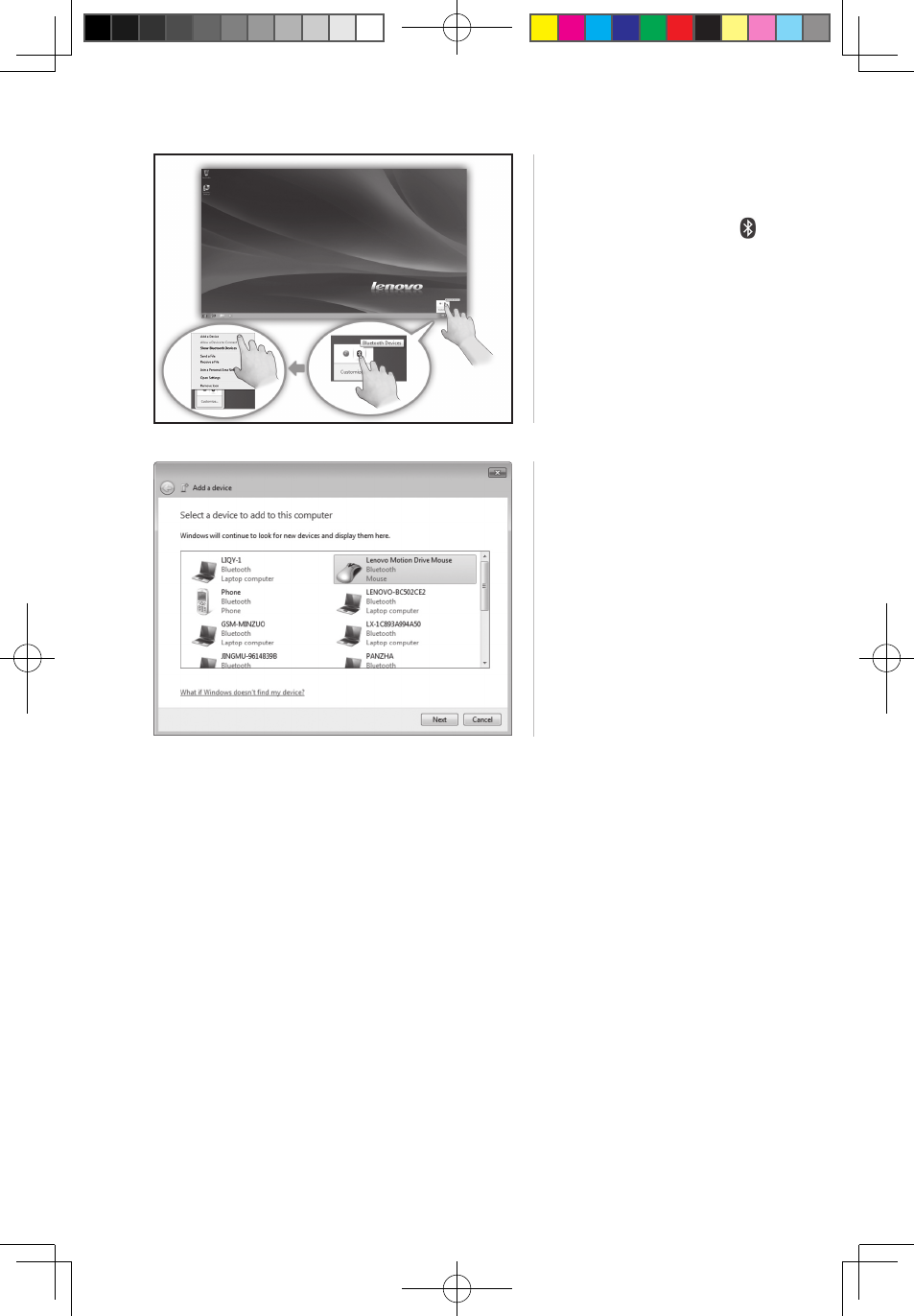
5
Lenovo 3 in 1 Mouse User Manual
2. Search for Bluetooth
devices
Click the Bluetooth icon
in the system toolbar, and
select “Add a Device” option.
The system automatically
starts searching for Bluetooth
devices.
3. The wireless device
“Lenovo Motion Drive
Mouse” appears in the list of
wireless devices, indicating
that the system has found
the mouse device.
Click this icon and then
“Next” to continue the
Bluetooth matching
operation.
This manual is related to the following products:
