Open playing mp3 files – LG MF-PD330 User Manual
Page 16
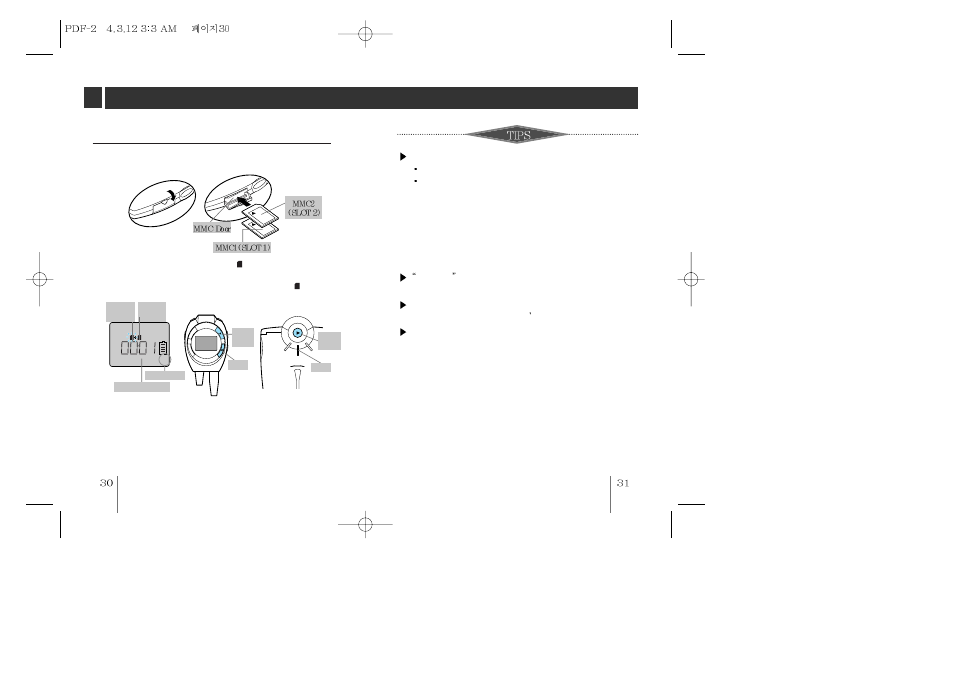
1
Open the MMC door and load the multimedia card 1
or(and) 2.
2
Press MP3 button to play MMC1 [ flashes on the display
and you can hear the beep sound one time] If you want to play
the MMC2, press the MP3 button one more time [ flashes
on the display and you can hear the beep sound twice]
To play a MP3 file
1
2
3
MP3 files of the MMC1 or MMC2 will be played repeatedly
until you press the STOP button.
4
To stop play, press STOP button.
5
If you resume play the MP3 file from the stop status, it is
played from the stop point.
X-LIVE
RECALL
M
MP3
RECALL
2
1
1
STOP
MP3
PLAY
MP3
PLAY
STOP
STOP
MMC1
indicator
MMC2
indicator
track number
track playing time
CARD IN
OPEN
PLAYING MP3 FILES
Extensions of files playable in MP3 Player.
Files whose extension is MP3 (*.MP3)
Files whose extension is GU3 (*.GU3) among
encrypted MP3 files (If you download the
encrypted files into PC through DIGICAP service
on the Internet or PC networks, their extensions
will be changed to *.CA. If you download these
*.CA files into MMC of the MP3 player through
MP3 Explorer, their extensions will be changed to
*.GU3.)
MMC1/2 indicator appears in the display only
when playing MP3.
If there is no card when playing, the number of
corresponding MMC doesn t appear in the display.
If there is no card, or you try to play a card with no
MP3 file, the alarm beeps 4 times.
