Usb input, Selecting usb audio play source, Disc file selection – Linear RV5080 User Manual
Page 23: Pausing a mp3 player, Stopping a mp3 player, Press the, L button to select a lower file. press the l, Button to stop play. to resume play, press the, Ll button and play will begin from the first file, File number
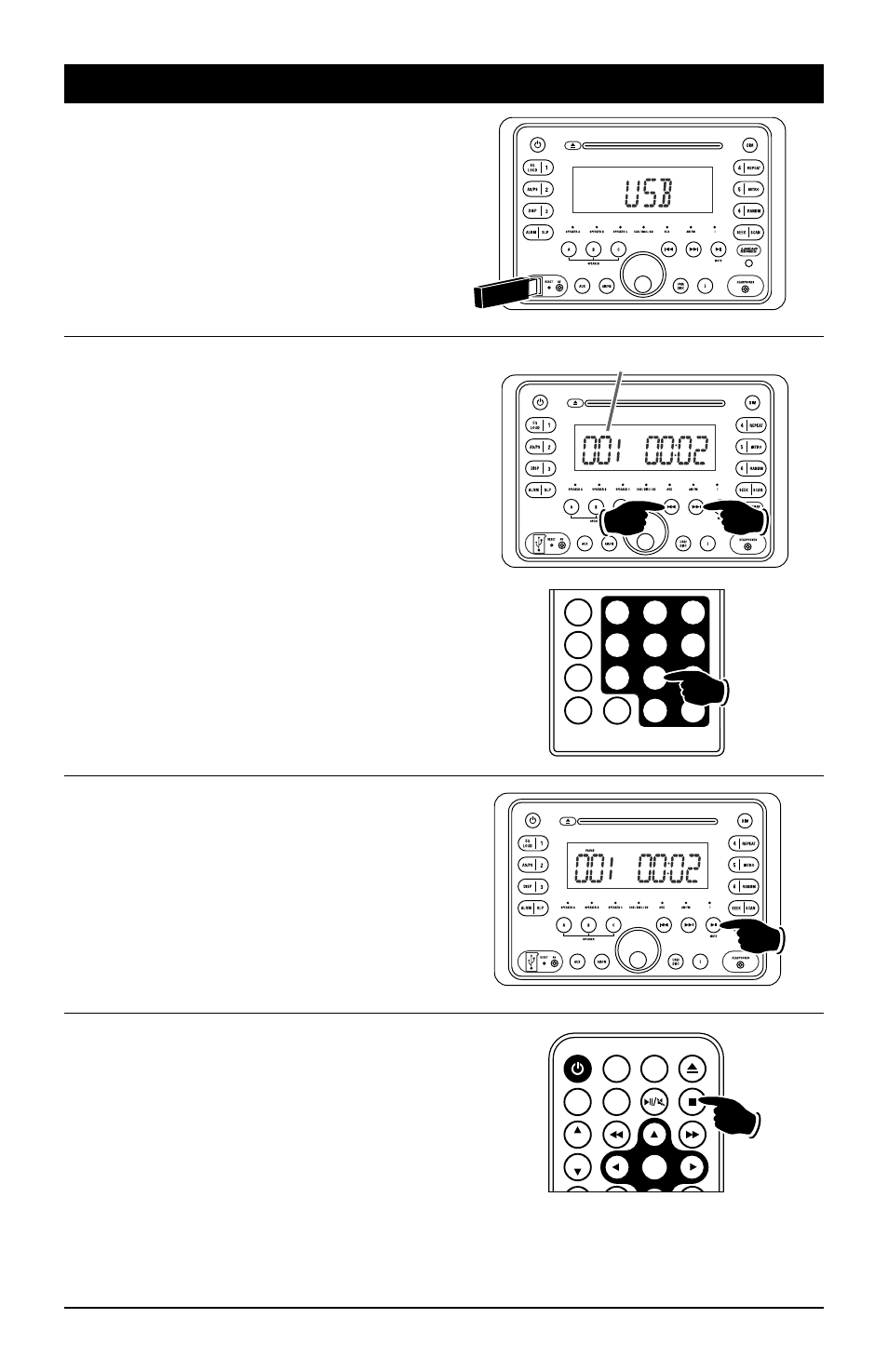
23
USB Input
Selecting USB Audio Play Source:
Press the USB/DISC button and “DISC” appears
in the display. Remove the cover from the USB
port. Insert the USB device and the files will
automatically start playing.
Note: You can insert the USB device in any
mode, the unit will automatically switch modes
and start playing the USB device.
Disc File Selection:
Press the
��
l button to select a lower file.
Press the l
��
button to select a higher file. The
file number will appear in the display.
File selection can also be selected by using the
remote control. Press the file selection number
button that corresponds to the file you want to
play then press the ENTER button.
For example: If you want to play file 8, press but-
ton 8, then the ENTER button.
If you want to play file 28, press 10+, then press
button 2, followed immediately by button 8 and
finally press the ENTER button. File 28 will start
playing and “28” will appear in the display.
Pausing a MP3 Player:
Press the
�
ll
button to pause the player,
“PAUSE” will appear in the display. Press it again
to resume play, and “PAUSE” will disappear from
the display.
Stopping a MP3 Player:
Press the
m
button to stop play. To resume play,
press the
�
ll button and play will begin from the
first file.
EQ
1
3
BAND
AS/PS
ELAPSE
AUDIO
SUB.TT
2
4
6
5
7
9
8
10/0
10+
File Number
MENU
MODE
EJECT
POWER
SETUP
VOL
TONE
VOL
ENTER
VOL
