Lt-700 programming instructions, Resetting to defaults, Reset to default settings – Listen Technologies 863.050 User Manual
Page 33
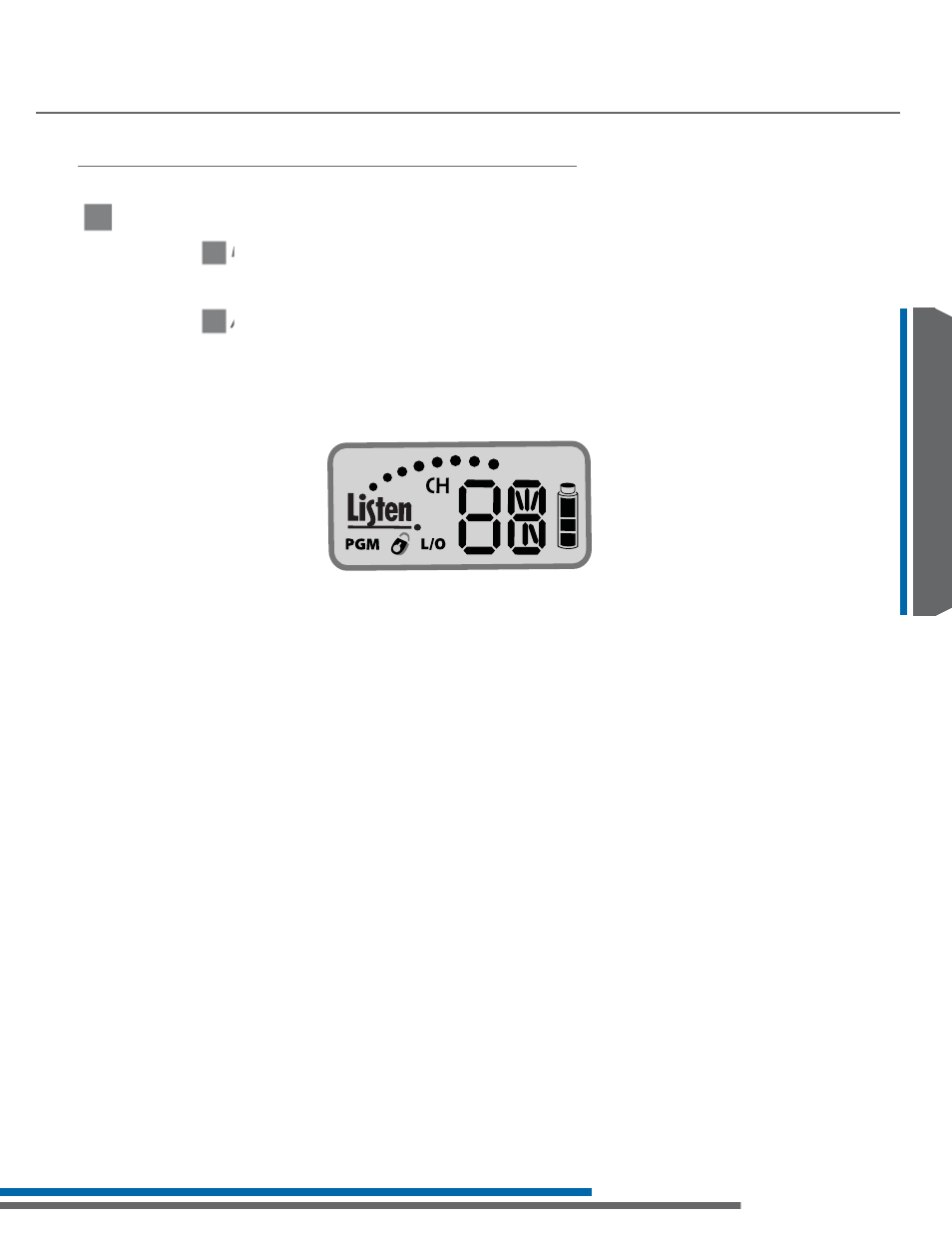
LT-800
LT-700
LT-700 Programming Instructions
7RUHVHWWKHWUDQVPLWWHUWRGHIDXOWVHWWLQJVIROORZWKHVHLQVWUXFWLRQV
Reset to default settings
After the transmitter has been reset, the display will return with defaults present.
After the transmitter has been reset
Press and hold the Up and Down channel buttons while turning the unit on.
Press and hold the Up and Down channel buttons while turning the unit on. This will light
up all segments of the display.
NOTE: The defaults are
• Power Level: P3
• Channel: 01
* Channel lockout: All channels active
Resetting to defaults
3
4A
4B
