Lindy Wireless LAN Router User Manual
Page 8
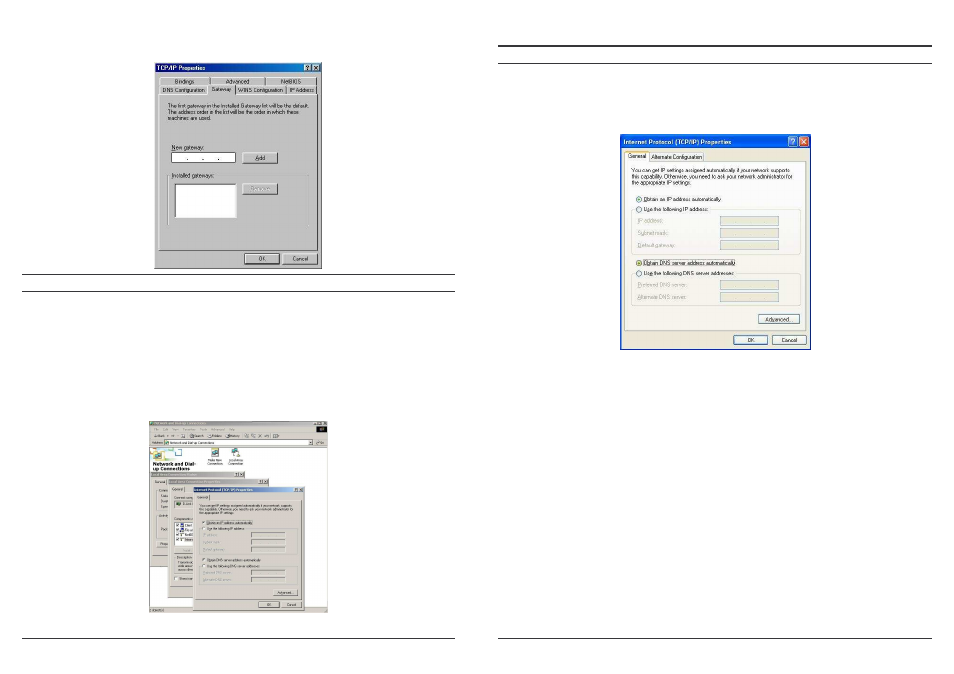
9
6.
Select “
None” for the “Gateway address” field.
Windows 2000
Double click on the “
My computer” icon on the desktop. When “My computer”
window opens, open the “
Control panel” and then open the “Network dialup
connection” applet. Double click on the “Local area network connection” icon.
Select “Properties” to enter the TCP/IP setting window.
1.
In the “
Local area network status” window, click on “Properties.”
2.
In the “
Local area network connection” window, first select TCP/IP setting
and then select “
Properties.”
3.
Set both “
IP address” and “DNS” to Automatic configuration.
10
Windows XP
Point the cursor and click the right button on the “My Network Place” icon.
Select “properties” to enter the TCP/IP setting window.
1.
Set “
IP address” to “Obtain an IP address automatically.”
2.
Set “
DNS” to “Obtain DNS server address automatically.”
- 51131 (2 pages)
- CPU SWITCH LITE 32856 (32 pages)
- 51187 (2 pages)
- 70536 (11 pages)
- SD-CBALINEC-4E6I (4 pages)
- 42926 (2 pages)
- 52020 (27 pages)
- 42910 (2 pages)
- 70918 (9 pages)
- 70582 (3 pages)
- USB CF PEN READER 32899 (1 page)
- RS-422/485 (23 pages)
- 39405 (67 pages)
- 70584 (4 pages)
- 20697 (2 pages)
- 42985 (18 pages)
- USB to DVI-I Adapter 42883 (8 pages)
- FireWire 800 (2 pages)
- 20695 (2 pages)
- PCMCIA/CardBus Adapter Card 51103 (1 page)
- 51535 (4 pages)
- 32352 (70 pages)
- 70548 (10 pages)
- 20965 (4 pages)
- 42960 (12 pages)
- 42616 (8 pages)
- 25130 (14 pages)
- 42782 (8 pages)
- Personal Server 32454 (39 pages)
- DCF-77 (2 pages)
- 42797 (3 pages)
- Wireless LAN - 11 PCMCIA Card (28 pages)
- 51143 (2 pages)
- 51185 (2 pages)
- 51080 (2 pages)
- 42980 (11 pages)
- 51072 (2 pages)
- 70570 (8 pages)
- 70531 (3 pages)
- Ethernet Powerline Adaptor 25131 (8 pages)
- Mini NAS Enclosure SATA & IDE 42808 (24 pages)
- USB to VGA Adapter 42983 (8 pages)
- 32407 (7 pages)
- 42891 (4 pages)
