Recording onto a tape – Lenoxx Electronics CD-511 User Manual
Page 16
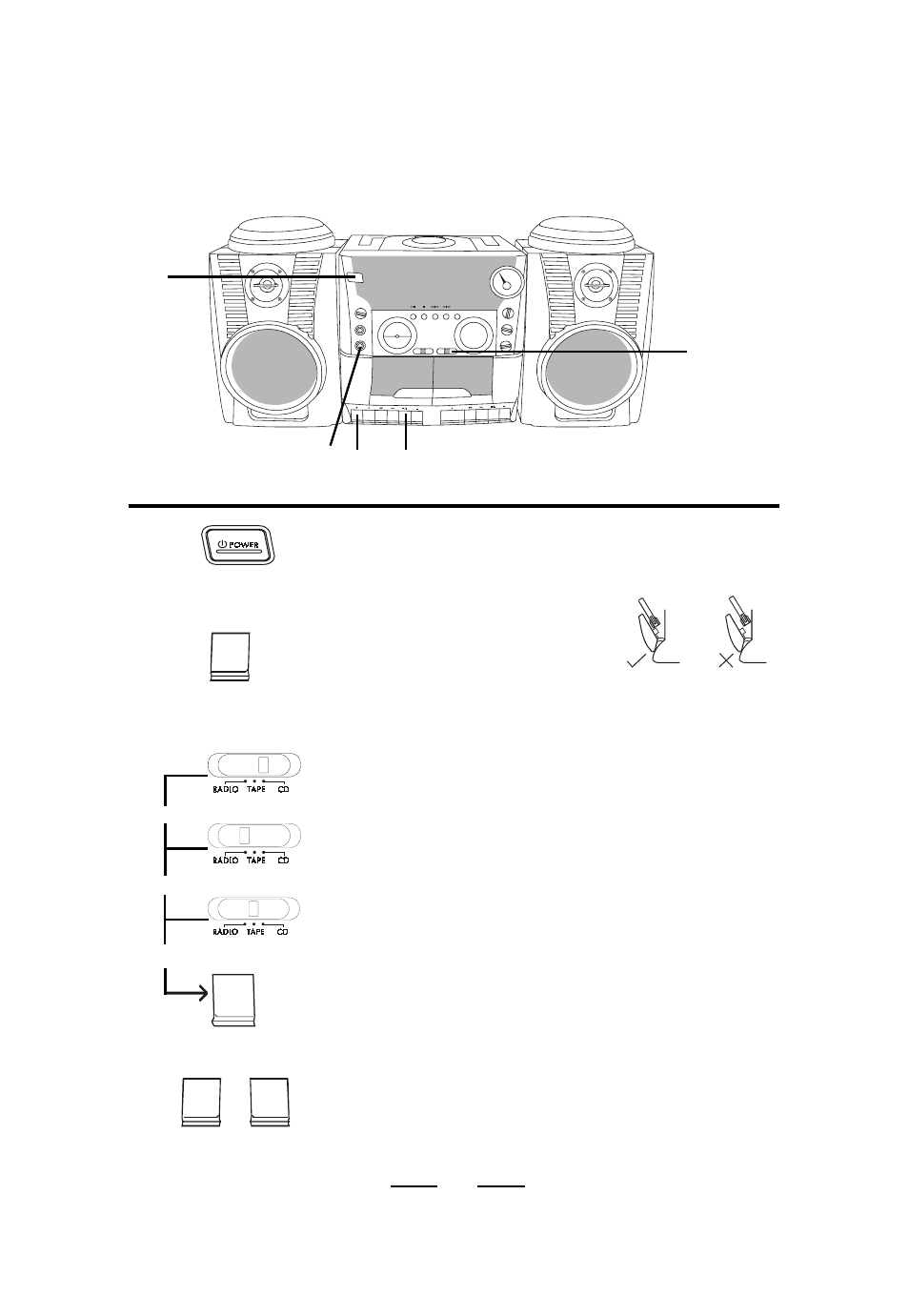
IB-CD511(TA)-SW-E-091002
RECORDING ONTO A TAPE
Connect the supplied AC power cord or batteries (see page 3).
Press the STOP/EJECT button (DECK
B) to open the tape compartment and
insert a blank tape. Select the source
(MW, FM, CD, or microphone) you wish
to record from.
2
4
3
STOP/EJECT
To record from the CD player, set the FUNCTION switch to
the CD position, insert a CD and follow the steps for playing
a CD (see page 6).
To record from the radio, set the FUNCTION switch to the
RADIO position, and tune into the desired station (see page
10).
To record from the microphone, set the FUNCTION switch to
the TAPE position, and plug the microphone (not included)
into the MICROPHONE JACK. Speak into the microphone.
To listen to what you have recorded, set the FUNCTION
switch to the TAPE position, press REWIND and then
PLAY.
5
REWIND PLAY
15
To record from DECK A, set the FUNCTION switch to the
TAPE position and follow the steps for playing a TAPE (see
page 12).
OK
NO
2
1
Press the POWER button for the VFD display and AUDIO
LEVEL to come on.
Press the RECORD button to start recording. (The PLAY
button will automatically be depressed.)
1
3
MICROPHONE JACK
OR
OR
THEN
PROG.
4
RECORD
