Recording & capture, Recording a capture file – Lindy USB MiniCam User Manual
Page 14
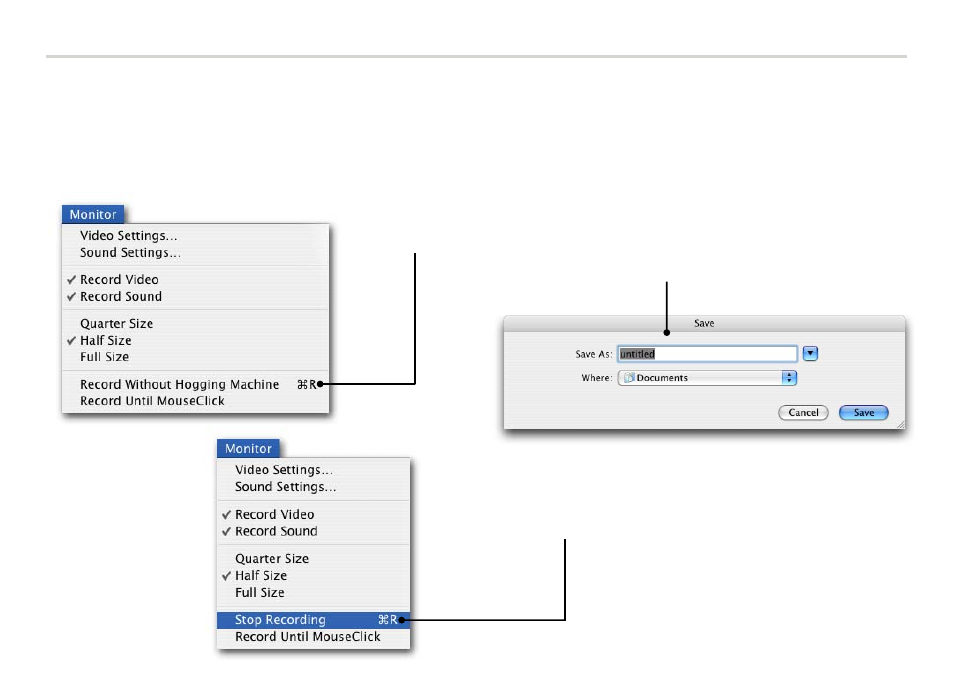
Recording & Capture
Recording a Capture File
There are two options for the record function: Record Without Hogging Machine and Record until
Mouse Click. The captured file can be accessed from the location you select in the steps below. Double
click the file to launch Quicktime and view the captured video.
1.
When you select
this option, a dialog
box will appear.
2.
In the dialog box, input the
name and desired location for the
recorded video.
3.
When you want to finish recording, choose
the Stop Recording option from within the
Monitor menu.
