16 to connect to the nas with your web browser – LevelOne GNS-2000 User Manual
Page 17
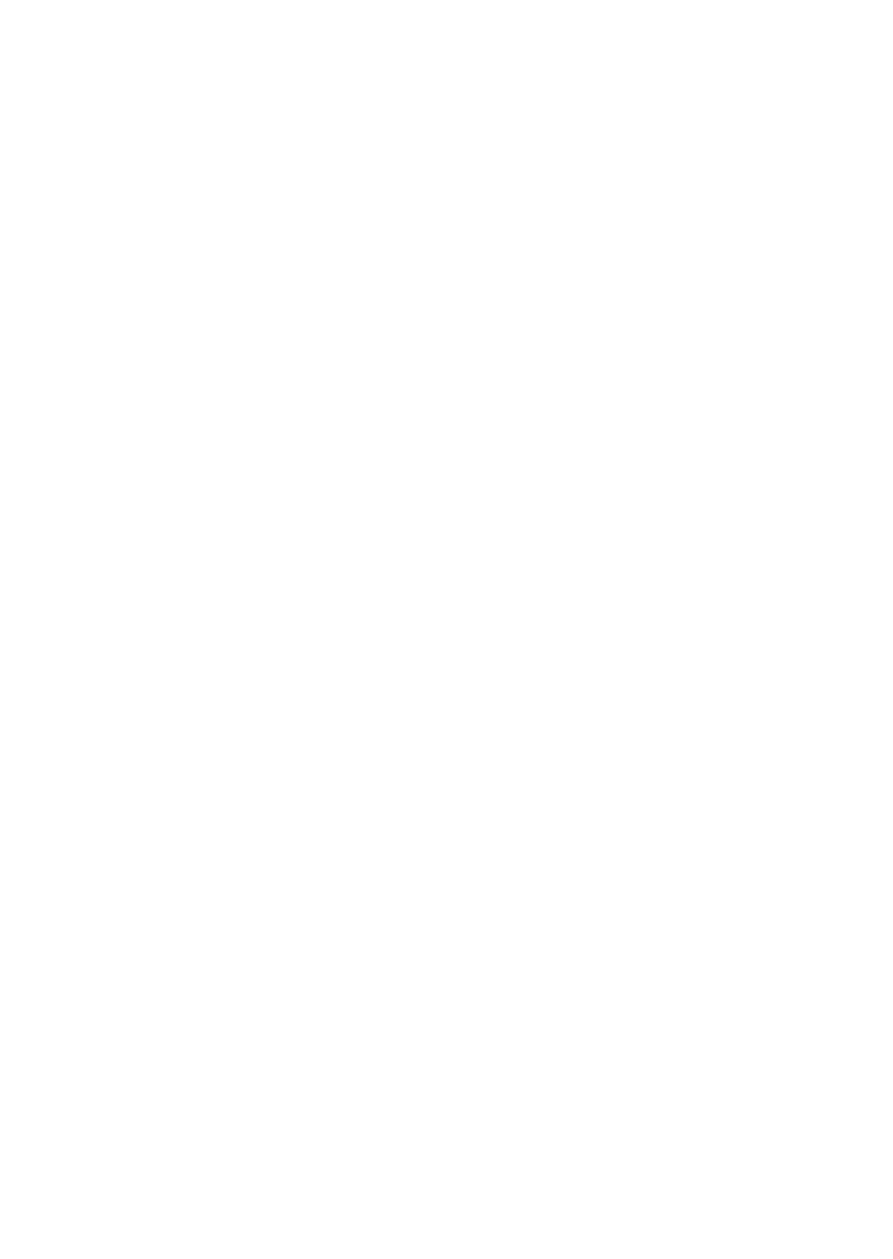
16
To connect to the NAS with your Web Browser:
1. In your Browser's Address or Location bar, enter
"HTTP://" and the GNS-2000
’s IP Address. (To connect
via the Internet, additional setup is required. See the User
Manual for details.)
2. To browse the files and folders on the GNS-2000, click
Disk (Public data) on the main screen.
3. To view or download a file, click on its name. To download
any file, right-click its name and choose "Save target as..."
See also other documents in the category LevelOne Hardware:
- NetCon WBR-3408 (106 pages)
- PLI-1000 (8 pages)
- WNC-0301 (29 pages)
- FNS-7000 (42 pages)
- FreeCon WNC-0300 (74 pages)
- WBR-5400 (82 pages)
- WPS-1133 (2 pages)
- WPS-1133 (84 pages)
- FBR-1403TX (92 pages)
- WBR-3404TX (89 pages)
- WNC-0101USB (70 pages)
- WBR-3405TX (56 pages)
- FNC-0115 (7 pages)
- ADSL2 FBR-1461 (79 pages)
- 10/100M 32bit Fast Ethernet PC card (51 pages)
- WBR-1100TX (109 pages)
- 4-bay Sata NAS w/2 Gigabit Ethernet GNS-8000B (135 pages)
- WBR-3407 11g (99 pages)
- NetCon FBR-1409TX (88 pages)
- WBR-3407 (99 pages)
- WCS-2060 (75 pages)
- 2-Bay SATA HDD w/ Gigabit Ethernet FNS-5000B (108 pages)
- FCS-1060 (77 pages)
- WUA-0605 (29 pages)
- WUA-0605 (23 pages)
- WBR-6000 (92 pages)
- GNC-0102T (15 pages)
- WAB-1000 (59 pages)
- OfficeCon FSW-2420TX (12 pages)
- NetCon FBR-1415TX (83 pages)
- FBR-1416 (75 pages)
- WPC-0100 (32 pages)
- FNS-1000 (53 pages)
- WBR-3402TX (146 pages)
- WPC-0601 (27 pages)
- ServCon FPS-3003 (45 pages)
- MUS-2500 (82 pages)
