LTB Audio Systems USB Pro 5.1 Surround Sound Headphone System User Manual
Page 15
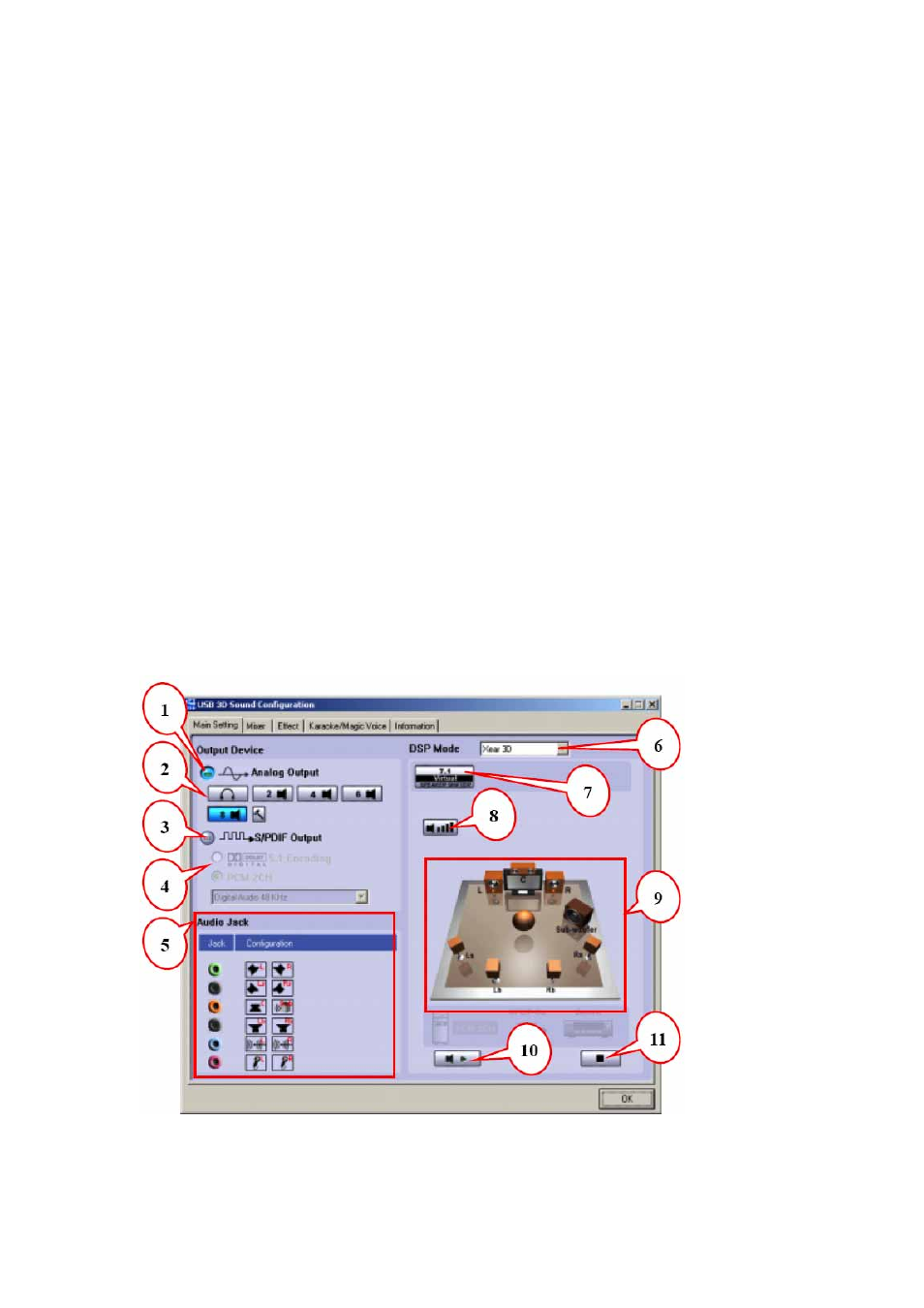
5. User Interface and Function Control
Main Setting
Using Analog Output or Digital S/PDIF-Out
1. Analog
Output turn on this button then can select analog output channels
mode.
2. Analog Output channels Mode
Earphone, 2CH, 4CH, 6Ch and 8CH for
selected.
3. Digital
Output
turn on this button then can select SPDIF Out data format.
4. Digital Output Mode
Dolby RTCE, PCM for selected.
5. Audio Jack Connected Display
6. DSP
Mode pull down to select different DSP Mode. (Default support Xear
3D)
7. Virtual SPEAKER SHIFTER
can open SPEAKER SHIFTER windows for
control. (For detail information see the next page)
8. Digital Volume Control
can open each channel to adjust digital volume.
(For detail information see the next page)
9. Channel Display & Speaker Test
can show analog output channel status
and directly click speaker graphics will perform sound testing.
10. Auto Sound Test
can auto test every channel sound effect.
11.
Stop Auto Sound Test
can stop auto testing.
14
