Logic 3 RM-DN2 User Manual
Page 5
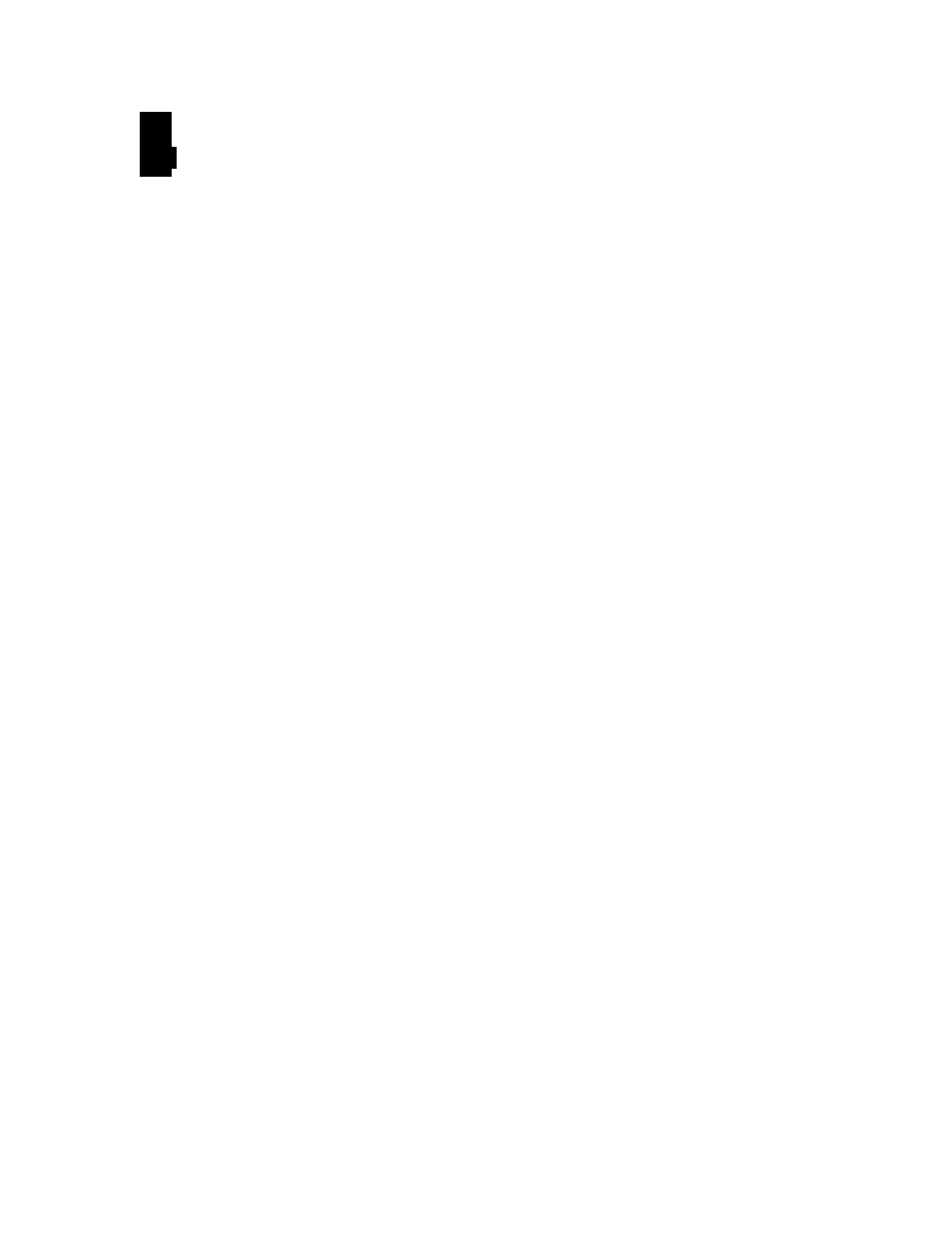
4
General Notes
The MV-FLASH M3+ is designed for use with Video Monitors and other analogue signal
input displays. Here are some notes for correct use:
•
Preparation - Before you proceed, please familiarize yourself with the various
connectors, jacks, switches and function buttons of the MV-FLASH M3+ unit (see the
‘System Design’ diagram).
•
The unit - Handle the unit with care; any knocking may cause components to come
loose and disconnect. Operate in a cool and dry place.
•
Power Input: 12V DC, 1.2A (minimum) is required; this should be a regulated supply.
•
Digital Video - use MPEG-1/2* video encoded at Video-CD standard. (See “Content
Creation Guide” for proper encoding rate.)
* For MPEG-2 video, the encoding rate is limited to 5Mb/s (in normal CF card)
•
Audio & Video output - Video - displays PAL & NTSC signals with either Composite,
S-video or Component signal. The PAL/NTSC switch should be set correctly. Audio -
Stereo output. Volume is controlled by the switch mount buttons.
•
Remote Ext. - Using the standard switch mount (p/n: 4161013-00) - 8 momentary
buttons for OSD config and video playback control (standard functions (in simple play
mode) being : Play, Stop, Pause, Next Track, Volume decrease, Volume increase,
Mute). An optional function control device is a custom-made switch mount connected
to the switches and buttons connector (CN6) with a maximum of 8 momentary buttons
•
Remote Ext. cable - The cables (p/n: 4266318-00) to the switches and buttons
connector should be of suitable quality and length so that impedance does not affect
performance. Generally lengths up to 1 meter (3 feet) should be acceptable.
•
LED (LED1) - The power LED indicator shows power is being supplied to the MV-
FLASH M3+. The Status LED indicates the status of CF card.
•
RS-232 serial port (option)– A add-on board (p/n:4160113-10) and RS-232 cable
(p/n: 4268912-00) are required. The serial port only supports barcode scanner.
•
USB – USB Client. Connect to PC or Notebook for content update without removing
the CF card.
•
VGA out – A extend cable (p/n: 4268910-00) is required. The VGA resolution is
support 640x480.
•
Service & Warranty: Warranty is invalidated if the unit is dismantled in any way. The
unit is not user serviceable or repairable.
CAUTION: do not attempt to remove any part of the casing or internal parts.
- 5 -
