Setting up (back panel) – LG PC12 User Manual
Page 5
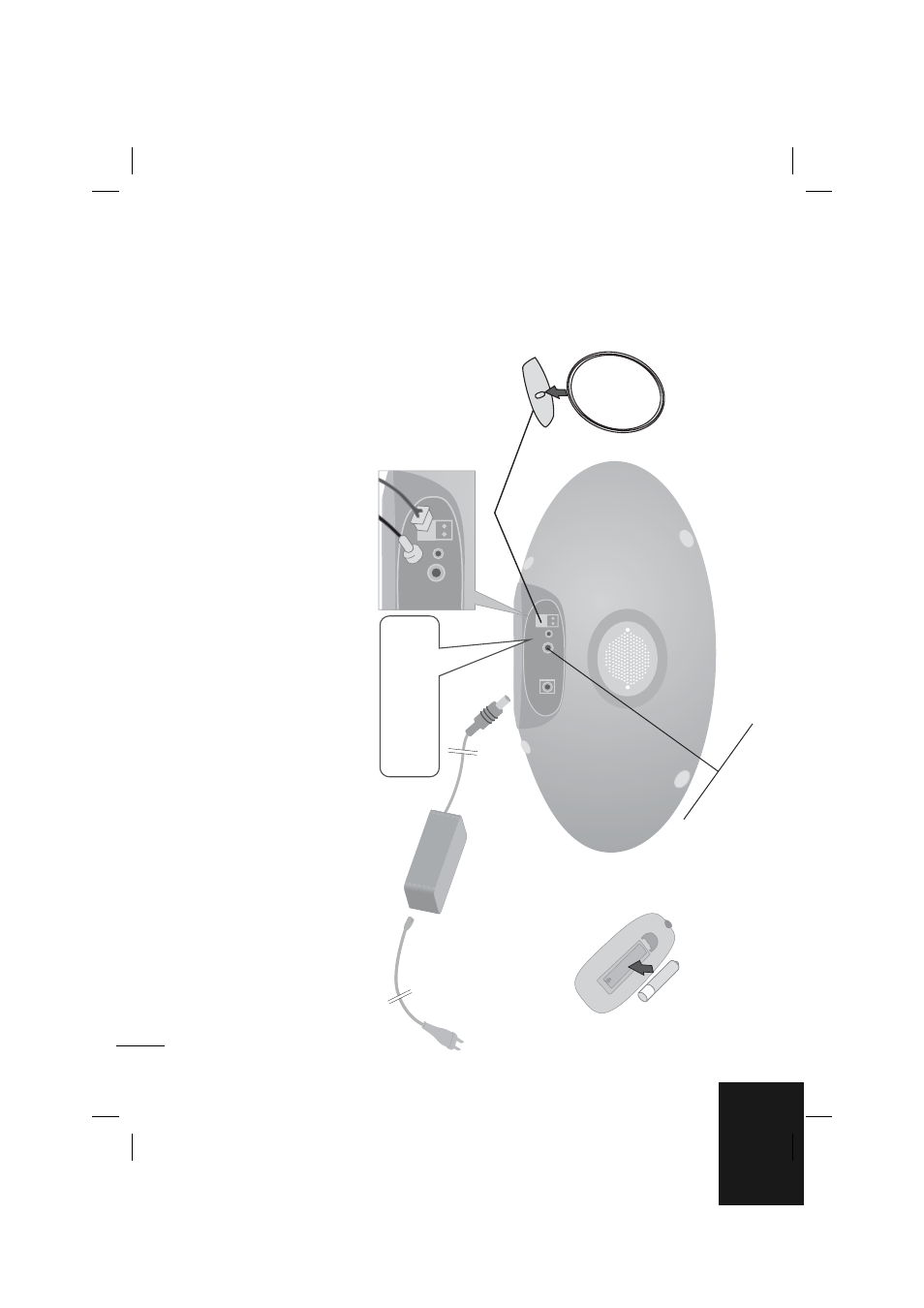
T
ABLET
OP
AUDIO SYSTEM
]
USER GUIDE
5
Setting up (Back Panel)
Put the battery in the remote control
Make sure that the + (plus) and - (minus) on
the battery (size
AAA) match those on the
remote control.
PHONES
3.5 mm headphone jack.
11
Fit the
AM loop antenna to its stand
Connect the
AM loop antenna to the player
.
22
Connect the FM antenna
The reception will be enhanced when the two loose ends of
the antenna are stretched as horizontally as possible.
33
Connecting the
AC/DC adaptor* to an
AC outlet
Connect the power cord to the adaptor
, and then plug the
other end into an
AC outlet.
*AC/DC adaptor : SL-A108
AM loop antenna
FM antenna
