H o w to u s e, Sensor dry manu al dry, Cycle guide – LG D5966W User Manual
Page 23
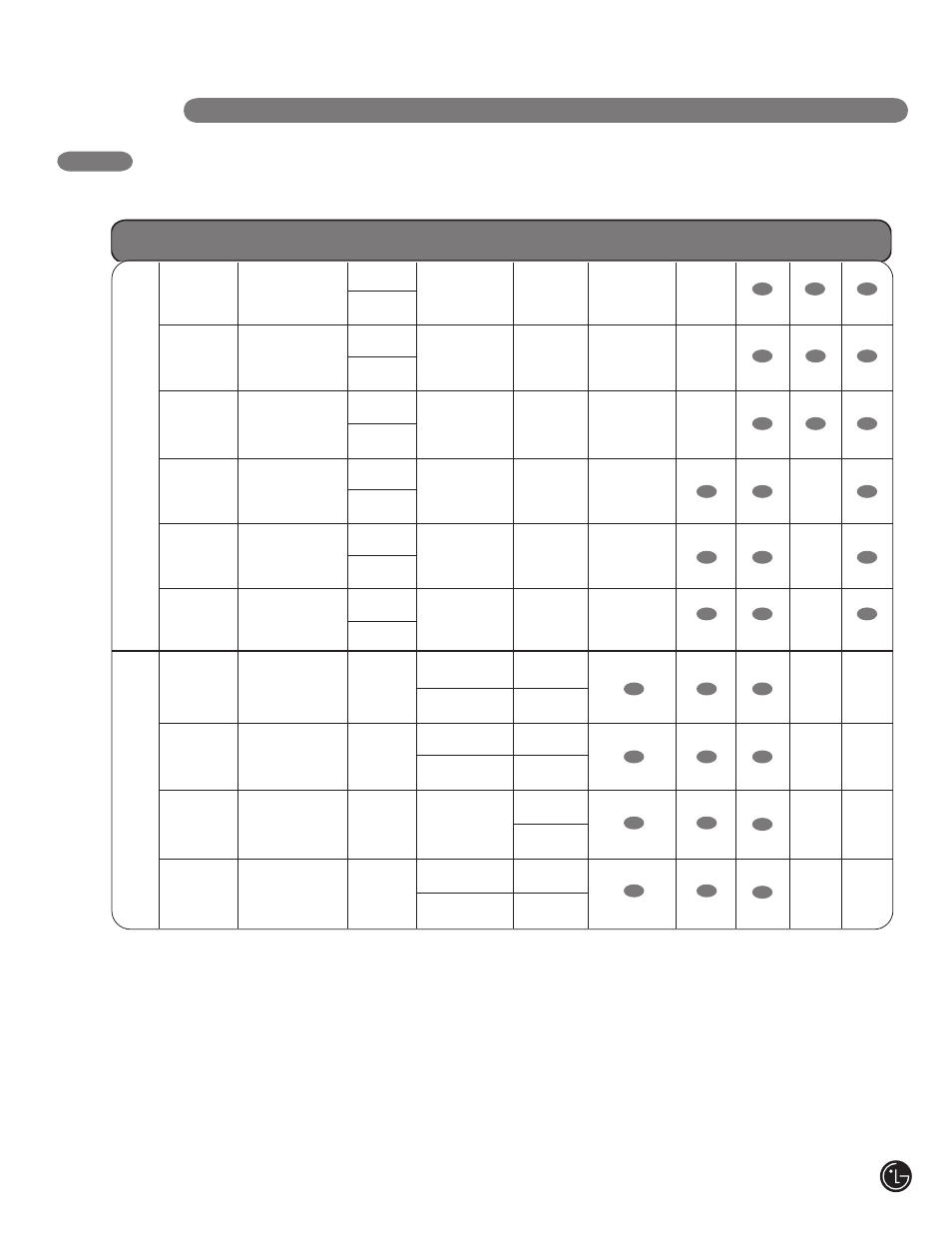
H O W TO U S E
H O W TO U S E
CYCLE GUIDE
The cycle guide below shows the options and recommended fabric types for each cycle.
Cycle
Type
Jeans,
heavyweight items
25
Adjustable
Adjustable
Adjustable
Adjustable
Adjustable
Adjustable
Adjustable
Adjustable
32
34
Medium
High
Ultra Low
High
Low
Normal
Normal
Normal
Normal
Normal
Med. High
Off
Denims, towels,
heavy cottons
Work clothes,
corduroys, etc.
Workout wear,
sheer or lacy
garments
For small loads
with short
drying times
Heavy Duty
Cotton/
Towels
Normal
Permanent press,
synthetic items
Perm. Press
Ultra
Delicate
Lingerie, sheets,
blouses
Delicates
Speed Dry
Fabric Type
Dry
Level
Temperature
Time
in Min.
More Time/
Less Time
Rack
Dry
Wrinkle
Care
Damp
Dry
Anti-
Bacterial
20
Adjustable
Adjustable
High
Off
30
Adjustable
No Heat
Off
For removing
light wrinkles
from clothing
Freshen Up
For items that
require heat-free
drying such as
plastics or rubber
Air Dry
40
Adjustable
Adjustable
High
Off
For general drying;
time, temperature,
and options can be
set manually
Time Dry
High
54
55
41
36
Normal
SENSOR DRY
MANU
AL DRY
NOTE: To protect your garments, not every dry level, temperature, or option is available
with every cycle.
Sensor Dry Cycles
Sensor Dry cycles utilize LG’s unique dual sensor
system to detect and compare the moisture level
in clothes and in the air and adjust the drying
time as needed to ensure superior results. The
dryer automatically sets the dryness level and
temperature at the recommended setting for each
cycle. The estimated time remaining will
be shown in the display.
Manual Dry Cycles
Use Manual Dry cycles to select a specific
amount of drying time and a drying temperature.
When a Manual Dry cycle is selected, the
ESTIMATED TIME REMAINING display shows
the actual time remaining in your cycle. You can
change the actual time in the cycle by pressing
MORE TIME or LESS TIME.
23
