LifeSource UT-202 User Manual
Page 4
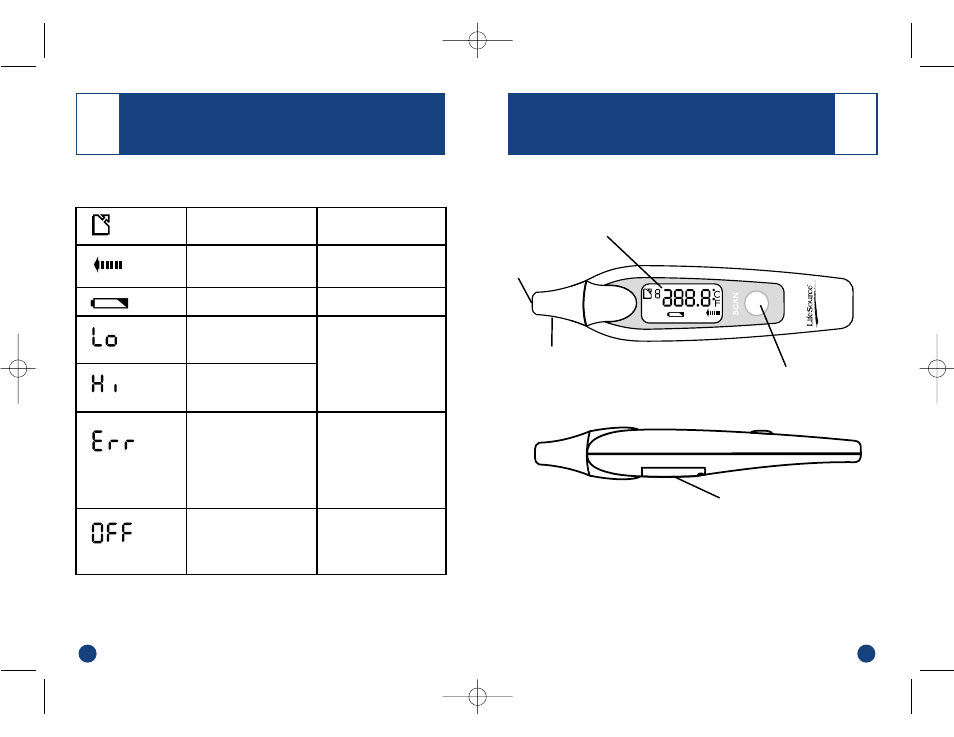
E-3
COMPONENTS
E-2
?
?
www.LifeSourceOnline.com
WHAT DISPLAY SYMBOLS MEAN
?
?
Display
Symbol
What to Do
Thermometer is ready for
measurement.
Release SCAN button to
complete measurement
Replace battery
Measure again.
See “Taking your
temperature” on
page E-6.
Leave the thermometer
in a room with a stable
temperature between
60.8° F – 104.0° F
(16° C – 40° C) then
measure again.
Function/
Meaning
Ready Symbol
Scanning sequence in
progress
Low battery warning
Temperature is out of
measuring range (below
93.2° F/34° C)
Temperature is out of
measuring range (above
122.0° F/50° C)
Operating temperature is
out of range (60.8° F –
104.0° F/16° C – 40° C)
Thermometer will
automatically power off
after 1 minute of non-
use
Battery cover
POWER & SCAN Button
Display
Lens
FRONT VIEW
SIDE VIEW
Thermometer tip
LifeSource Health Line (Toll-Free): 1-888-726-9966
In Canada (Toll-Free): 1-800-463-5414
UT202_composite 2/5/03 3:40 PM Page 6
