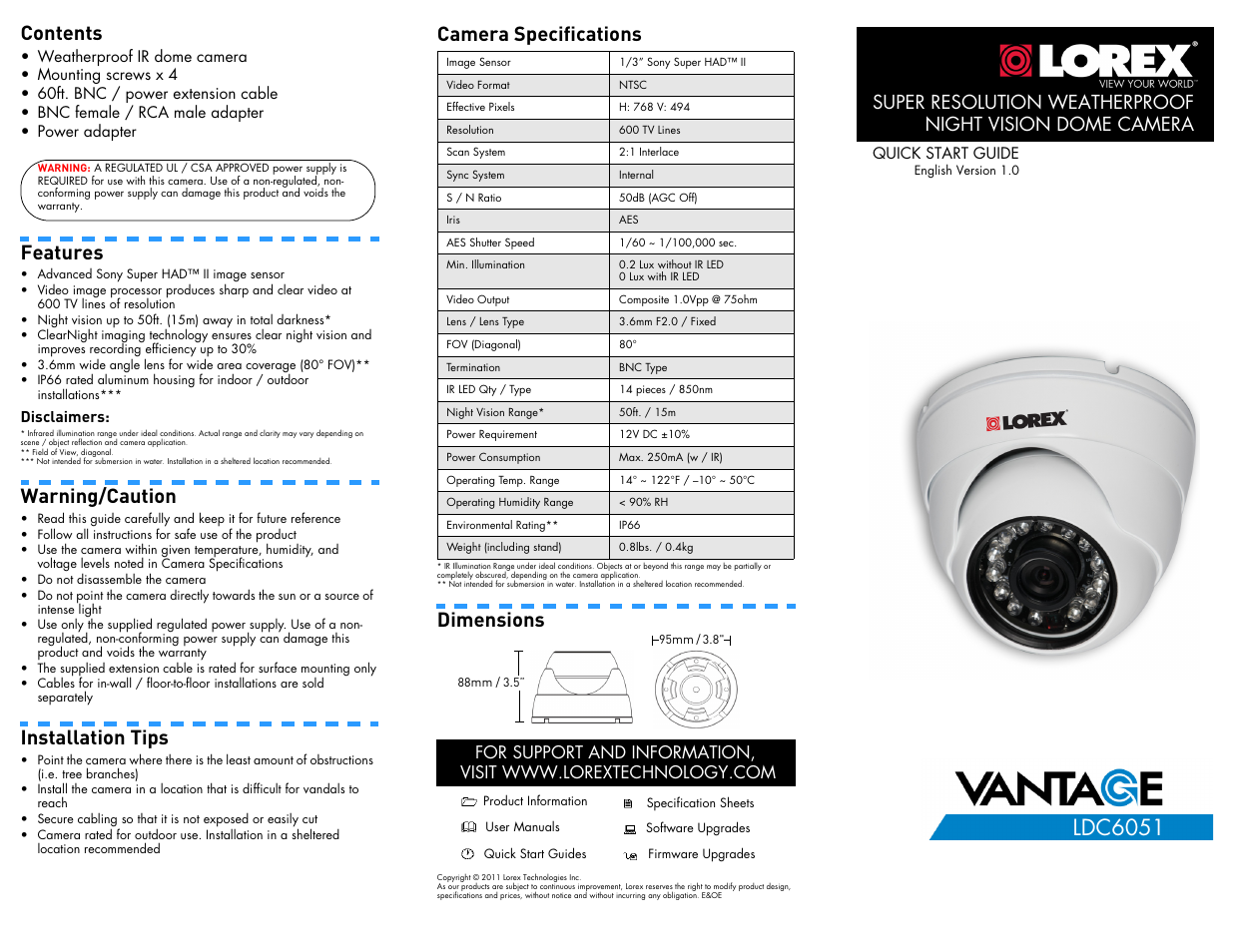LOREX Technology SUPER RESOLUTION WEATHERPROOF NIGHT VISION DOME CAMERA LDC6051 User Manual
LOREX Technology Video surveillance systems
Table of contents
Document Outline
- Contents
- Features
- Warning/Caution
- Installation Tips
- Camera Specifications
- Dimensions
- Installing The Camera
- 1. Rotate the camera base counterclockwise to separate it from the ball camera and dome cover.
- 2. Feed the BNC / power cable through the camera base. If you are running the cables against a wall or ceiling, make sure to pass the cable through the cable notch as shown above.
- 3. Connect the video and power cable as shown in the next section ‘Connecting The Camera‘.
- 4. Mount the camera base to the wall or ceiling using the included screws.
- 5. Position the dome cover over the camera and screw it clockwise halfway onto the camera base.
- 6. Move the ball camera to the desired position. While holding the ball camera firmly in place, screw the dome cover the rest of the way to secure it to the camera base. Holding the camera prevents it from moving while installing the dome cover.
- Connecting The Camera
- BNC to RCA Adapter
- Setup Diagram
- Cable Extension Options
- 1. For optimal performance, consider using option 2 or 3. It is best to use the same cable type for the entire distance.
- 2. Cable run recommendation based on typical camera power consumption (up to 500mA). For specialty cameras with higher current consumption, maximum cable run may be reduced. Consider providing power to the camera at the camera side, rather then at th...
- 3. Indicators that your cable run may be too long:
- Troubleshooting
- LDC6051