What are the user settings – Lennox International Inc. 81M28 User Manual
Page 17
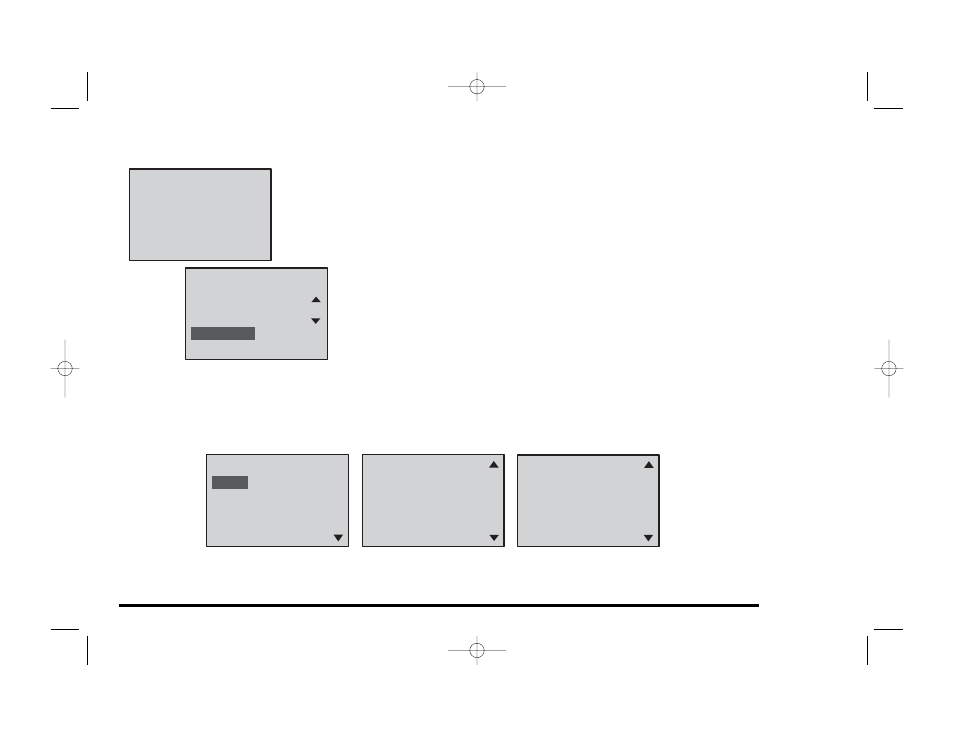
What are the USER settings?
The USER SETTINGS can change the way information is displayed on the thermostat and help
to optimize comfort. It’s one way to truly personalize your new thermostat.
To get to the USER SETTINGS, press the MENU button from the main screen.
USER SETTINGS are below the FAN settings. Use the DOWN button to scroll below the
screen. Press SELECT.
Choose the setting you would like to change. When the SETTING is highlighted, press SELECT. There are 10 USER
SETTINGS in all as listed below. For detailed information on each user setting, please go to the next page.
17
MONDAY
3:29 PM
78
HOLD TEMP
MENU
COOL
FAN AUTO
SET AT
78
MENU
DAY / TIME
DEHUMIDIFY
FAN
HOME
SELECT
MORE
USER SETTINGS
BACK
SELECT
USER SETTINGS MENU
F OR C
˚F
12 OR 24hr
12
SHOW SET TEMP
YES
EVENTS / DAY
4
MAIN MENU
SELECT
USER SETTINGS MENU
1ST STAGE DIFF
1˚F
2ND STAGE DIFF
2˚F
2ND DELAY
20
COOLING LIMIT
45˚F
MAIN MENU
SELECT
USER SETTINGS MENU
COOLING LIMIT
68˚F
HEATING LIMIT
78˚F
SECURITY
OFF
MAIN MENU
110-1052F 5/12/05 11:59 AM Page 17
