Rear view – LaCie Box User Manual
Page 4
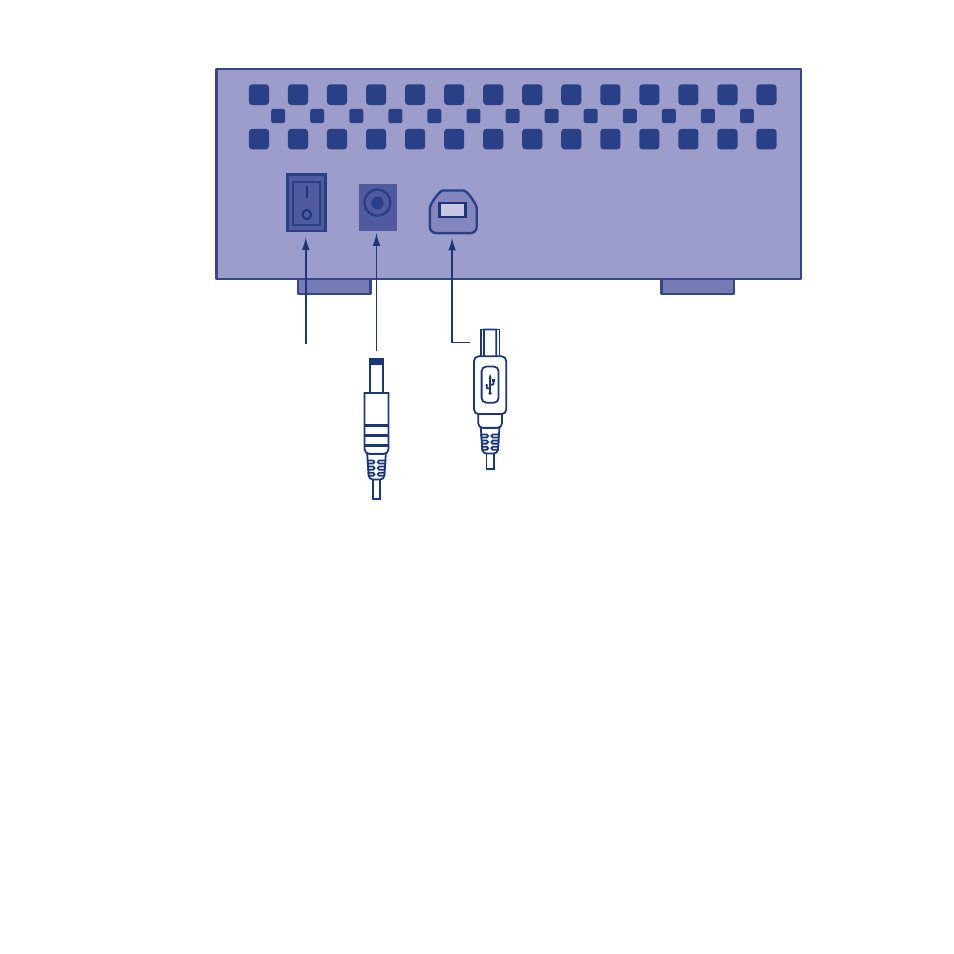
NOTE: The LaCie box is uniquely produced to accommodate SATA 3.5” hard disk drives. No
other drives save for SATA 3.5” hard disk drives are compatible with the LaCie box. Please
note that, due to the numerous manufacturers of SATA 3.5” hard disk drives, LaCie cannot
guarantee that every model will work with the LaCie box.
NOTE: If you are replacing a drive, take care to make certain that it has cooled before
touching it.
NOTE: When installing your SATA 3.5” hard disk drive, please do not depress, push, or
disrupt the front LED circuit board or the circuit board in the rear of the bottom plate.
Doing so may affect the performance of the drive as well as void the warranty.
USB 2.0 port
OFF/ON
power switch
Rear View
Power supply
connection
See also other documents in the category LaCie Hardware:
- Rugged Safe (40 pages)
- Little Big Disk (27 pages)
- 800 (14 pages)
- Hard Disk Design By Neil Poulton (25 pages)
- CloudBox (40 pages)
- Biggest Quadra (34 pages)
- Slim DVD RW (2 pages)
- 2big USB 3.0 (42 pages)
- Rugged Hard Disk (28 pages)
- LITTLE DISK USB 2.0 (23 pages)
- Hard Disk MAX (44 pages)
- d2 Quadra (24 pages)
- Hard Disk Quadra (24 pages)
- 400USB (39 pages)
- 1038 (28 pages)
- FIREWIRE 800/400 (59 pages)
- Brick (28 pages)
- Little Big Disk Quadra (24 pages)
- 400 (13 pages)
- FIREWIRE 400 (13 pages)
- MINI COMPANION HARD DRIVE U S B 2. 0 (30 pages)
- Drive (28 pages)
- LaPlug (43 pages)
- Golden Disk USB 2.0 (25 pages)
- Little Big Disk Thunderbolt Series (24 pages)
- network space MAX (24 pages)
- Mobile Disk (22 pages)
- 2 (65 pages)
- Rugged Mini (1 page)
- 1.0 (51 pages)
- DELL PRECISION KY0730482 (35 pages)
- Design By F.A. Porsche (13 pages)
- Starck Mobile (24 pages)
- d2 (54 pages)
- USB 2.0 (25 pages)
- 4big Quadra (28 pages)
- 2big triple (24 pages)
- rugged XL (24 pages)
- Databank (39 pages)
- 2big network (24 pages)
- Starck Desktop (24 pages)
- Computer Drive (22 pages)
- Golden Disk (24 pages)
- SAFE Mobile (22 pages)
