Operating additional equipment – Loewe CONNECT 37 User Manual
Page 51
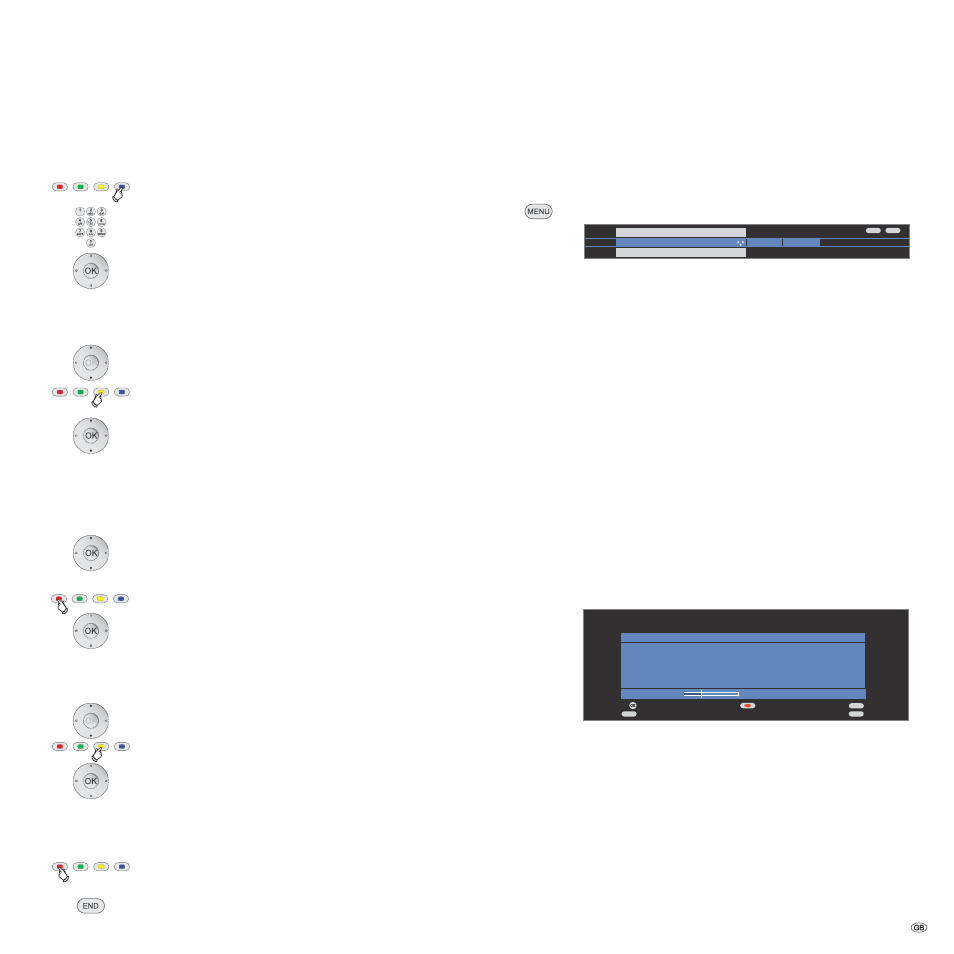
51 -
Operating additional equipment
Rename play lists
column with.
Blue button: Starts Rename play list.
Numeric buttons: Enter new name (same procedure as
for rename station, see page 26).
OK Save new name.
Move titles in the play lists / change order
Mark title to be moved.
Yellow button: Starts Move title.
Select insertion position at which the marked title
is to be inserted.
OK Move title.
Remove titles from play lists / clear play list
Mark title to be deleted.
OK Remove marked title from play list.
Or:
Red button: Starts Clear play list.
OK Confirm clearing play list.
Delete play list from memory medium
Mark play list to be deleted.
Yellow button: Starts Delete play list.
OK Confirm delete play list.
Exit play list overview
The play list overview is displayed.
Red button: Call MusicBox list.
Or:
END: Call MusicBox status window.
MusicBox menü
In the MusicBox menu you make sound settings, can select the memory
medium and set the repeat mode.
Call MusicBox menu.
Explanations of the setting options:
Select memory medium from which the audio files are to
be used. This menu item is only displayed if at least two
memory media are available.
The settings correspond to the sound settings in TV mode
(page 20).
Titles can be repeated in two ways:
Title
:
Only the played title is repeated.
Folder or Play list
:
Only the titles from the currently selected folder or, if play
list is activated, the current list are repeated.
Repeating is endless until the function is switched off in
the MusicBox menu.
The appropriate symbols for the repetition are displayed
in the top right of the info window.
END
INFO
Repeat
Select memory medium
MusicBox menu
Sound
USB1 ...
END
MENU
OK
INFO
Lautstärke 30
17
„Chasing
Cars“
(Playlist1)
Stereo
2
Artist:
Snow
Patrol
Album: Eyes Open
Playtime:
1:23
/
4:28
Screen off/on
MusicBox list
Detail off
MusicBox
Select
memory
medium
Sound
Repeat
