Management guide, The section called, Page 16 – Lindy Personal Server User Manual
Page 16
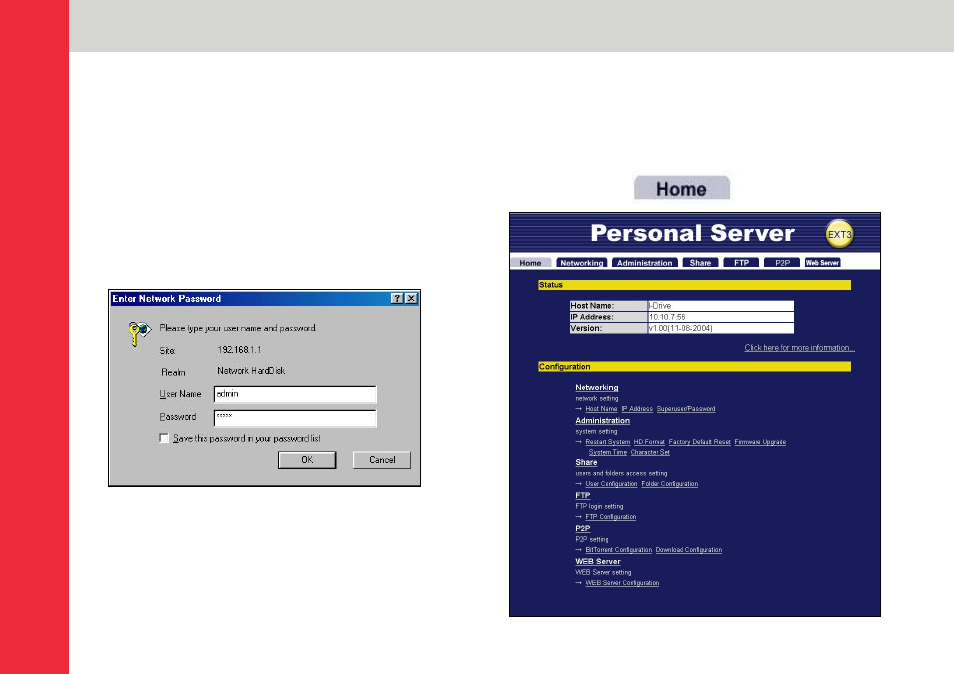
Management Guide
Page 16
Setup the Personal Server
To configure the Personal Server via your computer with a
web browser installed, please follow the steps below:
Double-click the Setup My Personal Server icon on your
desktop.
The User name and Password window appears.
Enter
admin in the User Name location (default value)
Enter
admin in the Password location (default value)
Click
the
OK button
Note: If you didn’t run the Quick Setup Wizard, you should
configure your IP address in the range from 192.168.1.2 to
192.168.1.255. Start your web browser and, in the address
field, type http://192.168.1.1
Home Page
The Personal Server is managed via a web-based graphical
user interface (GUI) that can be accessed with a standard
HTML (HTTP v1.0) compliant browser.
