How to set the room thermostat, Programmable thermostats – Lennox International Inc. Lennox CompleteHeatTM COMBINATION HEATING SYSTEM User Manual
Page 6
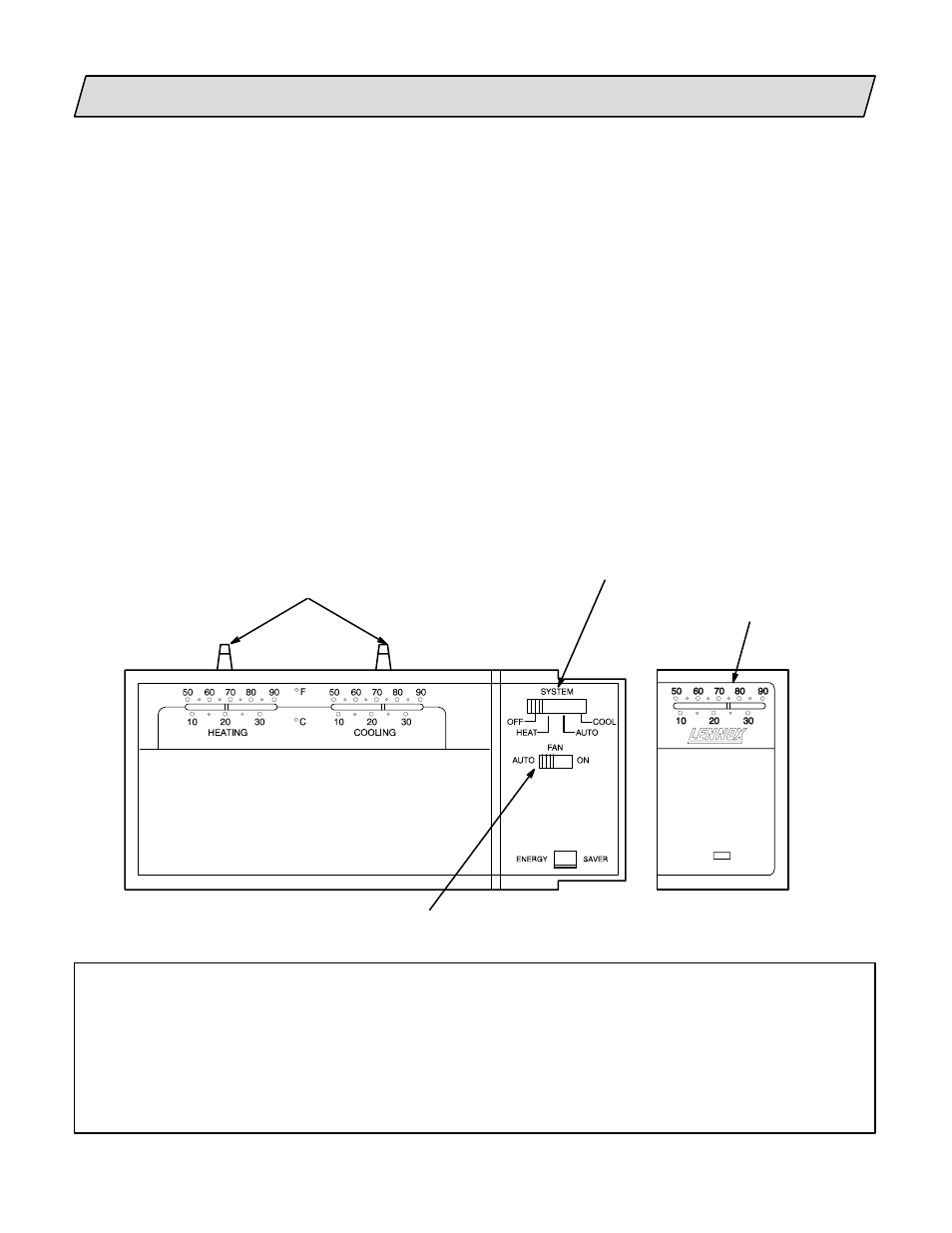
Page 5
HOW TO SET THE ROOM THERMOSTAT
Your thermostat may vary from this example; however, the operation is similar.
SYSTEM SWITCH
Set the system switch for either heating, cooling or
auto (if available). AutoĆchangeover is a setting that
allows the system to heat or cool, depending on the
need, without manually switching from one to
another. This setting is useful during seasonal
changes when heating may be needed in the
morning and cooling in the afternoon.
TEMPERATURE SETTING LEVERS
Simply set the indicator lever or dial on the
thermostat to the desired temperature for heating
and cooling modes.
FAN SWITCH
In AUTO or INT setting, the blower runs only when
the thermostat calls for either heating or cooling.
The ON or CONT setting runs the blower for
constant air circulation and filtering, regardless of
whether the equipment is heating or cooling. If your
thermostat does not have ON or CONT settings and
the continuous fan option is desired, ask your dealer
about an optional continuous fan switch. In high
humidity areas, the continuous fan operation tends
to increase indoor humidity levels, ask your dealer
which setting is best for your area.
TEMPERATURE INDICATOR
The temperature indicator needle shows the actual
room temperature.
Many systems are installed with a programmable thermostat. These thermostats provide the same
SYSTEM and FAN control as standard thermostats, but also provide the feature of setting certain
temperatures for different times of the day or days of the week. Most provide for the selection of both
heating and cooling set points (the temperature at which you want that mode to come on). Refer to the
separate instructions provided with your programmable thermostat for operation and adjustments.
PROGRAMMABLE THERMOSTATS
Temperature Indicator
System Switch
Fan Switch
Temperature Setting Levers
Hinged Door
(Shown Removed for Detail)
