Luca Trazzi X4 User Manual
Page 4
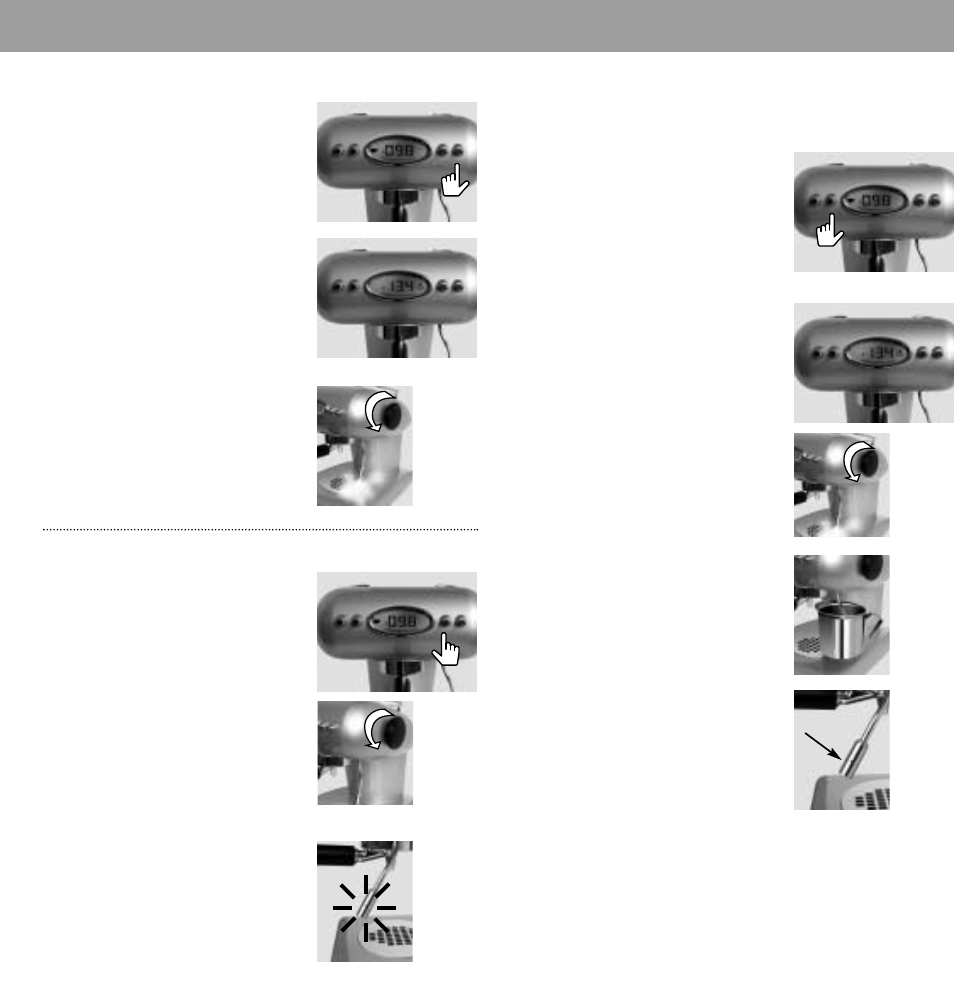
x 4
C A P P U C C I N O
Be sure to make the coffee for your
cappuccino first, before steaming the milk.
(After steaming, the machine will be too hot
and you’ll have to wait for the temperature to
return to the coffee range). Activate the
machine by pressing button (2). Once the
required operating temperature has been
reached you may prepare one or more coffees.
1
The machine can now be prepared for
steam by pressing the steam button (4).
Wait until the required temperature has
been reached. Turn the steam wheel (12)
slightly in an anti-clockwise direction and
allow any residual water to exit the nozzle
(8) until steam starts to exit. Now close the
steam knob (12).
2
Place a container of milk under the steam
exit nozzle (8) and immerse this slightly
into the milk. Now open the steam wheel
(12) to obtain the required steam.
A small opening above the nozzle enables a small
amount of air to be drawn in, which then mixes
with the milk causing the required frothiness for a
cappuccino. If this does not take place, lower the
position of the container so that the air intake
opening (8) is not covered by milk. We
recommend that very cold milk is used. If, after
the preparation of one or more cappuccinos, you
want to make another coffee, it will be necessary
to re-set the machine to coffee by pressing the
button (4), open the steam knob until the
temperature goes down to 100, and wait until the
cup symbol ceases to illuminate. Next, close the
steam wheel. The machine is now ready to
prepare the next coffee. NB: when the next coffee
is made, the water quantity may be slightly less
than that for the previously prepared coffee.
Preparing one or several cappuccinos
IMPORTANT:
PLEASE FOLLOW THE DESCRIBED INSTRUCTIONS AND
SEQUENCE EXACTLY!
x 4
S T E A M A N D W A T E R
Steam
The X4 can generate steam or hot water for the
preparation of cappuccino or tea. In order to
generate steam, the TEMPERATURE must appear
on the display. Press the steam button (4).
The cup symbol will disappear from the
display and the steam symbol will appear.
The machine will now automatically increase
its operating temperature. The machine is
ready when the steam symbol ceases to flash.
Turn the steam knob (12) in an anti-clockwise
direction to regulate the exit of steam.
Press the steam button (4) once again to
switch off the STEAM function.
Hot water
To make hot water, the TEMPERATURE must
appear on the display. After the cup symbol
has ceased flashing, turn the steam knob in
an anti-clockwise direction while keeping
button (3) depressed. Hot water will now flow
out of the nozzle. Do not forget to close the
steam knob after you have released the
button (3).
CAUTION:
the nozzle (8) is extremely hot
during steam exit.
25
24
