Connecting – Linn LK85 User Manual
Page 15
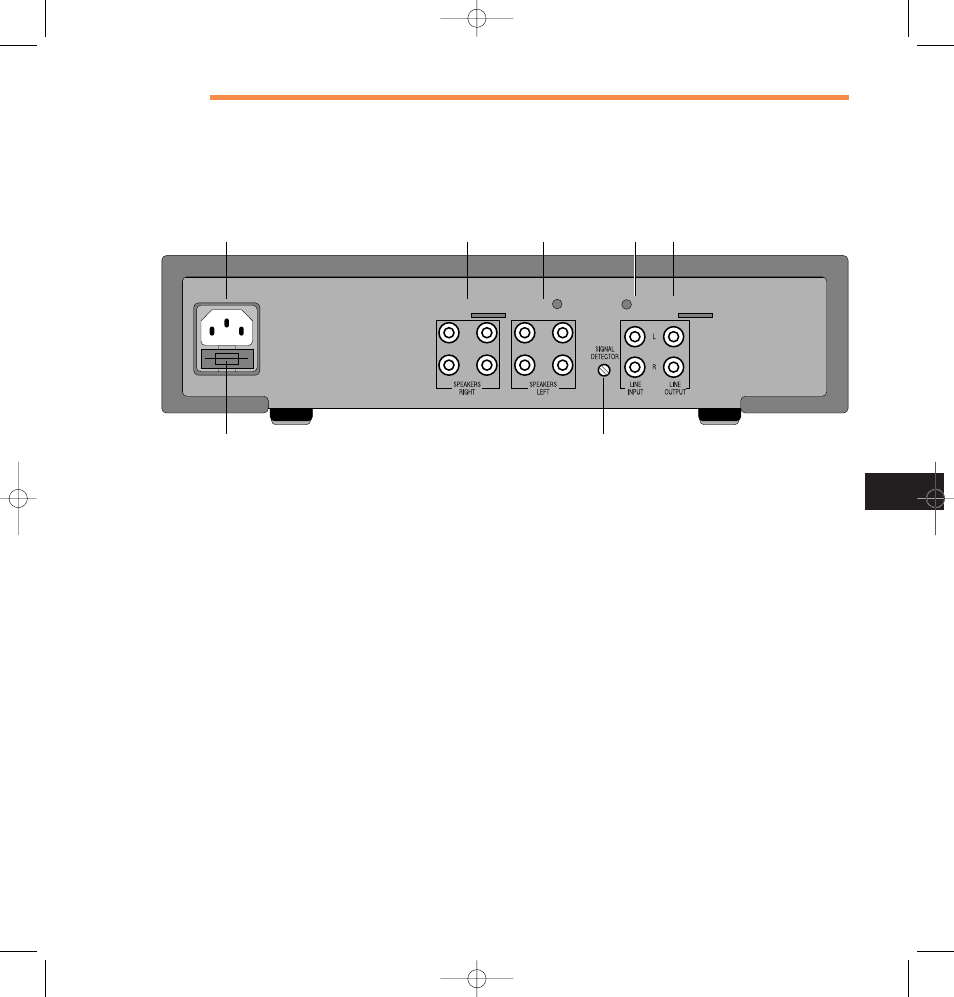
Connecting
The following diagram shows the connections for the rear panel of
the LK85/140:
Connecting the mains supply
Connect the LK85/140 to a mains supply using the mains cord
supplied.
Note that the LK85/140 should be switched off before connecting
or disconnecting the plug on the rear panel, or you may generate
surges which could damage other components in your hi-fi system.
Connecting the audio input
The LK85/140 provides two audio input sockets, to allow amplifiers
to be daisy-chained. Connect the phono cable from your source.
This may be a pre-amplifier, multi-room system, or some similar hi-fi
component.
LEFT SPEAKER
OUTPUTS
LINE
OUTPUTS
RIGHT SPEAKER
OUTPUTS
LINE
INPUTS
VOLTAGE
SELECTOR
MAINS INPUT
SIGNAL DETECTOR
SENSITIVITY
7
LK85/140 ENGLISH 11/11/02 10:25 AM Page 15
