Cos – class of service – LG LDP7004N/D User Manual
Page 33
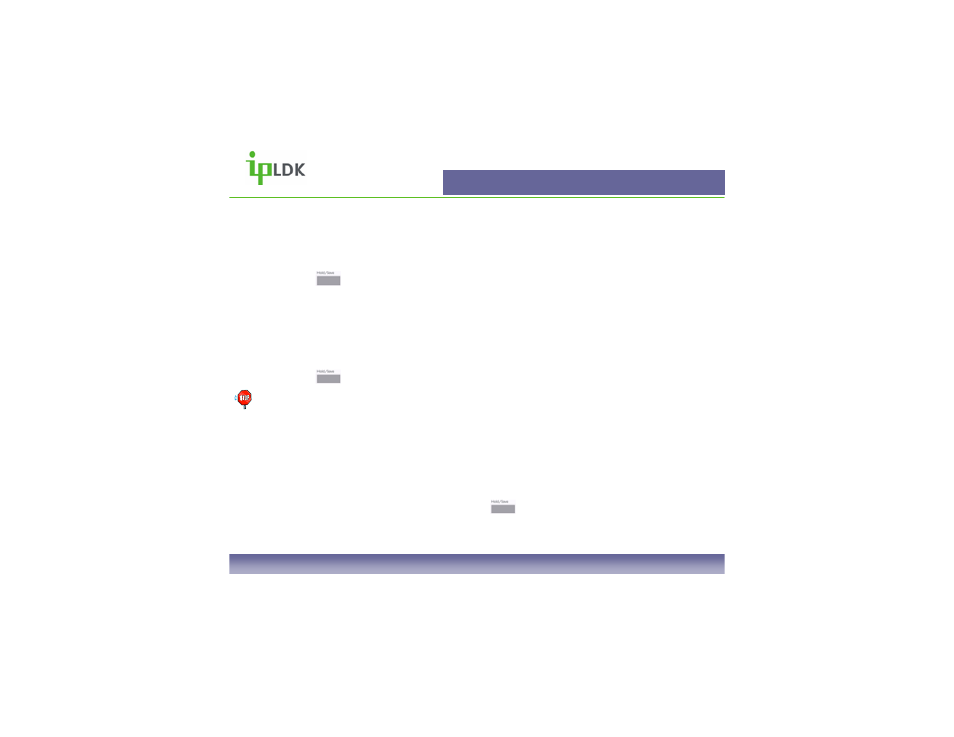
COS – Class Of Service
7004N/D User Guide | Class Of Service 32
COS Down
This option allows you to ‘lock’ your phone, preventing unauthorised external calls.
1. Press the [TRANS/PGM] button and select option [2] COS followed by option [1] COS
DOWN.
2. Press the button.
COS Restore
This option returns your phone to normal service, taking off the lock applied above.
1. Press the [TRANS/PGM] button and select option [2] COS followed by option [2] COS
RESTORE.
2. Enter your password and the screen should change as per Fig.37.
3. Press the button.
Note: You will need a valid Authorisation Code to use both of these features. Setting up your
Authorisation Code is described on page 39 of this user guide.
Walking COS
This option allows another user to override a COS that is applied to you extension. You may
only be allowed to dial locally, they may be able to dial international numbers.
1. Press the [TRANS/PGM] button and select option [2] COS followed by option [3]
WALKING COS.
2. Enter a valid authorisation code and press the button.
COS Change
(Reserved for future development).
