Troubleshooting, Troubleshooting -2 – Lenovo L171p User Manual
Page 20
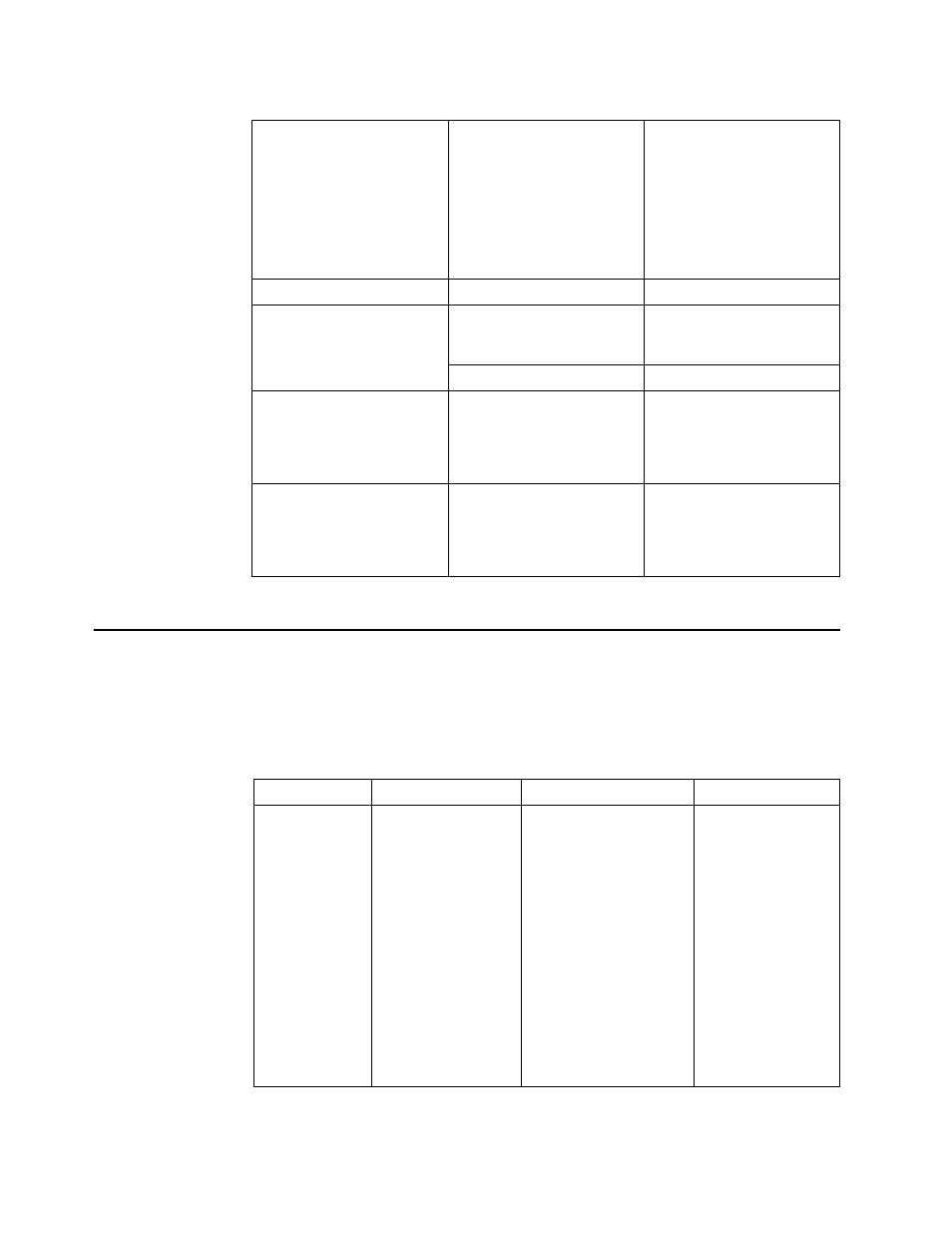
3-2
ThinkVision L171p Flat Panel Monitor User’s Guide
Troubleshooting
If you have a problem setting up or using your monitor, you might be able to solve it
yourself. Before calling your dealer or IBM, try the suggested actions that are
appropriate to your problem.
Video input (Digital)
Interface
Input Signal
Horizontal addressability
Vertical addressability
Clock frequency
DVI
VESA TMDS (Panel Link™)
1280 pixels (max)
1024 lines (max)
135 MHz
Communications
VESA DDC
CI
Supported Display Modes
(VESA Standard modes
between noted ranges)
Horizontal frequency
Vertical frequency
30 kHz - 81 kHz
56 Hz - 76 Hz
Native Resolution
1280 x 1024 at 60 Hz
Temperature
Operating
Storage
Shipping
10
° to 35° C (5° to 95° F)
-20
° to 60° C (-4° to 140° F)
-20
° to 60° C (-4° to 140° F)
Humidity
Operating
Storage
Shipping
10% to 80% non-condensing
5% to 95% non-condensing
5% to 95% non-condensing
Table 3-2.
Troubleshooting
Problem
Possible cause
Suggested action
Reference
The words "Out
of Range" are
shown on the
screen, and the
power indicator
is flashing green.
The system is set to a
display mode which
is not supported by
the monitor.
If you are replacing an
old monitor, reconnect it
and adjust the display
mode to within the
specified range for your
new monitor.
If using a Windows
system, restart the system
in safe mode, then select a
supported display mode
for your computer.
If these options do not
work, contact the IBM
Support Center.
“Selecting a
supported display
mode” on page 2-6
Table 3-1.
Monitor specifications for type-model 9417-Hxx
