Playing a cd – Lenoxx Electronics CD-163 User Manual
Page 8
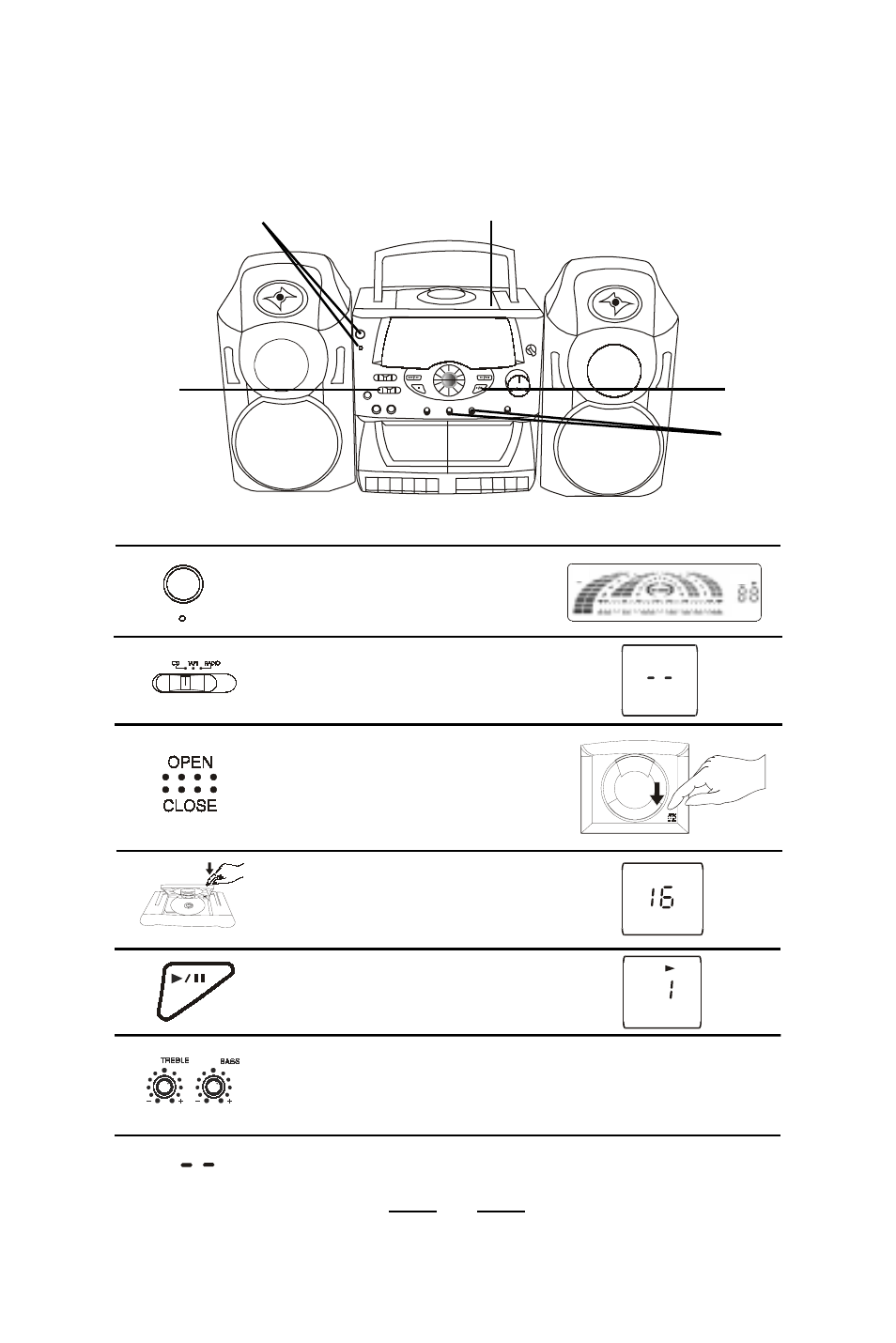
IB-CD163(TA)-FREDS-E-042602
PLAYING A CD
1
Press the POWER switch, the VFD
display will turn on and the
STANDBY lamp will go off.
1
3
Open the CD DOOR by pressing the
right corner marked OPEN/CLOSE
and place the CD in the CD
compartment.
The label side of the CD should face
upward.
2
5
Connect the supplied AC power cord or batteries (see page 4).
3
Set the FUNCTION switch to CD
position, two dashes -- will show
on the VFD display.
2
Close the CD DOOR by pushing it
down. The display will show the total
number of tracks (songs) on that
CD.
5
Press the CD PLAY button. The
player will play all the songs (tracks)
once in order.
TIP:
WILL SHOW IN THE DISPLAY IF THERE IS NO DISC IN THE CD
COMPARTMENT OR IF THE DISC IS UPSIDE DOWN.
6
To change the sound effect, adjust
the BASS and TREBLE knobs to
your taste.
6
7
S TA N D B Y
P O W E R
4
- CD-110 (15 pages)
- CD-149 (20 pages)
- BP-103 (20 pages)
- CDR-1902 (17 pages)
- CD-91 (20 pages)
- CD-565 (13 pages)
- CD-90 (16 pages)
- SL-328 (22 pages)
- CD-896 (18 pages)
- CD-104 (20 pages)
- CD-1095 (16 pages)
- CD-78 (20 pages)
- CD85 (15 pages)
- CD-79 (16 pages)
- CD-107 (15 pages)
- CDR-190 (16 pages)
- CD-61 (15 pages)
- CD-162 (26 pages)
- CD-102 (20 pages)
- CD625 (14 pages)
- CD-916 (15 pages)
- KC-720 (14 pages)
- CD-89 (17 pages)
- CD-52 (14 pages)
- CD-106 (20 pages)
- CD-1492 (20 pages)
- CD109 (15 pages)
- CD-2036 (18 pages)
- CD-857 (14 pages)
- CD-1493 (21 pages)
- CD-511 (24 pages)
- CD-566 (12 pages)
- CD-10 (12 pages)
- CD203 (19 pages)
- CD-160 (23 pages)
- CD-96 (20 pages)
- CD-210 (21 pages)
- CD-895 (18 pages)
- CD-2086 (21 pages)
- CD-108 (20 pages)
- CD-87 (16 pages)
- CD-965 (20 pages)
- CD-50 (14 pages)
- CDR1906 (17 pages)
