Connecting the interface cable, Step 2, Connecting the inter – LaCie Hard Disk Design By Neil Poulton User Manual
Page 11: Face cable, Lacie hard disk, User manual
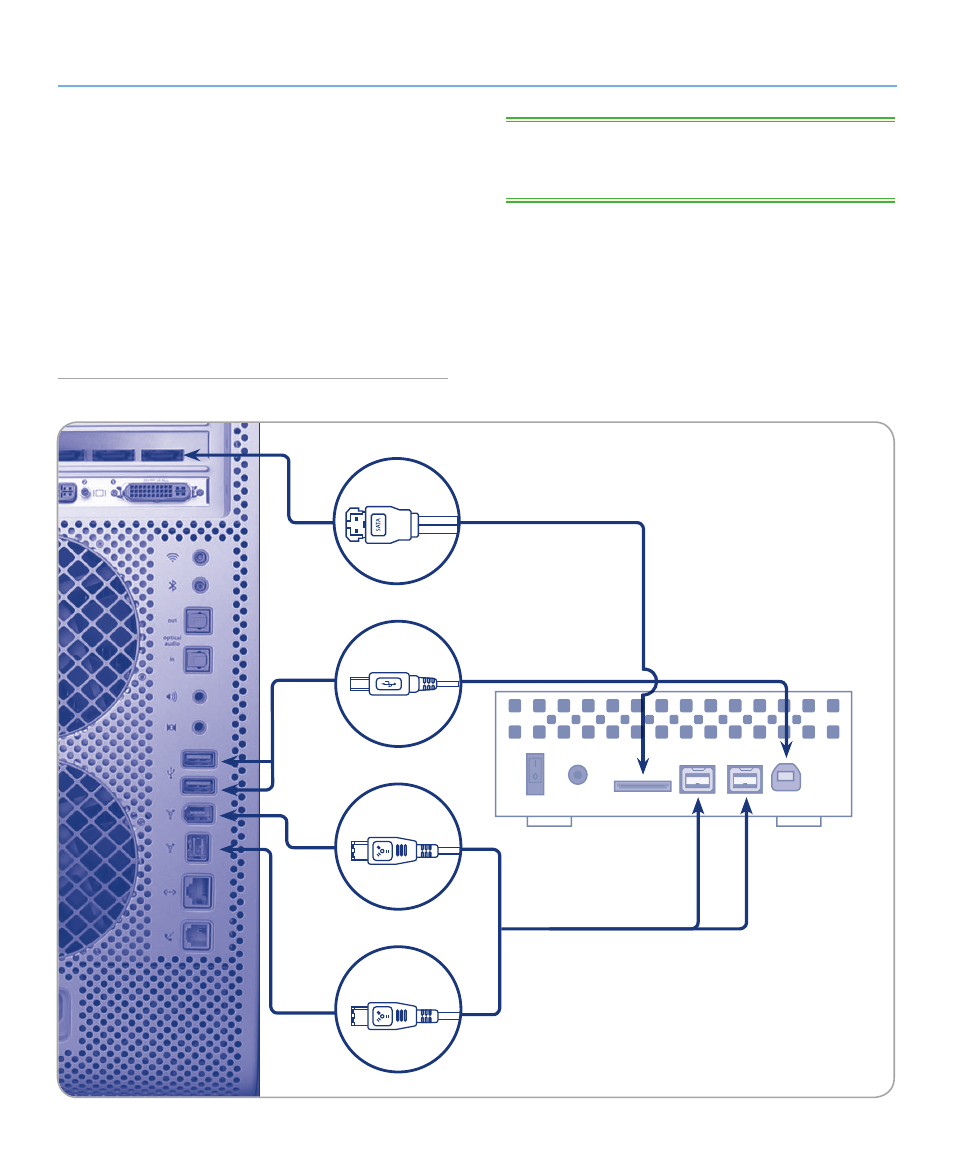
LaCie hard disk
• DESIGN BY NEIL POULTON
Getting Connected
User Manual
page 11
TECHNICAL NOTE:
If two interfaces are connected at the same
time, the first one connected remains active and the second will
not work.
Fig. 04
2.2. Connecting the Interface cable
1. Attach one end of any of the interface cables to an available
interface port on your computer (
2. Connect the other end of the cable to the corresponding
interface port on the back of the hard disk.
3. After a few seconds, the hard disk will mount on your com-
puter and appear in My Computer/Computer (Windows us-
ers) or on your desktop (Mac users).
2.3. Launching LaCie Setup Assistant
.
USB 2.0
eSATA
FireWire 800
FireWire 400
See also other documents in the category LaCie Hardware:
- Box (24 pages)
- Rugged Safe (40 pages)
- Little Big Disk (27 pages)
- 800 (14 pages)
- CloudBox (40 pages)
- Biggest Quadra (34 pages)
- Slim DVD RW (2 pages)
- 2big USB 3.0 (42 pages)
- Rugged Hard Disk (28 pages)
- LITTLE DISK USB 2.0 (23 pages)
- Hard Disk MAX (44 pages)
- d2 Quadra (24 pages)
- Hard Disk Quadra (24 pages)
- 400USB (39 pages)
- 1038 (28 pages)
- FIREWIRE 800/400 (59 pages)
- Brick (28 pages)
- Little Big Disk Quadra (24 pages)
- 400 (13 pages)
- FIREWIRE 400 (13 pages)
- MINI COMPANION HARD DRIVE U S B 2. 0 (30 pages)
- Drive (28 pages)
- LaPlug (43 pages)
- Golden Disk USB 2.0 (25 pages)
- Little Big Disk Thunderbolt Series (24 pages)
- network space MAX (24 pages)
- Mobile Disk (22 pages)
- 2 (65 pages)
- Rugged Mini (1 page)
- 1.0 (51 pages)
- DELL PRECISION KY0730482 (35 pages)
- Design By F.A. Porsche (13 pages)
- Starck Mobile (24 pages)
- d2 (54 pages)
- USB 2.0 (25 pages)
- 4big Quadra (28 pages)
- 2big triple (24 pages)
- rugged XL (24 pages)
- Databank (39 pages)
- 2big network (24 pages)
- Starck Desktop (24 pages)
- Computer Drive (22 pages)
- Golden Disk (24 pages)
- SAFE Mobile (22 pages)
