En g li sh – Lennox Hearth BT8040 User Manual
Page 5
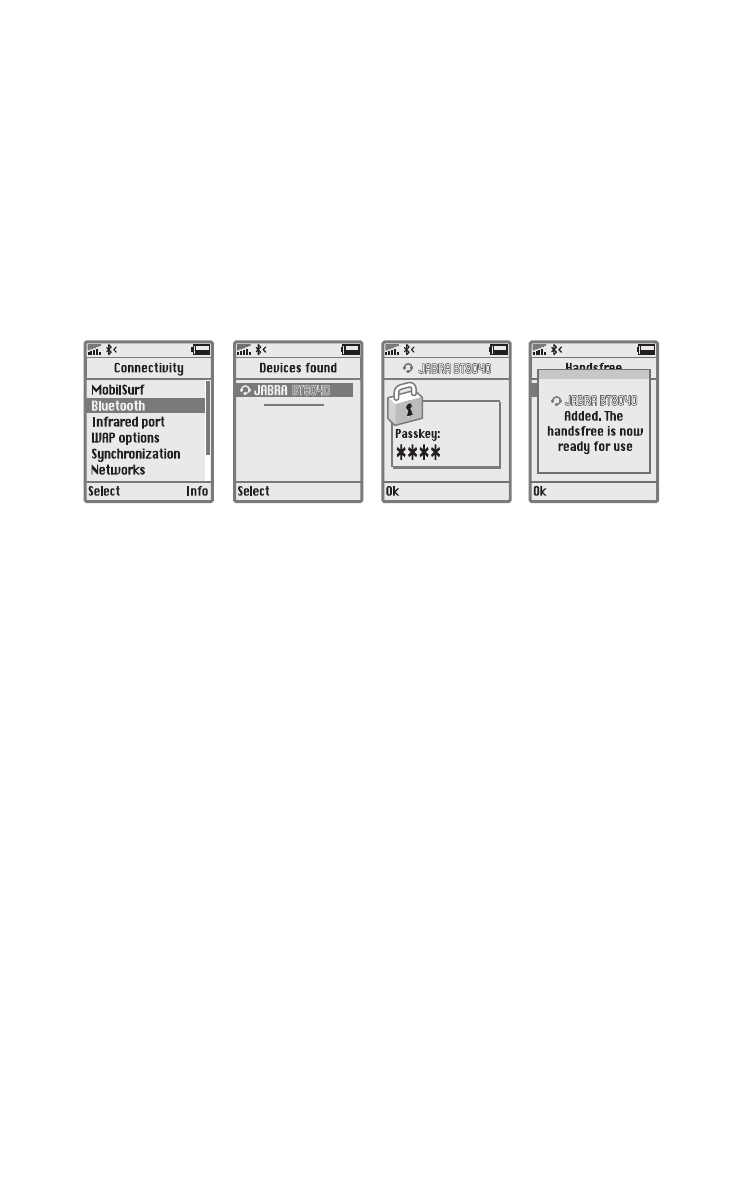
5
en
g
li
sh
Jabra bt8040 bluetooth stereo headset
Pair it with your phone
before you use your Jabra bt8040, you need to pair it with your
mobile phone .
1. your headset will automatically go into pairing mode when you
turn it on the first time .
2. set your bluetooth phone to ‘discover’ the Jabra bt8040 .
Follow your phone’s instruction guide . this usually involves going
to a ‘setup,’ ‘ connect’ or ‘bluetooth’ menu on your phone and
selecting the option to ‘discover’ or ‘add’ a bluetooth device .*
BT8040
JABRA BT8040
JABRA BT8040
3 . your phone will find the Jabra bt8040 .
your phone then asks if you want to pair with it . accept by
pressing ‘yes’ or ‘ok’ on the phone and confirm with the passkey
or pIn = 0000 (4 zeros) . your phone will confirm when pairing is
complete .
In case of unsuccessful pairing, repeat steps to 3 .
Manual pairing
you can manually put your Jabra bt8040 into pairing mode, if you
want to pair with a second phone or bluetooth device:
1. make sure the headset is off .
2. press and hold the answer / end button for approx 5 sec . until
the light turns solid blue .
3. set your bluetooth phone to discover your headset as
described above
