Lancom Systems 7111 VPN User Manual
Page 56
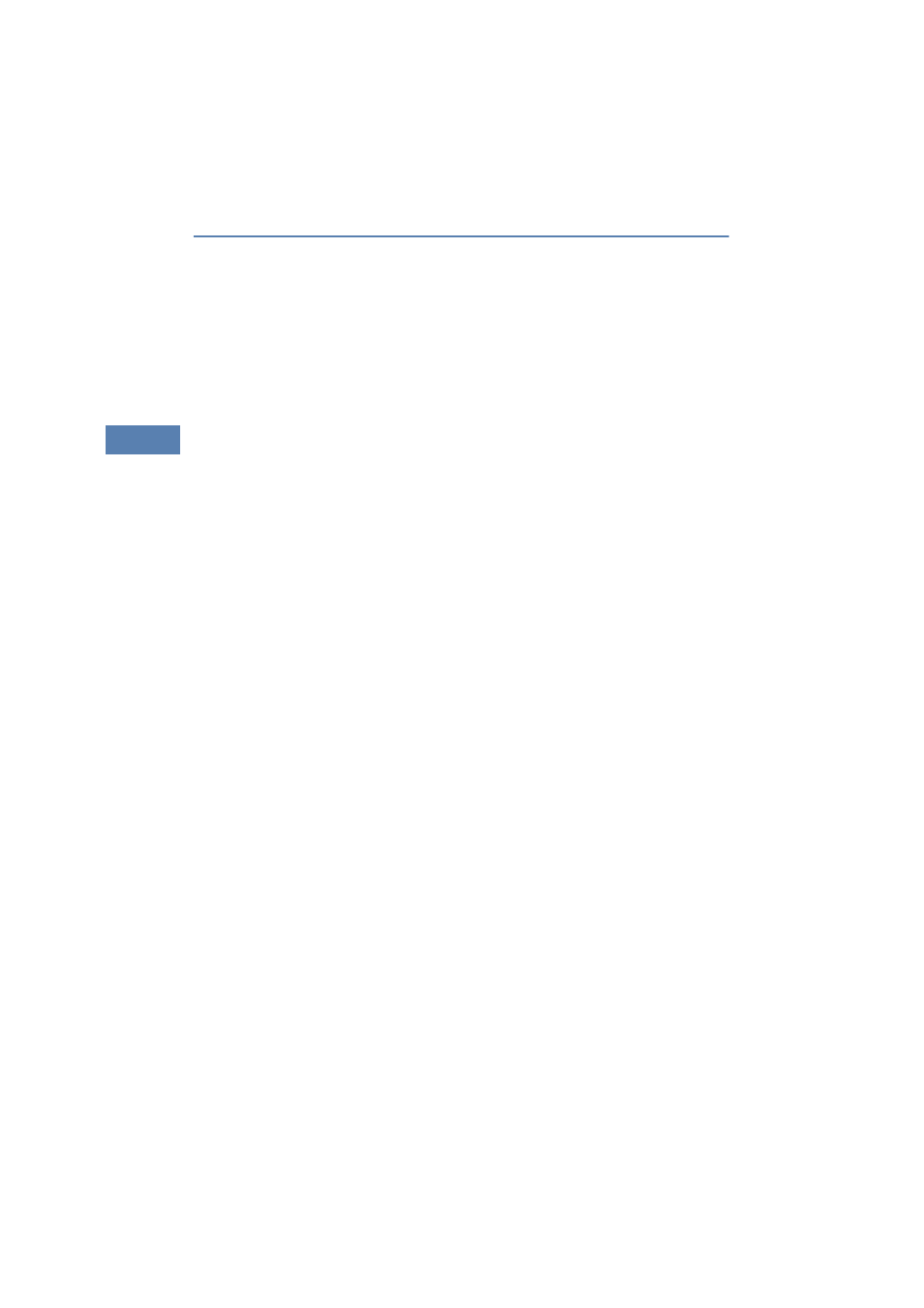
LANCOM 7111 VPN – LANCOM 8011 VPN
̈
Chapter 6: Providing dial- up access
56
EN
ብ
From the main menu, launch the 'Connect two local networks' wizard.
Follow the wizard's instructions and enter the required information.
ቦ
Configure Dial-Up Networking access on the dial-in PC as described.
Next, test the connection (see box ’Ping – quick testing for TCP/IP connec-
tions’
This manual is related to the following products:
