LevelOne FBR-1406TX User Manual
Page 35
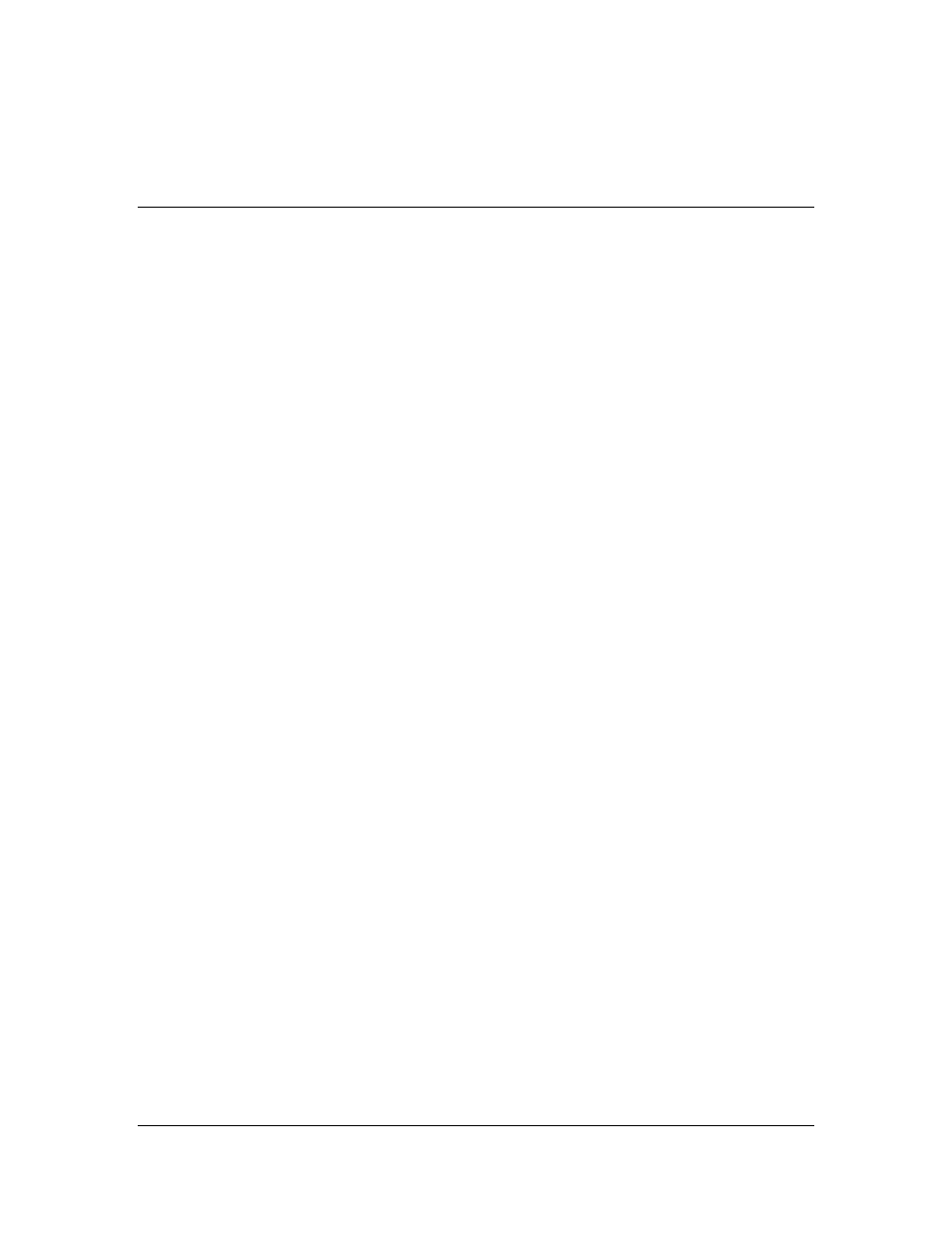
“Backup”, the WAN port is disabled on start up.
But when other enabled WAN ports fail, the
backup WAN port will be activated and take over
all the traffic.
Click <Apply> at the bottom of the screen to save the above configurations. You can now
configure other advance sections or start using the router (with the advance settings in place)
35
