The setup tab – Linksys WPS54G User Manual
Page 25
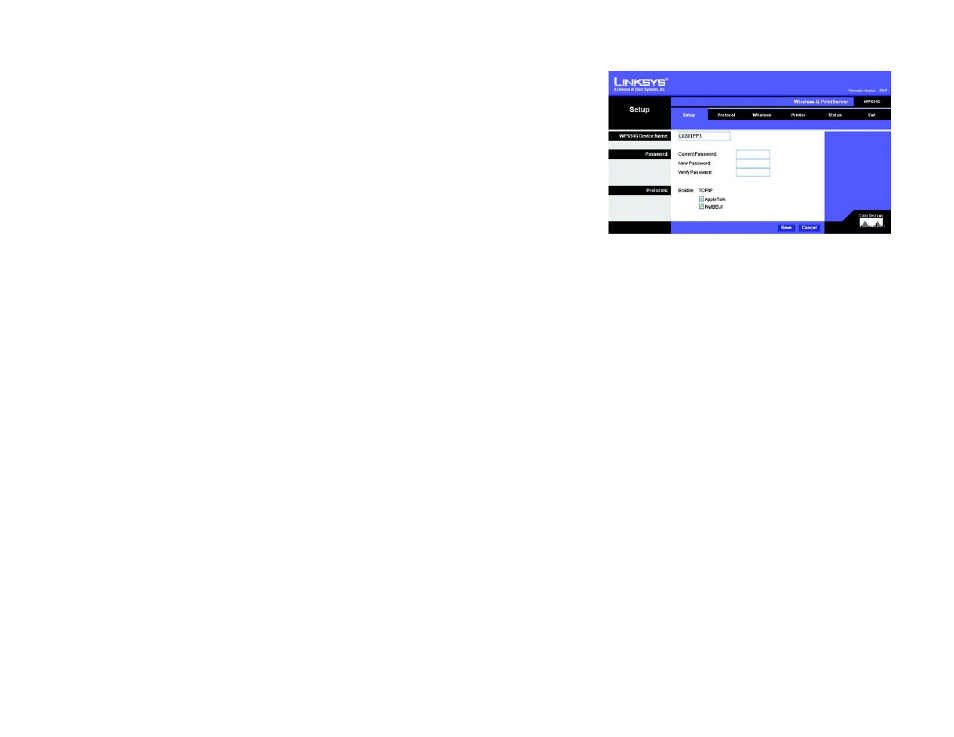
19
Chapter 6: Configuring the PrintServer Using the Web-based Utility
The Setup Tab
Wireless-G PrintServer
The Setup Tab
The first screen that appears is the Setup tab and allows you to change the PrintServer’s general settings.
WPS54G Device Name
Enter the PrintServer’s name in the field provided. The name is located on a sticker on the bottom of the
PrintServer.
Password
Current Password. To change the PrintServer’s password, enter the current password in the Current Password
field.
New Password and Verify Password. Enter the new password in the New Password field, and then enter the
new password again in the Verify Password field.
Protocols
The TCP/IP protocol is enabled by default.
Enable: Apple Talk or NetBEUI. Check the box(es) for AppleTalk or NetBEUI, if they are used by your network.
Click the Save button to apply your changes, or click Cancel to cancel your changes.
Figure 6-1: Setup Tab
- WAP610N (41 pages)
- EtherFast BEFCMU10 (18 pages)
- RT31P2-NA (81 pages)
- ETHERFAST 10/100 (42 pages)
- BEFW11S4 (35 pages)
- BEFW11S4 (55 pages)
- Instant Powerline PLUSB10 (2 pages)
- BEFSR11 (39 pages)
- AG041 (EU) (80 pages)
- WAP200E (3 pages)
- Etherfast BEFSX41 (75 pages)
- Router RV042 (26 pages)
- USB200M (2 pages)
- AG300 (78 pages)
- WET54G V3 (54 pages)
- Compact Wireless-G Broadband Router WRT54GC (2 pages)
- Compact USB 2.0 (29 pages)
- RVS4000 (68 pages)
- RVS4000 (3 pages)
- WAG200G (39 pages)
- RT042 (68 pages)
- EtherFast BEFSR41W (38 pages)
- WPS11 (31 pages)
- PCMPC200 (2 pages)
- PAP2-VU (46 pages)
- DSSXFXSC (20 pages)
- 2 (4 pages)
- 4 GHz Wireless-N Notebook Adapter WPC300N (65 pages)
- PAP2-NA (33 pages)
- BEFVP41 (45 pages)
- PLEBR10 (29 pages)
- PLUSB10 (26 pages)
- WUSB100 (34 pages)
- WAG110 (33 pages)
- NSS6000 (24 pages)
- Dual-Band Wireless-N Gigabit Router WRT320N (54 pages)
- WAG120N (23 pages)
- USB1000 (26 pages)
- EG0801SK (2 pages)
- INSTANT BROADBAND BEFDSR41W (69 pages)
- RTP300 (96 pages)
- Etherfast (57 pages)
- WAP54A (21 pages)
- Instant WirelessTM Network Access Point WAP11 (2 pages)
- WTR54GS (86 pages)
