LG 8500 User Manual
Page 16
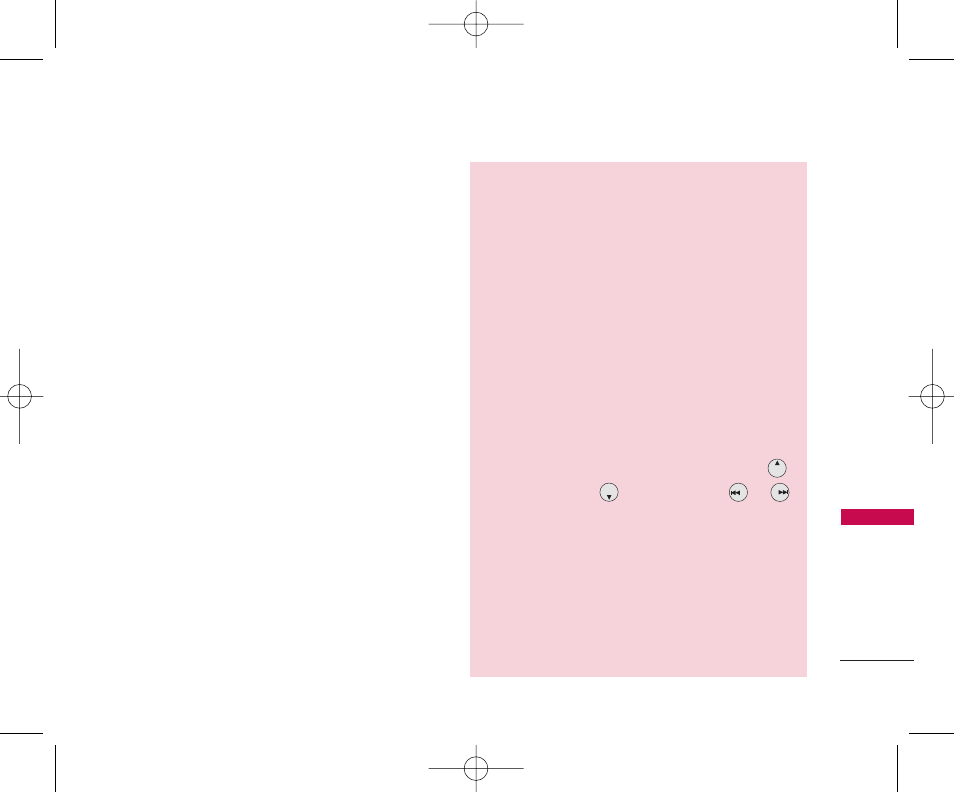
Getting Started with Y
our Phone
Signal Strength
Call quality depends on the signal strength in your
area. The signal strength is indicated on the screen
as the number of bars next to the signal strength
icon: the more bars, the better the signal strength.
If the signal quality is poor, move to an open area.
If you are in a building, the reception may be better
near a window.
Screen Icons
To see the icons below, go to Menu -> Settings ->
System -> Phone Info -> Icon Glossary.
Using the Touch Sensitive Keys
The LG Chocolate's unique touchpad looks great and
is fun to use. Get the most out of your Chocolate
touch keys by following these tips.
●
A light touch with clean and dry fingers work best
for the heat sensitive touchpad. Press directly in
the center of the key to activate the key. Using
gloves or a phone case with a protective plastic
covering may make the keypad more difficult to
use.
●
Protect your phone from severe impact because
touchpad sensors may become damaged from
harsh use.
Tip
To navigate using the Touch Keypad tap
to go up, tap
to go down. Tap
&
to go left & right.
●
The sensitivity of the touchpad can be adjusted to
match your preference. Use the Settings menu:
Settings-> Others-> Touch Sensor Level.
15
LG 8500_Eng_Telus.qxd 10/9/06 8:31 PM Page 15
