Multimedia, Video camera, Using camera/video camera menu with flip closed – LG U8360 User Manual
Page 86
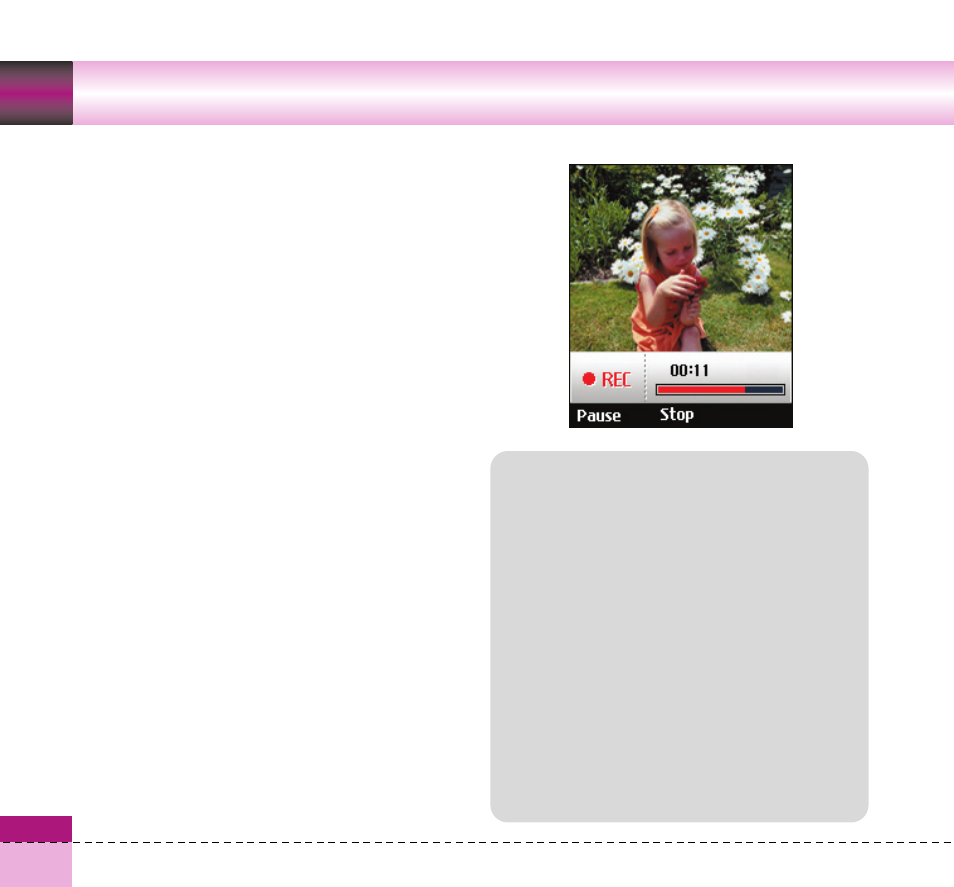
84
Multimedia
Video camera
This application enables you to record a video
clip. You can play and watch a saved video file
while using this function. Once recorded, a
video clip can be sent by Multimedia message
or Email or Bluetooth.
Press the left soft key [Options] to display the
following popup menu items.
a
Quality: Determines the quality of a video
clip.
a
Light: Determines the light operation.
a
Zoom: Determines the zoom rate.
a
Brightness: Determines the brightness.
a
WB: Determines the white balance.
a
Night mode: Determines the night mode.
a
Effect: Determines the special effect to the
video clip.
a
Duration: Determines the duration.
a
Sound: Determines the sound when the
video carmera is recorded
a
Memory: Determines the memory.
Using Camera/Video Camera
menu with flip closed
1. Press the camera key for a long time.
2. Select the desired menu by using the side
keys, and then press the camera key.
3. In the Camera mode, focus on the subject
to capture the image, and then press the
camera key. The picture will be saved
automatically. In the Video Camera mode,
focus on the subject to record the video,
and then press the camera key to start and
stop video recording. The video will be
saved automatically.
