Lr-300 operation instructions – Listen Technologies LR-300 EN User Manual
Page 45
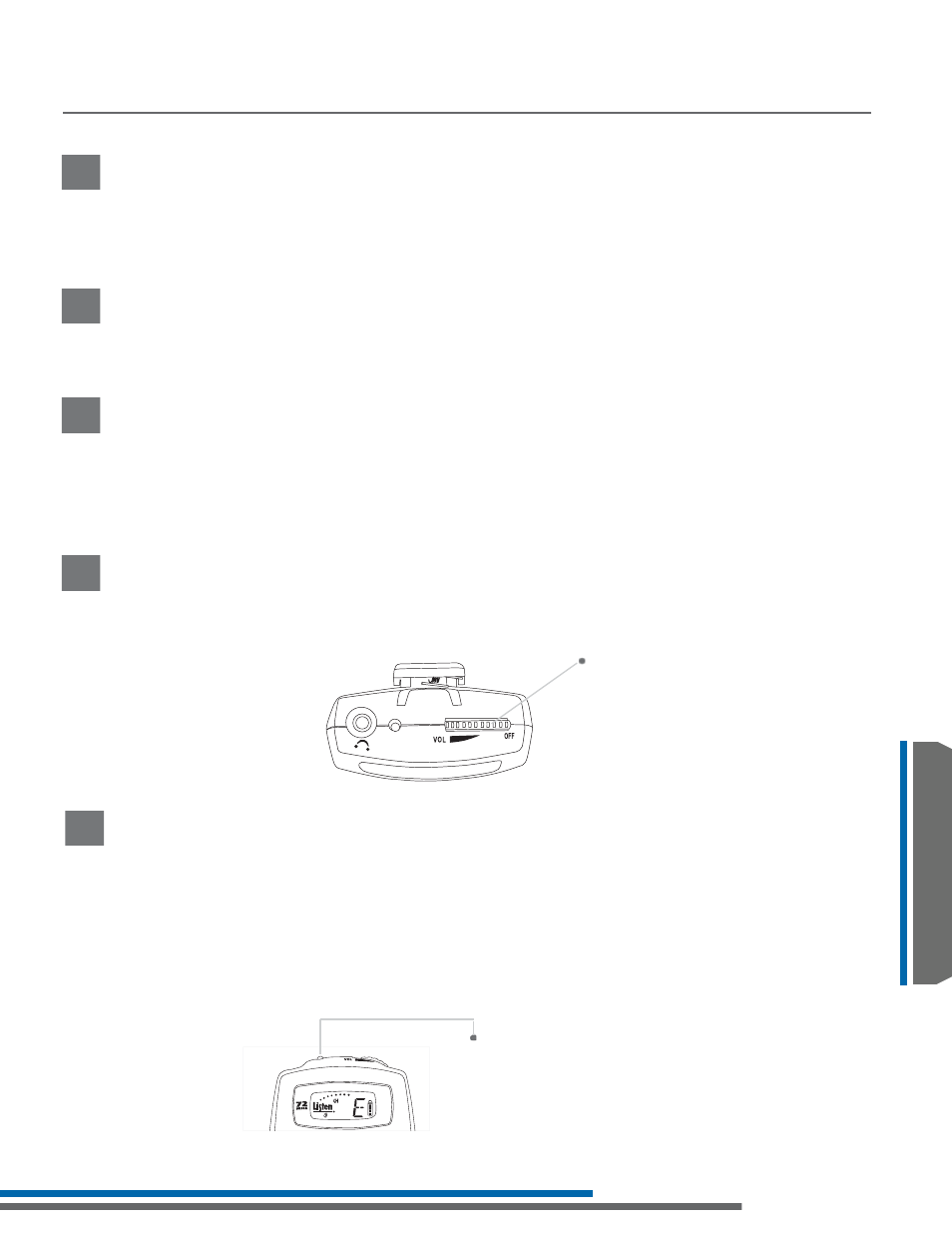
41
LR-300
LR-300 Operation Instructions
1
2
3
4
Make Sure the Unit is On
Rotate the volume knob counterclockwise with an earphone or headset connected to the unit.
Listen receivers use the cable of the earphone or headset as a receiving antenna.
Be careful when turning the unit on - if you turn the knob too far you might get too much
volume in your earphone!
Test the audio
If a transmitter is broadcasting on that channel, you will be able to hear the audio. If the signal is
too weak, the audio will be muted (squelched).
Find an audio transmission using SEEK
Another way to find a channel on the LR-300 is to use the SEEK button. When you do this, the Listen
receiver looks for the next active channel. Sometimes the unit will mistake interference for a real
broadcast signal. If you get interference, press the SEEK button again. The unit may stop on a
channel that is close to the actual broadcast channel, in which case the channel will sound noisy
or distorted. Simply press SEEK again until you find the clearest operating channel.
Adjust the volume control
Use the control dial on the top of the unit to adjust the volume to a comfortable level.
Volume Control Dial
5
To Lock into Only One Channel
Press and hold the SEEK button for 5 seconds to lock a receiver onto the currently tuned
channel. Press and hold the button again to unlock. When locked the LED on top of the unit
will flash when you press the SEEK button.
IMPORTANT: Because the LR-300 has no LCD display, it is important to recognize when the unit
is locked on a channel. If the unit sounds distorted or there is no audio heard and
pressing the seek button does not correct the problem, the unit is probably locked
on the wrong channel. Press and hold the seek button for 5 seconds to unlock.
If locked, LED fl ashes on all
portable receivers when SEEK
button is pressed
