La Crosse Technology TEMPERATURE STATION WS-7034U User Manual
Page 8
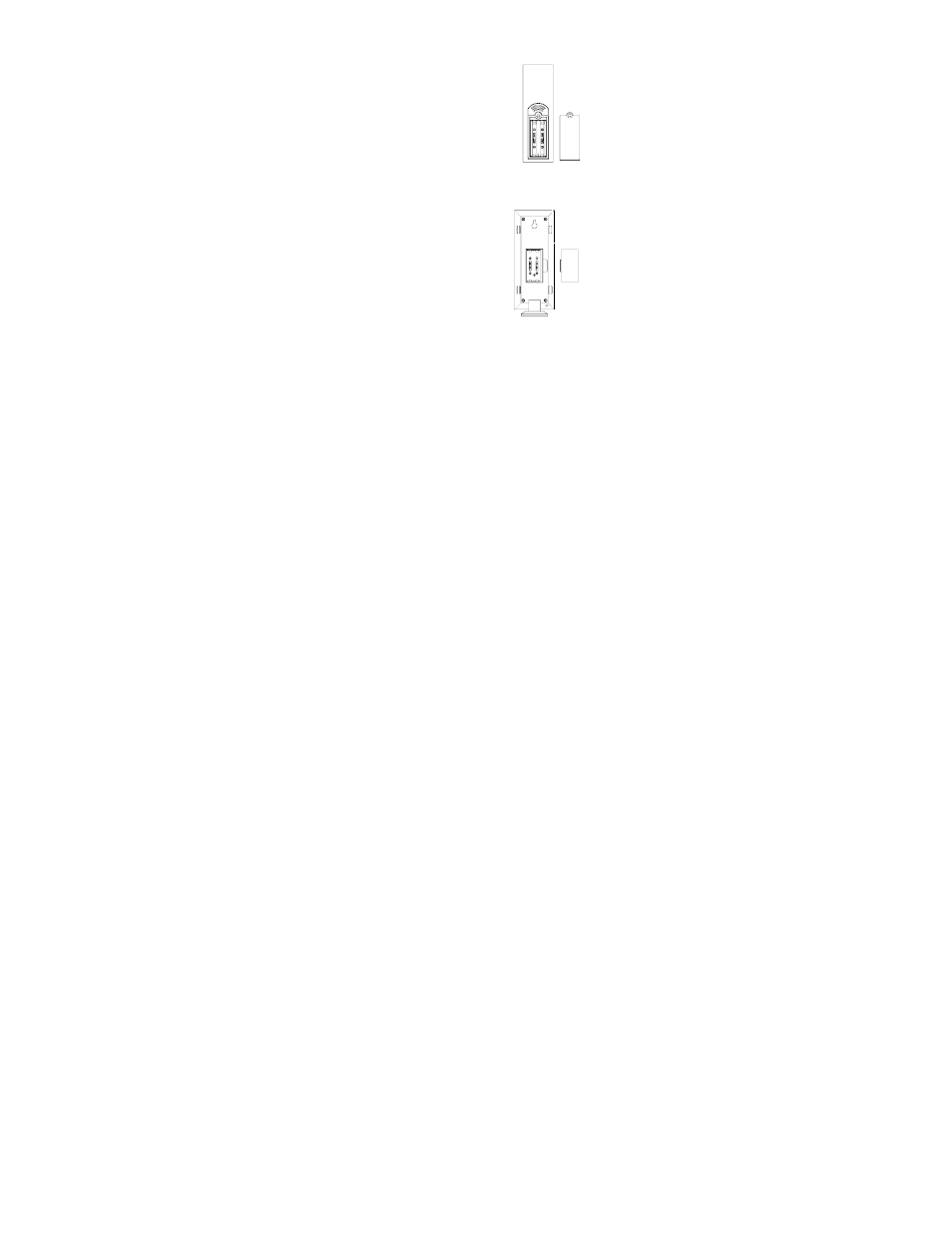
8
Battery
Cover
DETAILED SETUP GUIDE
Battery Installation
1.
Install 2 AA
batteries in the
remote temperature
sensor. Make sure
they do not spring
free, or start-up
problems may occur.
2.
Install 2 AAA
batteries in the
indoor temperature
station. Do not
press any buttons
for at least ten
minutes.
Setting the Time
See also other documents in the category La Crosse Technology Thermometers:
- WS-9075U (27 pages)
- WS-9075U (45 pages)
- WS-9075U (25 pages)
- WS-9075U (40 pages)
- WT-62U (16 pages)
- WT-62U (26 pages)
- WT-62U (24 pages)
- WT-62U (21 pages)
- WT-62U (25 pages)
- WT-62U (24 pages)
- WT-62U (24 pages)
- WT-62U (13 pages)
- WS-9075U (18 pages)
- WS-9057U (5 pages)
- WIRELESS 433 MHZ WS-7395U (21 pages)
- WIRELESS 433 MHZ WS-9035TWC (22 pages)
- WIRELESS 433 MHZ WS-9035TWC (19 pages)
- WIRELESS 433 MHZ WS-9035TWC (19 pages)
- 4 DAY WIRELESS WEATHER FORECASTER WD-3105 (25 pages)
- ATOMIC WEATHER STATION 308-805 COLOR WIRELESS (2 pages)
- WS-9228U-IT (5 pages)
- WS-9228U-IT (5 pages)
- WS-9228U-IT (22 pages)
- WS-9228U-IT (20 pages)
- 2800 (40 pages)
- WS- 1912 (20 pages)
- WS2813UIT (31 pages)
- WS2813UIT (32 pages)
- 914-604 (2 pages)
- Weather Radio (1 page)
- TX60U-IT (2 pages)
- WS-9711U-IT (13 pages)
- WS-9049 (13 pages)
- WWVB WS-7394U (24 pages)
- WS-8035 (51 pages)
- WS-8035 (25 pages)
- WS-8035 (9 pages)
- WIRED RAIN METER WS-7048U (8 pages)
- WD-9535 (25 pages)
- WD-9535 (25 pages)
- WD-9535 (25 pages)
- WD-9535 (25 pages)
- TX4U (28 pages)
- WS-8010U (20 pages)
- Wireless Color Weather Station 308-145B (16 pages)
