Lumens Technology PS760 User Manual
Page 23
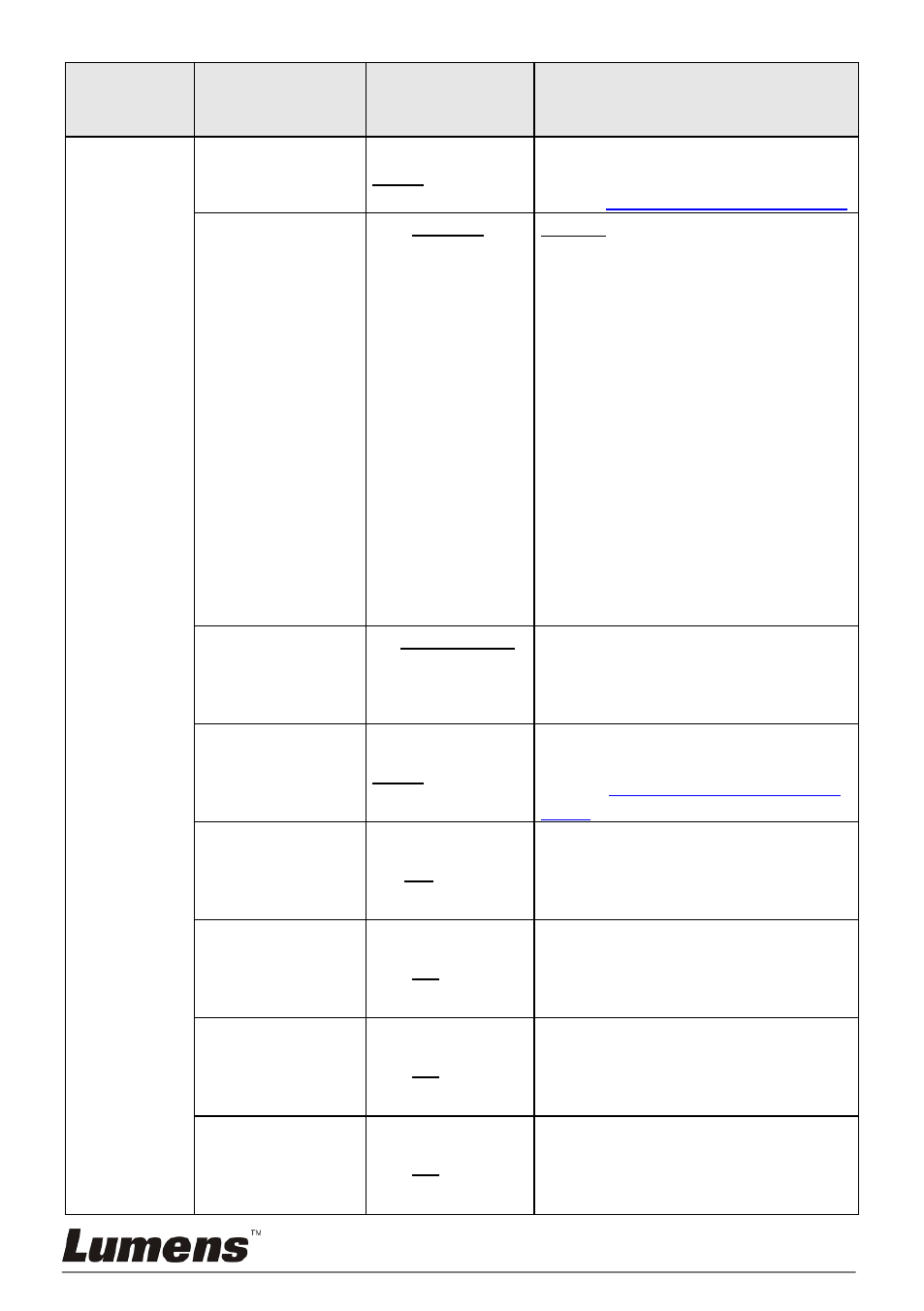
English -
22
1
st
Level
Major Items
2
nd
Level
Minor Items
3
rd
Level
Adjustment
values
Function Descriptions
Advanced
Ethernet
Enter
Press [ENTER] to show the
Ethernet window. For details, please
refer to
6.2.5 Ethernet Setting Menu
.
Language
1. English
2. 繁體中文
3. Deutsch
4. Français
5. Español
6.
Русский
7. Nederlands
8. Suomi
9. Polski
10. Italiano
11. Português
12. Svenska
13.
ČESKY
14. 简体中文
English
Traditional Chinese
German
French
Spanish
Russian
Dutch
Finnish
Polish
Italian
Portuguese
Swedish
Czech
Simplified Chinese
Use the left and right arrow keys in
the Language option to select the
preferred language.
VGA OUT(2)
1. VGA OUT(1)
2. VGA IN(1)
3. VGA IN(2)
4. DVD
Use the left and right arrow keys to
select the images output from VGA
OUT(2).
Date & Time
Enter
Press [ENTER] to show the Date &
Time window. For details, please
refer to
6.2.4 Date & Time Setting
Menu
.
Lock Down
On/Off
Use the left and right arrow keys to
turn on/off the lock down function.
You can set the password when
[On] is selected.
Preset Load
Yes/No
Read the value of the current
image mode.Use the left and right
arrow keys to select, and then
confirm by pressing [ENTER].
Preset Save
Yes/No
Store the value of the current image
mode.Use the left and right arrow
keys to select, and then confirm by
pressing [ENTER].
Factory Reset
Yes/No
Use the left and right arrow keys to
select, and then confirm by
pressing [ENTER] to restore the
factory defaults.
