La Crosse Technology 512-807 User Manual
Page 3
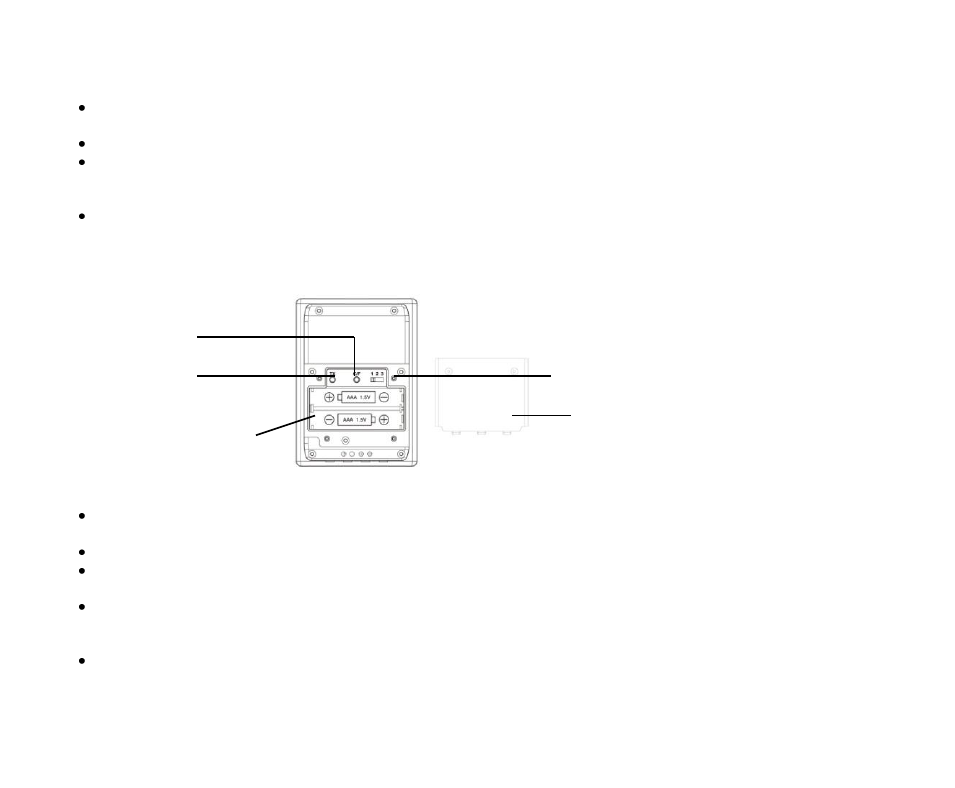
3
Once the indoor data is displayed, proceed to the next step.
After the batteries are inserted, the Weather station will start receiving outdoor temp data
from the transmitter.
NOTE: This can take up to 10 minutes.
The outdoor temperature should then be displayed on the Weather station. If this does not
happen after 10 minutes, remove the batteries from both units and start again from the
beginning.
In order to ensure sufficient 434 MHz transmission, the outdoor transmitter should be placed
a distance of no more than 100 feet (30 meters, open air) from the Weather station.
INSTALL BATTERIES IN THE TRANSMITTER:
Remove the screws and the battery cover from the back of the transmitter with a small
screwdriver.
Select the channel to transmit the outdoor temperature.
NOTE: if using more than one transmitter, set each to a different channel to be displayed on
the weather station.
Insert two fresh AAA alkaline batteries into the transmitter, observing the correct polarity
(see marking inside battery compartment). Keep transmitter 5-10 feet from the weather
station.
Select Fahrenheit or Celsius for the sensor display.
Channel Selection
C/F Selection
Battery Cover
TX Button
Battery Compartment
