User manual english – Lindy Network Device 42807v0 User Manual
Page 7
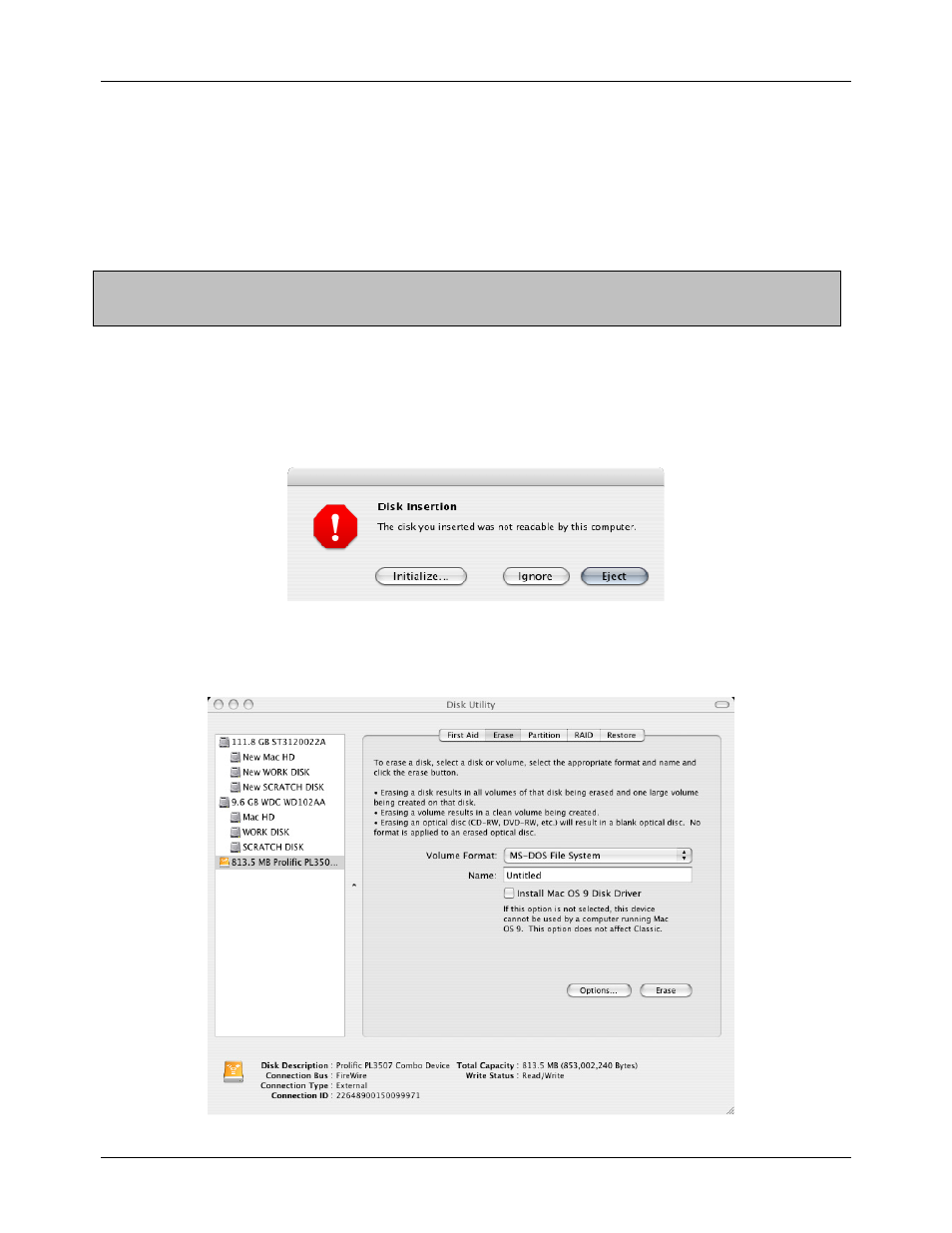
User Manual
English
6
Using the enclosure with your Mac
Mac Mini users: This enclosure is designed to sit underneath your Mac Mini.
If you want to use this enclosure with both PCs and Macs, then you should use a FAT32
formatted hard drive. If you are using a brand new drive, or want to erase an older drive you will
need to follow the instructions below:
After first booting up your computer and then connecting and powering up the enclosure, the
drive will mount and show up on your desktop, if it is a pre-formatted drive. No further action is
required.
However, if the drive is new and unformatted, you will see the following window appear:
1. Select
Initialize to continue.
2. The
Disk Utility application will launch:
CAUTION!
Formatting the hard drive will destroy all the data on the drive. Make sure you
have made a backup of any files you do not want to erase, before proceeding!
- 51131 (2 pages)
- CPU SWITCH LITE 32856 (32 pages)
- 51187 (2 pages)
- 70536 (11 pages)
- SD-CBALINEC-4E6I (4 pages)
- 42926 (2 pages)
- 52020 (27 pages)
- 42910 (2 pages)
- 70918 (9 pages)
- 70582 (3 pages)
- USB CF PEN READER 32899 (1 page)
- RS-422/485 (23 pages)
- 39405 (67 pages)
- 70584 (4 pages)
- 20697 (2 pages)
- 42985 (18 pages)
- USB to DVI-I Adapter 42883 (8 pages)
- FireWire 800 (2 pages)
- 20695 (2 pages)
- PCMCIA/CardBus Adapter Card 51103 (1 page)
- 51535 (4 pages)
- 32352 (70 pages)
- Wireless LAN Router (28 pages)
- 70548 (10 pages)
- 20965 (4 pages)
- 42960 (12 pages)
- 42616 (8 pages)
- 25130 (14 pages)
- 42782 (8 pages)
- Personal Server 32454 (39 pages)
- DCF-77 (2 pages)
- 42797 (3 pages)
- Wireless LAN - 11 PCMCIA Card (28 pages)
- 51143 (2 pages)
- 51185 (2 pages)
- 51080 (2 pages)
- 42980 (11 pages)
- 51072 (2 pages)
- 70570 (8 pages)
- 70531 (3 pages)
- Ethernet Powerline Adaptor 25131 (8 pages)
- Mini NAS Enclosure SATA & IDE 42808 (24 pages)
- USB to VGA Adapter 42983 (8 pages)
- 32407 (7 pages)
- 42891 (4 pages)
