Life Fitness 97T1 User Manual
Page 12
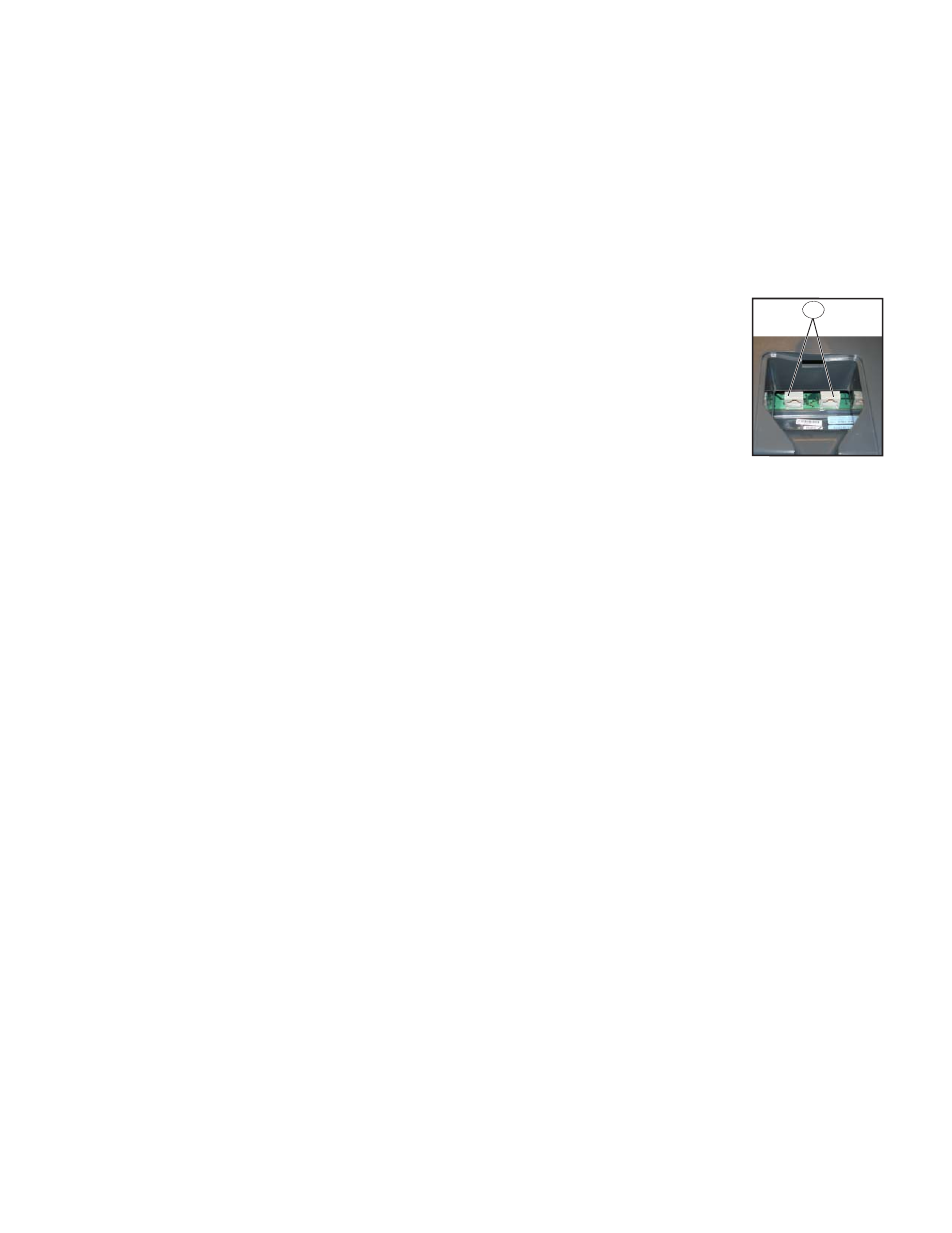
S
TRIDE
S
ENSOR
A
UTO
-S
HUTOFF
S
YSTEM
The Stride Sensor auto-shutoff system detects whether a user is on the belt/deck. If the user leaves the belt/deck during a
workout, the system is triggered and the following message is displayed, "User not detected on belt - press enter to con-
tinue workout." If the user presses ENTER during this message the workout will continue without interruption. If the user
does not press enter another message will be displayed, "User not detected on belt - press enter to resume workout" at
this point power to the belt will shut off as the treadmill enters PAUSE MODE. If the user presses ENTER during the sec-
ond message the workout will be resumed. If the user does not press ENTER, the treadmill will continue in PAUSE MODE
and eventually end the workout. This feature can be disabled in the Manager's Configuration.
F
ITNESS
N
ETWORKING
The two interchangeable type RJ45 networking ports (D) are located on the back of the display console. These network
ports, located behind the display console rear access door, allow the treadmill to be connected to a fitness entertainment
system and/or a fitness network such as FitLinxx
®
.
•
Networking: The built-in networking ports allow the unit to exchange workout information
with a fitness network database.
•
Fitness Entertainment: The network connection enables the console to power a third-party
receiver for use with a service such as the Cardio Theater
®
entertainment system or the
BroadcastVision
TM
entertainment system.
D
11
