Step 1: connect hard drive to computer, Step 2: load files, Lacinema hd connect – LaCie LaCinema HD Connect User Manual
Page 25: User manual
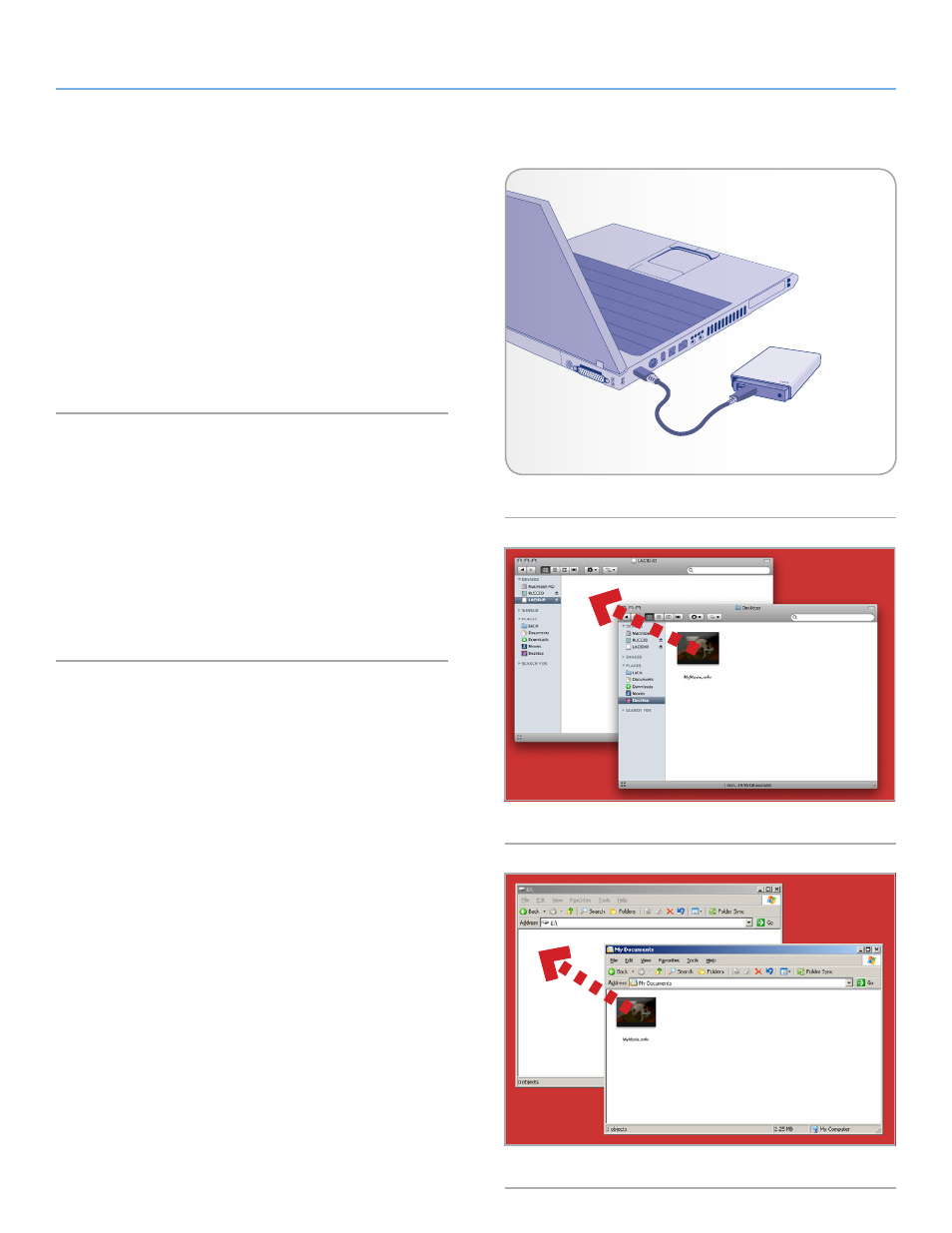
LaCinema HD Connect
Setting Up: Transferring Files
User Manual
page 25
4.2. STEP 1: Connect Hard Drive to
Computer
1. Connect the hard drive’s power cable (if it has one).
2. Connect the hard drive’s USB cable to the drive and to your
). If you’re using a USB flash drive, connect it
directly to your computer’s USB port.
3. Turn on the hard drive (if it has a power button).
Move on to the next step,
4.3. STEP 2: Load Files
1. The drive will mount on your Desktop (Mac users), in My Com-
puter (Windows XP users) or Computer (Windows 7 or Vista us-
ers).
2. Drag files from your computer’s hard drive to the external hard
for Windows).
4.4. STEP 3: Safely Disconnect Hard Drive
.
Fig. 31
Fig. 32 - Mac users
Fig. 33 - Windows users
