Section 3: hardware configuration, Dip switch settings – Liebert MR1 User Manual
Page 12
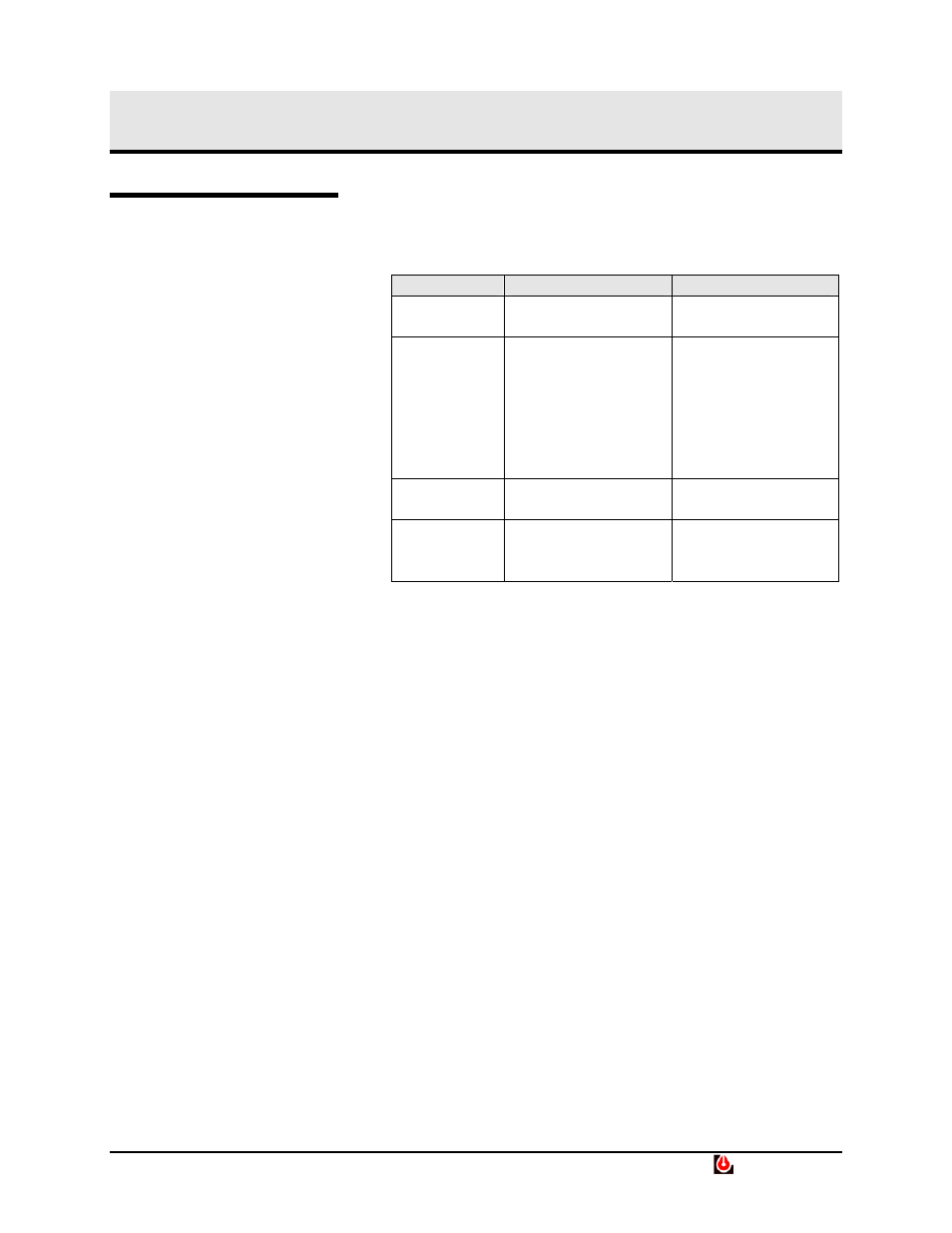
Section 3: HARDWARE CONFIGURATION
DIP Switch Settings
The following user selectable operations are set by DIP SW1 on
the display panel circuit board: Refer to Table 2 and Figure 3.
Position
OFF
ON
1 Audible
beeper
enabled
Audible beeper
disabled
2 Remote
on/off
disabled. On/off
button affects MR1
operation only
Remote on/off of
Env. unit enabled.
Env. unit must have
remote on/off
capability, or MR1
will not be able to
perform this function
3
Optional alarm inputs
disabled
4 optional alarm
inputs enabled
4 Common
alarm
follows alarm
condition
Common alarm
de-energized when
alarm is silenced
Table 2: DIP Switch Settings
Note that factory default is OFF for all four positions.
Liebert MR1
•
7
