LevelOne WBR-1400TX User Manual
Page 33
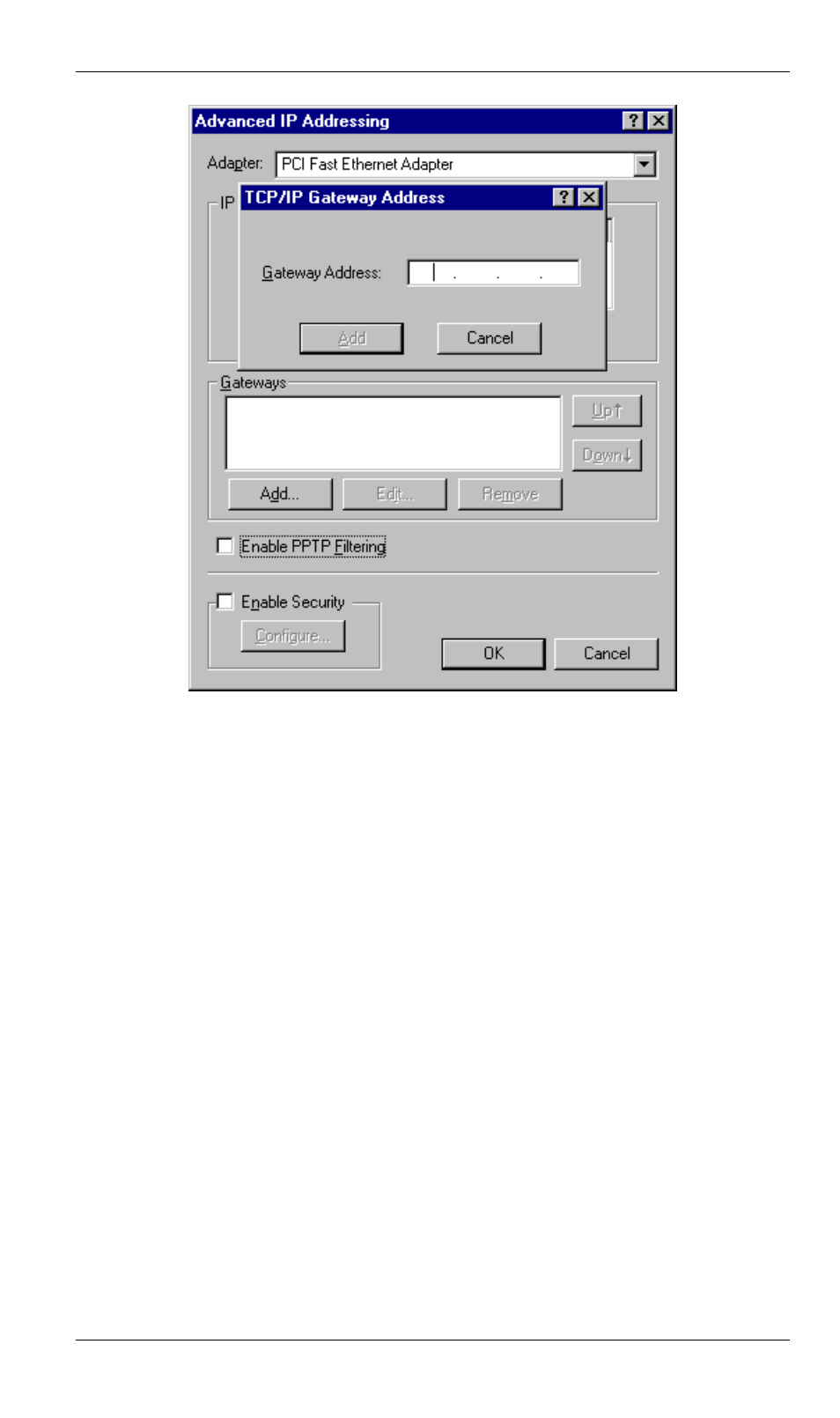
LevelOne Wireless Broadband Router User Guide
Figure 18 - Windows NT4.0 - Add Gateway
2. The DNS should be set to the address provided by your ISP, as follows:
• Click the DNS tab.
• On the DNS screen, shown below, click the Add button (under DNS Service Search
Order), and enter the DNS provided by your ISP.
30
This manual is related to the following products:
